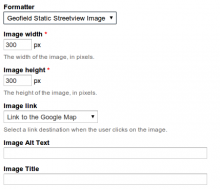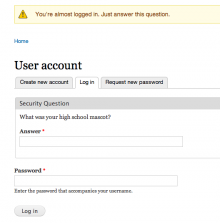= PDF To Image =
The PDF To ImageField module provides automatic conversion of
uploaded PDF files to images.
It can be used either to create a snapshot of the front page,
or to generate a gallery of images from each page in the document.
The module is implemented as field widget where PDFs are uploaded to.
It places generated images into a Image Field on the same content type.
== Requirements ==
File field, Image field and Imagemagick modules.
ImageMagick toolkit to be available on server via command-line interface.
== Installation ==
Once the module is enabled, check your site status at /admin/reports/status
You should see a message that will tell you if your system is ready to run.
If not, you need to check the requirements, and the ImageMagick settings
at admin/settings/imagmagick.
See the ImageMagick project docs for troubleshooting that.
If ImageMagick appears to be available but still does not convert PDFs, it
could be it wasn't installed with 'Ghostscript' libraries or other required
dependencies. You'l have to go to the ImageMagick forums for help with that.
== Configuration ==
- First, add an image field on your chosen content type. This is where the
generated images wil be stored.
- Set the allowed fields to 1 if you just want a cover page, direct number to
 Support for Drupal 7 is ending on 5 January 2025—it’s time to migrate to Drupal 10! Learn about the many benefits of Drupal 10 and find migration tools in our resource center.
Support for Drupal 7 is ending on 5 January 2025—it’s time to migrate to Drupal 10! Learn about the many benefits of Drupal 10 and find migration tools in our resource center.