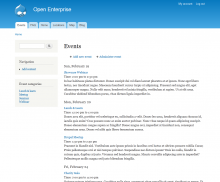Add functionality and customize your Drupal application with thousands of projects contributed by our amazing community.
A module is code that extends Drupal's by altering existing functionality or adding new features. You can use modules contributed by others or create your own. Learn more about creating and using Drupal modules.
Warn site users in advance that your site will be going down for maintenance at a specified time so that they can complete checkout, edits, or anything else they are doing before the data is lost. The default configuration displays a fixed position red overlay message at the bottom of the browser window with text in the format ' is going offline for maintenance: Tue Feb 21 14:41:08 2012 -0800'. Configuration settings are added to the Site Maintenance administration page (admin/settings/site-maintenance).
Overview
This module allows users to login to the site using a RESTful web service. If the user is associated with a Drupal user, that user is logged in. If not, a new user is created.
This module assumes that the web service returns a JSON payload and that both a username (or email) and a password are required for third-party authentication.
Configuration
Settings can be found on Administration » Configuration » People » REST Auth
- Host: The fully-formed URL of the authentication service.
- Username parameter: Username parameter name that will get passed to the web service.
- Password parameter: Password parameter name that will get passed to the web service.
- Email parameter: If the user name is an email, this is not needed. Otherwise, enter the email parameter name that will be returned from the web service.
- Authentication side: This option allows you to determine where authentication happens.
- Provider: Authentication happens on the web service and you receive a fully-formed JSON object describing the user. HTTP codes determine success or failure.
Provision Git is a backend Drush module built for the AEgir Hostmaster/Provision system. This is only for use with provision, the backend component of AEgir. It does not provide any front-end tasks to Hostmaster.
This project is intended to be as low level as possible so that other more complex tasks can be built on top. It provides 5 drush commands:
drush @alias provision-git-pull or drush @alias pull
Calls git pull --rebase. Option --reset will call git reset --hard to reset working copy files and allow a rebase.
drush @alias provision-git-push or drush @alias push
Calls git push.
drush @alias provision-git-add path/within/alias/root or drush @alias add path/within/alias/root
Calls git reset --hard
drush @alias provision-git-commit or drush @alias commit
Calls git commit -am "Message". Use the option --message="Commit Message" to add a commit message
Commerce Checkout.fi integrates Checkout.fi Payment Service Provider with
This module provides a watchdog implementation that sends all watchdog messages and exceptions to an Amon server.
This is a test project to use some of the main concepts for module development.
This project is intended as the central (parent) module for a suite of modules for use in the development of Sports and League websites.
Sandbox project for training purposes.
If you are using core forum module, you can hide selected forums from list using this module.
Creates ordered lists of Shows by linking to a Flag for curation or a View for a more automated scheduling option.
This module create a hierarchical vocabulary for each organic group to classify group posts in it. This vocab is created during group edit or create.
Store config settings for default editing roles required for Mediation
A Jump Menu for a chosen vocabulary from a Ctools context. With rewritable output, and customization.
Usage
After installation the menu as available from the Widgets menu.
This module was developed from Manhattan Neighborhood Network to manually generate airings of television programming for a traditional 30/60 minute grid.
REQUIRES THE 1.x BRANCH OF AIRINGS TO CONVERT TO AND FROM UTC. THE 2.x BRANCH OF THE AIRING GRID WILL BE MORE VIEW FRIENDLY
Most stations simply embed the schedule from a playback server using an iframe or link directly to it. Some stations populate Airings from playback server using a feed or the server's API. This gives them more control over the look and feel of the schedule. MNN takes this even further creating a schedule in Drupal then pushing the entire schedule to their Morpheus broadcast automation solution as XML. When finished the Airing Grid Scheduler can also be used to push to Cinegy or Telvue playback servers.
Features to Git allows trusted users to write features directly to disk, commit
them to git and push them to a remote. This makes it possible for site
CiviCRM's administration menu has a very different look than the popular Administration Menu module.
Enterprise Events is an App for managing events on your site. It is a part of the Open Enterprise distribution but can be installed on any Drupal 7 site.
Features
- event content type with date field
- view listing page and block of events that can be filtered by categories
- categories block view
- enhanced admin view for better content administration
Installation
- Install the module and dependencies. There are three ways to install using Drupal 7:
- Do a traditional install by downloading all the modules from Drupal.org and follow instructions
- One click install via the LevelTen Apps Server. You must install the apps connector modules first.*
- Start your site with the Open Enterprise Drupal distribution. The apps server connectors are included - along with a lot of other great stuff.*
* Using the apps server greatly streamlines the process.
- Once installed, a Events item will appear on the main menu. Visit the page and click "+ Add event" to get started.
Issues
About this module
This module allow to add day select restrictions in the date_popup widget from
the date moduel that could be displayed as custom form widget, in a entity
Pages
 Support for Drupal 7 is ending on 5 January 2025—it’s time to migrate to Drupal 10! Learn about the many benefits of Drupal 10 and find migration tools in our resource center.
Support for Drupal 7 is ending on 5 January 2025—it’s time to migrate to Drupal 10! Learn about the many benefits of Drupal 10 and find migration tools in our resource center.