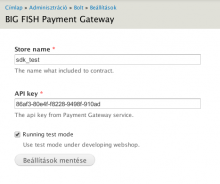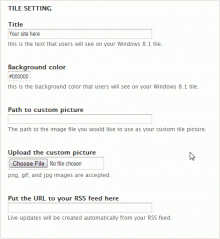This project aims to improve development and long term maintenance of sites by providing an easy to use administrative section for displaying rendered entities by bundle, by view mode.
When working on large, complicated sites, it is common to create multiple view modes for entities. This problem is exacerbated since there is no simple way to view the final rendering of these view modes without creating some sort of display, or finding some sort of display on your site already rendering the view mode.
Layering Panels, Panelizer, and other rendering systems on top of the core entity rendering system makes viewing final rendered output extremely difficult.
This module provides an easy way to display view modes for entities in an admin area, suggestions and patches for its improvement are gladly welcomed.
Quick start
Install the module and dependencies.
Enable the Access view mode displays permission from the permissions page for your role. Warning, give this permission to top level administrators only, as entity access permissions are bypassed.
Visit admin/structure/view-mode-displays on your site, accessible through Administration -> Structure -> View mode displays.
Click links to display rendering of entities by view mode.
Dependencies
 Support for Drupal 7 is ending on 5 January 2025—it’s time to migrate to Drupal 10! Learn about the many benefits of Drupal 10 and find migration tools in our resource center.
Support for Drupal 7 is ending on 5 January 2025—it’s time to migrate to Drupal 10! Learn about the many benefits of Drupal 10 and find migration tools in our resource center.