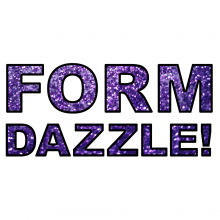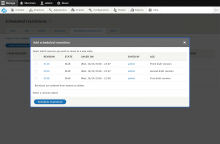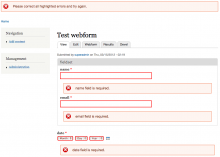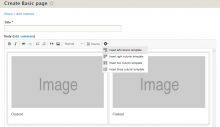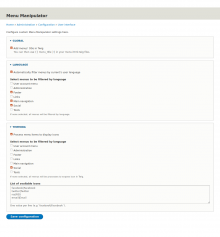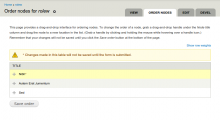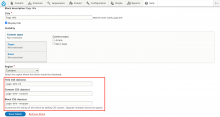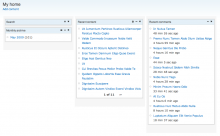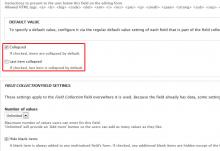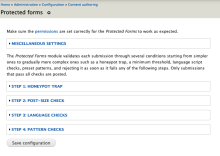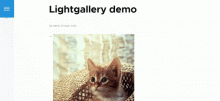Add functionality and customize your Drupal application with thousands of projects contributed by our amazing community.
A module is code that extends Drupal's by altering existing functionality or adding new features. You can use modules contributed by others or create your own. Learn more about creating and using Drupal modules.
Drupal form theming with less pain
Theming drupal forms can be difficult and time-consuming. This module provides a set of utilities that make form theming easier.
Users may select a specific revision, and it will be changed to a different moderation state at a specified date.
CKEditor Widgets Bootstrap Grid
Description
This is just another small module introducing the Bootstrap Grid to CKEditor.
Node read time is a module that provides an extra field for content types, which displays to the users the time it will take for them to read a node.
Overview
A collection of field formatters which add classes to various elements (as opposed to the wrapper markup).
Extra Layouts for the Panels Module
Patch #75 is available for Drupal 9.1.x and it works!
The nodeorder module gives users an easy way to order nodes within their taxonomy terms.
By default, the taxonomy module orders listings of nodes by stickiness and then by node creation date -- most recently posted nodes come first.
The nodeorder module gives the user the ability to manually put nodes in any order they wish within each category that the node lives.
There are two ways that a user can order nodes within a category. The first is to use the "move up" and "move down" links that can be configured to appear on each node (especially useful when looking at lists of taxonomy terms). The second is to use drag and drop, which appears on the administrative listings of nodes in a category.
For a comparison of nodeorder with other node ordering modules have a look at this handbook page: http://drupal.org/node/398508.
Block Classes allows users to add classes to block title, content, and wrapper of any block through the block's configuration interface. This module extends the Block Class module features.
The layout_builder_admin_theme module forces your Drupal site to use the admin theme when using layout builder.
Provides an ability to output Views exposed fields in layouts. Helps with Views exposed filters theming.
Homebox allows site administrators to create dashboards for their users, using blocks as widgets. Blocks in a Homebox page are resizeable, and reorderable by dragging.
This is a small module written to provide a custom formatter for taxonomy items. The default formatters both output the terms wrapped in divs.
This module provides a way to show empty fields that would otherwise be hidden.
This module provides an API for generating PDF. The printable module uses this module to generate PDF.
The Twig Tools module provides additional Twig filters and functions.
Block tabs, this module provide basic tabs function for Drupal.
Different from quicktabs module:
About
Calendar link provides two Twig functions for generating links for various calendaring services.
Summary
With this, you can use paragraphs to create structured content on your page, and allow layout builder to place the block anywhere!
Successor of Protected Permissions module.
This module adds a "Phone Number" field type for webform forms. It uses the same validation/formatting as the field type Phone Number provided by the phone module.
Pages
 Support for Drupal 7 is ending on 5 January 2025—it’s time to migrate to Drupal 10! Learn about the many benefits of Drupal 10 and find migration tools in our resource center.
Support for Drupal 7 is ending on 5 January 2025—it’s time to migrate to Drupal 10! Learn about the many benefits of Drupal 10 and find migration tools in our resource center.