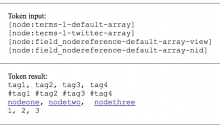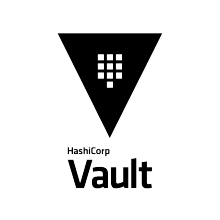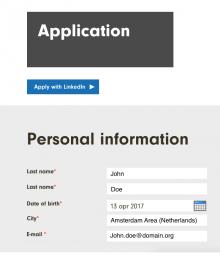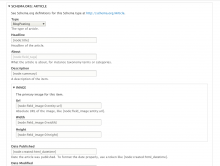Add functionality and customize your Drupal application with thousands of projects contributed by our amazing community.
A module is code that extends Drupal's by altering existing functionality or adding new features. You can use modules contributed by others or create your own. Learn more about creating and using Drupal modules.
I'm looking for a co-maintainer for this module – in particular in order to port it to Drupal 7.
The module provides tokens for node object
Ubercart Marketplace Tokens provides 3 different tokens for Ubercart Marketplace module:
This project implements tokens that can be used to populate the content of the meta tags implemented by Nodewords, or Meta tags. This project is independent from those projects, and can be used standalone.
Some versions of Nodewords contains a module that exposed meta tags tokens (nodewords_tokens.module), and an analogous module is present in the project Extra meta tags modules; this project automatically imports the settings from nodewords_tokens, but not from the module contained in the project Extra meta tags modules, which contained the module only in HEAD.
The procedure to update from nodewords_tokens.module is the following:
-
Disable nodewords_tokens.module, but do not uninstall it.
-
Install this module, and enable it.
-
Uninstall nodewords_tokens.module.
To avoid problems with the meta tags using tokens, the site should be put offline before to follow the reported procedure, and put back online after the procedure is completed. Remember to clean the cache, before to enable the new module.
Why has this module been moved to a standalone project?
Defines a framework for defining tokens to be used in date filters.
A Drupal 7 development release is available. Everything should work the same as the D6 version except that tokens now use the new chained tokens syntax as specified in the D7 native tokens API.
The Tokenize Request Parameters module is intended to provide means to display parameters that are passed to a page either in the URL (GET method) or from a form post (POST method). In cases where you might direct your users to a third party transaction site, such as a payment processor or other transactional service and want to be able to display transactional data passed back from that third party site (e.g. a confirmation number, order number, final price etc.) back to your user then Tokenize Request Parameters will allow you to display that information anywhere within your pages.
This module will add Ubercart product attributes as 'attribute' tokens for use elsewhere. As of initial upload the only code to use these tokens is the contributed Custom Price Calculation module. The combo of these two modules allows an admin to enter custom code to set item properties such as price based on attributes.
A very simple module that adds a few tokens for event.
event-start - The formatted version of the start date/time
event-start-time - The formatted start time
event-start-date - The formatted start date
event-start-yyyy - Event Start year (four digit)
event-start-yy - Event Start year (two digit)
event-start-month - Event Start month (full word)
event-start-mon - Event Start month (abbreviated)
event-start-mm - Event Start month (two digit, zero padded)
event-start-m - Event Start month (one or two digit)
event-start-ww - Event Start week (two digit)
event-start-day - Event Start day (full word)
event-start-ddd - Event Start day (abbreviation)
event-start-dd - Event Start day (two digit, zero-padded)
event-start-d - Event Start day (one or two digit)
event-end - The formatted version of the end date/time
event-end-time - The formatted end time
event-end-date - The formatted end date
event-end-yyyy - Event End year (four digit)
event-end-yy - Event End year (two digit)
event-end-month - Event End month (full word)
event-end-mon - Event End month (abbreviated)
event-end-mm - Event End month (two digit, zero padded)
event-end-m - Event End month (one or two digit)
event-end-ww - Event End week (two digit)
event-end-day - Event End day (full word)
event-end-ddd - Event End day (abbreviation)
Take control and Rule your Tokens.
The Rule Tokens module allows (mostly) any token to be passed through a Rule component allowing you to change the output as you and your Rule see fit.
Example: If token is 'node:title' and today is Talk like a pirate day, translate the token value.
Transforms token syntax into tags.
Example: 42 m[sup:2] apartment
This module provides a dynamic token to generate calendar invite links for Google, Yahoo, Outlook calendars + a .ics file link.
The purpose of this project is to provide an alternative way of handle Salesforce refresh token via cron job.
The main feature Custom Tokens Plus adds is the ability to use arguments (parameter values) on some tokens, in particular those from the
Token authentication provider for HashiCorp Vault suite.
Project introduction and documentation to come.
The module provides an interface for managing entity field tokens.
Transclude Token is a Drupal 7.x module that defines a token that can be used to transclude external content into a node.
Simple token matching condition plugin for Drupal. Compares the value of a given string with tokens with another string (also with tokens), against a regex expression or checking if it's empty.
This module defines ctools context which loads entity by identifier set as token value.
Imagine a field collection like pictured
You have a select box, then some other information.
Pages
 Support for Drupal 7 is ending on 5 January 2025—it’s time to migrate to Drupal 10! Learn about the many benefits of Drupal 10 and find migration tools in our resource center.
Support for Drupal 7 is ending on 5 January 2025—it’s time to migrate to Drupal 10! Learn about the many benefits of Drupal 10 and find migration tools in our resource center.