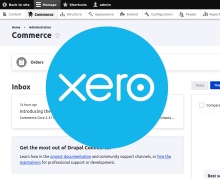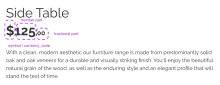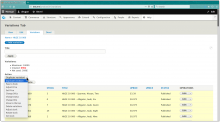Add functionality and customize your Drupal application with thousands of projects contributed by our amazing community.
A module is code that extends Drupal's by altering existing functionality or adding new features. You can use modules contributed by others or create your own. Learn more about creating and using Drupal modules.
Overview
Provides Drupal Commerce with the ability to sell registrations via the Entity Registrations module. It provides checkout panes, order processors and other Commerce components so you can quickly and easily integrate selling registrations into your store. For example, you can setup an e-commerce site that sells tickets to events - each ticket can be considered an event registration.
Dependencies
Entity Registration
Drupal Commerce
Set Up
See the new README for information on installation and setup.
With this module customers are able to perform payments to the site owner through Buckaroo.
Extension to Drupal commerce that provides a price formatter to enable/disable price components such as discounts or taxes when displ
This module provide the auto submission of a completed order as an invoice to Xero Cloud for further use.
Xero is a cloud accounting service.
This module provides donation functionality for Drupal Commerce, with some variations in functionality between 7.x and 8.x versions.
Commerce Product Add-On allows users to attach products as options to the add to cart form of another product. This is particularly useful for things like event sponsorship, optional accessories, and other up-sells.
It works by adding settings to the entityreference field if the field is attached to a product type, then modifying the Add to Cart form. It also adds a new view mode for product entities, so you can change how a product is displayed when it is functioning as an "add-on."
Adding the extra products to the cart are done with rules, so you can add conditions if required, so this can be compatible with modules like Commerce Stock. You'll just need to tweak the rule yourself.
Dependencies
Configuration
- Add an entityreference field to a product type. Optionally target it to only a certain product type.
- When editing the field, check the box next to "Offer products referenced with this field as add-on products on the Add to Cart form.
- Under "Manage Display" for this product type, you probably want to hide the entityreference field itself.
Provides an additional 'Invoice' display for Commerce orders, as well as a Rules action to email this invoice out to customers.
This module integrates Payexpress with Drupal Commerce.
Provides a views style plugin to render a Commerce add to cart form with a product display for a view of Drupal Commerce Products.
Sponsored by Commerce Guys
Why use Commerce Views Display?
- You want to free yourself from node displays for Commerce Products.
- You want to group Commerce Products into an add to cart form and do not need any description for that grouping.
- You want to display all Commerce Products of type X on a single add to cart form
- You want to create dynamic Commerce Product displays, ie All products under $10
- You want to create multiple dynamic Commerce Product displays in a single view.
Examples:
- All products under $10 grouped by category
- All products for a single base model field
Here, write an introduction that summarizes the purpose and function of this project with a focus on users brand new to Drupal. Answer the question: What solution does this module provide?
This module is intended for sites that offer the possibility of publishing classified ads.
This module extends both commerce and webform. It allows the site owner to create webforms with a new product field. The productfield allows the listing of one or more products which the site user would then select from. When the form is submitted the products are added to the users shopping cart. The webform results page shows the submitted forms and intiially marks products as unpaid. Later, when the user has paid for the products in their basket, the webform submission is updated and all products that made it to the checkout are then marked as having been paid for.
The main use cases is for creating complex product selection screens. Webform is very good at capturing choices and offering options. The products that get added to an order can then be based on the results of the submission. An example would be a single webform which would offer registration to an event. All user choices could be captured in the webform, and product choices add to the shopping basket. For example, the main delegate attendance product is marked as mandatory on the webform meaning it has to be added to the basket. The optional wifi product could then be added as a second product field to the webform but not made mandatory. Alongside this the webform submission could collect other data about the delegate such as meal choices, seminar preferences or special access requirements.
Paynow is a new payment gateway a Polish bank (mBank) provides.
This module provides Payment Gateway implementation for Drupal Commerce.
The ad module is a powerful advertising system for Drupal-powered websites. It supports the random display and tracking of graphical (banner) and text ads. Ads can easily be displayed in themes, blocks, or embedded in site content. The module records comprehensive statistics about when and how often ads are viewed and clicked, including a plug-in module for generating graphical time-based reports. Ads can be assigned to multiple owners, each of which can be assigned their own set of permissions. Installation is simple by design. An API is provided allowing the development of additional functionality and integration with other Drupal modules.
Provides a Point of Sale interface for Drupal Commerce, allowing in-person transactions via cash or card, returns, multiple registers and locations and EOD reporting, along with the ability to add
It helps to set up payment acceptance to the company's account via the YooMoney service: YooMoney for Business. A contract is required for enabling.
Commerce price enhanced
1. `PriceCalculatedEnhancedFormatter` to customized price style.
This module validate the Spain NIF, NIE and CIF
Here, write an introduction that summarizes the purpose and function of this project with a focus on users brand new to Drupal. Answer the question: What solution does this module provide?
Drupal Commerce
Nelnet QuikPAY
Description
This module allows you to add Nelnet QuikPAY payment gateways to Drupal Commerce.
The Webform Converge module provides an off-the-shelf payment processing solution for the Evalon Converge payment processing vendor.
Puts an Ecwid store on your Drupal site and makes it integrate well.
Editing product variation information requires going through many steps. The Quick edit variation module was created to help you solve that problem.
Provides a service for bulk creation of Drupal Commerce entities such as attribute values and variations.
Pages
 Support for Drupal 7 is ending on 5 January 2025—it’s time to migrate to Drupal 10! Learn about the many benefits of Drupal 10 and find migration tools in our resource center.
Support for Drupal 7 is ending on 5 January 2025—it’s time to migrate to Drupal 10! Learn about the many benefits of Drupal 10 and find migration tools in our resource center.