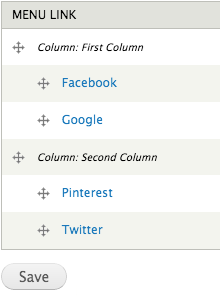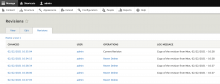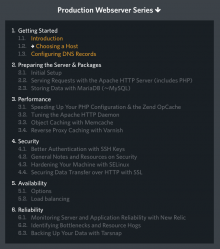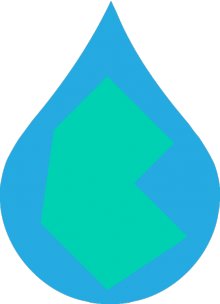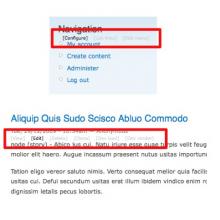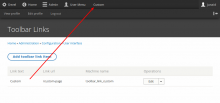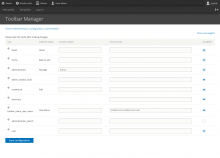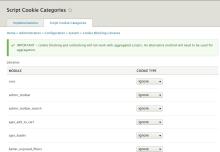Breadcrumbs by path is a light weight module which simply builds breadcrumb trails based on a URL alias. The intended use of this module is when the site is built to have only hackable URLs.
For example, let's say you have a URL like this:
blog/2012/04/03/my-super-awesome-blog
If you have a view which has the path of "blog" and takes arguments for the dates, then your breadcrumb will be built as "blog > 2012 > 04 > 03". You can then click on any of those links, then when you're at blog/2012/04/03, for example, your breadcrumb will be the same as before but without the 03. If you want the title to show in the breadcrumb, simply use any of the available theming methods to do so in your theme.
The module first looks for a valid path alias and uses that, it next looks for valid menu items and if it finds one, it will use the last argument that was passed to that menu item, then recurse through the rest of the path looking for more valid paths.
Breadcrumb titles will use the page title if available in the menu system. If that's the case, the argument is cleaned so that hyphens and underscores become spaces and the first letter is capitalized so that "my-tag" will be converted to "My tag".
Limitations
 Support for Drupal 7 is ending on 5 January 2025—it’s time to migrate to Drupal 10! Learn about the many benefits of Drupal 10 and find migration tools in our resource center.
Support for Drupal 7 is ending on 5 January 2025—it’s time to migrate to Drupal 10! Learn about the many benefits of Drupal 10 and find migration tools in our resource center.