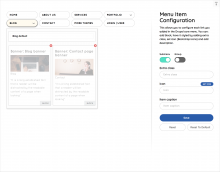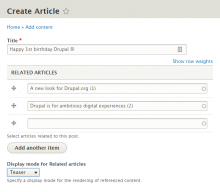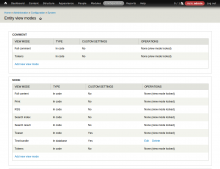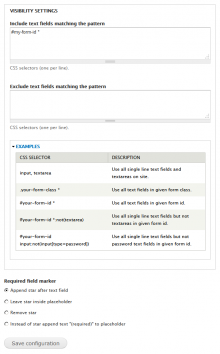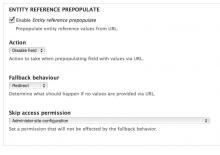Add functionality and customize your Drupal application with thousands of projects contributed by our amazing community.
A module is code that extends Drupal's by altering existing functionality or adding new features. You can use modules contributed by others or create your own. Learn more about creating and using Drupal modules.
Breakpoints management for responsive web design.
Breakpoints defined by a theme
A theme can define multipliers and breakpoints in the theme.info file like
Combines the core Image and Link fields to display an image with a link wrapped around it.
Supports the core Responsive Image module as well.
Want to freshen up your site with something a bit different? Leaflet More Maps adds over 20 attractive map styles to your site via Leaflet, the lightweight mobile-friendly library for interactive maps and markers. At the flick of a drop-down and without you having to download any map provider code, you can insert beautiful maps from a variety of providers such as Stamen (top), Thunderforest (2nd), Esri (3rd), Bing (4th), Navionics (bottom), as well as Wikimedia, HERE and mapbox maps.
Or enjoy Google Maps without the Google Maps API ! This includes making the most of your high-res (Retina) displays.
Time Field solves displaying and submitting time and time-range for Drupal site.
Name Field is a module that provides a CCK / Field Name element.
Features
- Select between one to five separate fields to capture a persons title, given (first), middle, family (surname), generational suffix and credentials (post-nominals).
- Name and name list formatters.
- Real / Display name: create an alternative screen name to the users login name. To enable this feature, simply add a name field to the user bundle and enable this feature when configuring the field.
- Webform component: Adds a name component to the webform components list. (Drupal 7)
- Select or Text field support for Titles and Generational suffixes.
- Optional autocomplete options for all text fields
- Easier styling with component classes (Drupal 7 & 8) and RDFa support in conjunction with RDF UI (Drupal 8).
- Feeds, Migrate, Views (native and custom filter) and Devel Generate integration.
- Inline component markup formatting options. This can be found in the field formatting options.
- Formatter link options (Drupal 8).
- Nickname / preferred field support in the tokens. (Drupal 8).
- Alternative field replacement support in the tokens. Generic for custom use cases like needing a persons maiden name, etc (Drupal 8).
- Full Token module support for specific formatters or components with delta support. (Drupal 7)
Audio Field module adds new field that allows you to upload and play audio files in the default HTML5 audio player or one of multiple selected third-party audio players.
Currently this module supports most audio formats (depending on the selected audio player).
On 404 Not Found error pages, Drupal will skip rendering of all the navigation links of your website for performance reasons*. Some of these include:
- The "Primary links" block and any other menu links block.
- The Primary links and Secondary links of your theme.
* Unless you have configured a "Default 404 (not found) page" on admin/config/system/site-information.
But many websites find navigation invaluable. Especially on 404 pages, when they want to show lost users how to get to real pages.
So this module simply revives those features on 404 pages. Simply install and enable the module. No configuration needed.
About
Currently the draggable field "Username and password" on user profile mashes together:
We would like to build this Megamenu module on Drupal 8/9 for our usage and sharing to community.
Overview
This module defines a simple field type for display mode selection for entity reference fields. This allows an editor to select how they would like the references displayed.
What is Double Field?
Double Field is a small module written to provide extensions to Drupal's core Fields. By this module you can split your fields up into two separate parts.
For the moment it includes the following sub-field types:
- Boolean
- Text
- Text (long)
- Integer
- Float
- Decimal
- Email
- Telephone
- Date
- Url
Screenshots (Drupal 7)
The Manual Crop module exposes a set of image style effects that enables users, if enabled in the widget settings, to crop (and scale) an image after uploading.
Note: Previously named "Mobile Friendly Navigation Toolbar"
🇺🇦
|
This module is maintained by Ukrainian developers.
|
This module provides an image formatter that allows you to display the image in a div as background image.
The module extends Drupal's images field. Because settings are attached to the entity, it's very easy to setup and manage.
Features
1. No module dependencies (Other that image).
2. Works with Drupal's field UI.
3. Works with Views.
4. Integrates with Drupal's image styles.
5. Offers 2 modes. (Inline Style & CSS Selector)
The Drupal 7 successor to Build modes which will allow administrators to define custom view modes for entities.
This module provides a different label for displaying fields from the label used when viewing the field in a form.
This module is just a formatter (display) of textfield, text area and text format. The idea behind this is to provide a simple solution, easy to setup, with few dependencies to display text on website.
Implementation
The trim function in this module is taken from Views module with a few modifications.
Integration
Of course, this module is fully compatible with any modules that use entity formatters, such as Views or Panels
Besides that, this module is extremely useful when you use it with view modes. In order to create a new view mode, you can implement the hook_entity_info_alter() or install Entity view modes module.
Dependencies
- Text (Drupal 7.x Core)
- Filter (Drupal 7.x Core)
Module creates possibility to quickly add (by UI) placeholders to all textfields in any form on site.
Corresponding Node References: The Next Generation. Works with all sorts of reference fields.
About
Drupal 8's version of Views is included in core, and very powerful.
This module enables you to create arbitrary Workflows, and assign them to Entities.
Workflows are made up of workflow states. Transitions between states can be allowed per role. For example, a workflow with the states Draft, Review, and Published could be assigned to the Story node type. Only users with role 'chief editor' can set Stories to the published state.
You can set up the Workflow to alter states from form, page, comment, a special block, and a special workflow tab.
Additionally, the submodule Workflow Access allows you to manage view/edit/delete permissions for content types per User role and Workflow state.
Allows adding to/editing terms of/removing terms from vocabularies per role.
You have set up some vocabularies (with some terms) like Color (Red, Green, Blue) and Shape (Toroid, Cube, Sphere). Maybe you even have a vocabulary that controls who can view a specific node (with terms) like Access control (Editors, Colleagues, World). Here comes trouble: your precious editors want to add more Colors, or reorder the terms of the Shape vocabulary (probably they want to see Sphere before Cube, who knows,) and you do NOT want to grant your editors the administer taxonomy permission, as it grants too much power (and that implies too much sharing of responsibility). Without this permission they were NOT able to do the mentioned tricks: adding terms to a vocabulary but not to another, reordering/editing terms of a vocabulary but not another's, etc.
These problem of yours is the past--just download and install vppr.module, and set it up at Administration >> Site configuration >> Vocabulary permissions.
Pages
 Support for Drupal 7 is ending on 5 January 2025—it’s time to migrate to Drupal 10! Learn about the many benefits of Drupal 10 and find migration tools in our resource center.
Support for Drupal 7 is ending on 5 January 2025—it’s time to migrate to Drupal 10! Learn about the many benefits of Drupal 10 and find migration tools in our resource center.