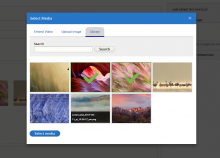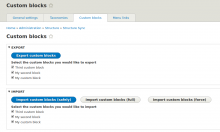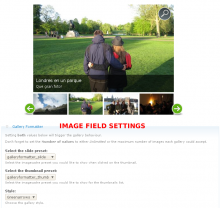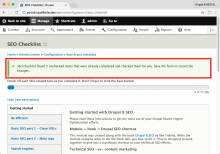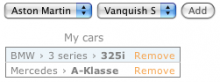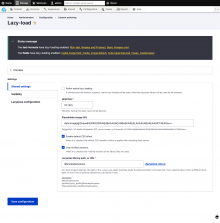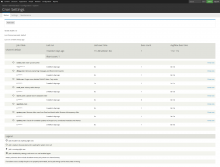Add functionality and customize your Drupal application with thousands of projects contributed by our amazing community.
A module is code that extends Drupal's by altering existing functionality or adding new features. You can use modules contributed by others or create your own. Learn more about creating and using Drupal modules.
The Node Revision Delete module lets you track and prune old revisions of content types.
A set of extensible parsers for Feeds.
Provided parsers
- XPath XML & HTML
- JSONPath JSON & JSON lines parser *
- JMESPath JSON & JSON lines parser *
- QueryPath XML & HTML *
* Requires additional libraries or modules.
This module intercepts all outgoing emails from a Drupal site and reroutes them to a predefined configurable email address.
This is useful in case where you do not want email sent from a Drupal site to reach the users. For example, if you copy a live site to a test site for the purpose of development, and you do not want any email sent to real users of the original site. Or you want to check the emails sent for uniform formatting, footers, ...etc.
This is also a good demonstration of what hook_mail_alter(), available in Drupal 5.x and later, can do.
Allows users to create & display content in an accordion.
This module dispatches events for several Drupal core and module hooks. This allows you to use the Drupal Event Subscriber system, instead of the outdated hook system, to react on certain events.
This module provides some behavior and style enhancements to Entity Browsers, specifically for multiselect and image/media browsers.
Some websites might contain elements that are considered content by the Drupal CMS while they might not only be used as content. For example custom blocks might be used for a footer that is shared between all environments. Structure sync tries to give you a tool to get around this issue by allowing you to synchronize taxonomy terms, menu links and custom blocks through the configuration.
Gallery formatter provides a CCK formatter for image fields, which will turn any image field into a jQuery Gallery.
(Drupal 6) Watch the screencast for a demo of how to set it up REMOVED BY BLIP.TV!, or visit the demo page for seeing it in action.
Features:
- Two imagecache presets which will work out of the box beautifully.
- The thumbnails run under an infinite carousel.
- Degrades gracefully without JS enabled, the gallery still works.
- Integrated out of the box with thickbox, colorbox (recommended as the thickbox upgrade path), shadowbox and lightbox2 for the view full links.
- Works with the swfupload, image_fupload, and imagefield_crop widgets.
- A hook for modules to provide styles for the galleries.
- Two options for styles, no style and a green arrows style. No style should be used for developing your own styles.
Stage File Proxy is a general solution for getting production files on a development server on demand. It saves you time and disk space by sending requests to your development environment's files directory to the production environment and making a copy of the production file in your development site. You should not need to enable this module in production.
A user interfaces for viewing and managing Drupal queues created via the Queue API, which began in Drupal 7.
Features:
- View queues and number of items
- Developers can define meta info about queues they create and process
- Process queue with Batch API
- Process queue during cron
- Remove leases
- Delete queue
By default Drupal fills the front page with the latest content from your site.
This module modifies the front page to have an empty page. This way, only the blocks will be displayed.
Drupal SEO Checklist - What is it?
The Drupal SEO Checklist uses best practices to check your website for proper search engine optimization. It eliminates guesswork by creating a functional to-do list of modules and tasks that remain. Updated regularly with the latest techniques, it makes on-page Drupal search engine optimization hassle-free.
It breaks the tasks down into functional needs like Title Tags, Paths, Content and many more. Next to each task is a link to download the module from D.o and a link to the proper admin screen of your website so that you can configure the settings perfectly.
Drupal SEO Checklist also keeps track of what has already been done. It places a date and time stamp next to each item (when you click save). That provides a simple report that you can share with others showing what's been done.
You need Drupal SEO Checklist if
- You know SEO basics pretty well
- You work on a lot of different websites and need help keeping track of what you've done on each
- You know how to properly configure modules for SEO needs
- You are a list-maker! Or, you simply enjoy checking things off when they're done.
Drupal SEO Checklist does not:
- Provide good SEO strategy
This module provides an integration between the popular Juicebox HTML5 responsive gallery (Javascript) library and Drupal. As of April 2023 we are focusing on developing a stable version of Juicebox for Drupal 10. See the documentation link (right side of page) for a preview of documentation changes. Feel free to make comments in the discuss section there.
The Juicebox library, which is distributed, maintained and supported separately from this Drupal project, is:
- Based on HTML5 and supports "universal playback". This means it can run on nearly any device and supports multiple input methods (touch gestures, etc.).
- Fully responsive so galleries can dynamically re-size and adapt to different browser sizes.
This Juicebox module integrates with the library and allows you to turn arbitrary Drupal image data into Juicebox galleries. It includes:
- A field formatter that allows image and file fields to be formatted as Juicebox Galleries (individual nodes/entities can contain Juicebox galleries).
- A views style plugin that allows content and file views to be formatted as Juicebox galleries (groups of nodes/entities or files can become Juicebox galleries).
Drupal 10 status
Releases in the 2.0.0 series are compatible with Drupal 9.5 and higher.
Drupal 8 includes jQuery UI in core, however it is no longer actively maintained and has been marked deprecated.
Provides an API for integrating the jQuery Masonry plugin with Drupal.
From desandro.github.io/masonry:
Masonry is a JavaScript grid layout library. It works by placing elements in optimal position based on available vertical space, sort of like a mason fitting stones in a wall.
S3 File System (s3fs) provides an additional file system to your drupal site, which stores files in Amazon's Simple Storage Service (S3) or any other S3-compatible storage service. You can set your site to use S3 File System as the default, or use it only for individual fields. This functionality is designed for sites which are load-balanced across multiple servers, as the mechanism used by Drupal's default file systems is not viable under such a configuration.
Drupal 8 includes jQuery UI in core, however it is no longer actively maintained and has been marked deprecated.
Description
This module defines the "hierarchical_select" form element, which is a greatly enhanced way for letting the user select items in a hierarchy.
Hierarchical Select has the ability to save the entire lineage of a selection or only the "deepest" selection. You can configure it to force the user to make a selection as deep as possible in the tree, or allow the user to select an item anywhere in the tree. Levels can be labeled, you can configure limit the number of items that can be selected, configure a title for the dropbox, choose a site-wide animation delay, and so on. You can even create new items and levels through Hierarchical Select!
For a good overview of what Hierarchical Select can do, look at this demo!
Drupal 7 version
The Drupal 7 version integrates with:
- Taxonomy (Drupal core)
- Menu (Drupal core)
- Entity Reference (rudimentary support)
This is a simple Drupal module which lets you enable lazy-loading images and iframes.
Elysia Cron extends Drupal standard cron, allowing a fine grain control over each task and several ways to add custom cron jobs to your site.
- Set the timings and frequencies of each cron task (you can run some jobs every day at a specified hour, other only monthly and so on...). For each task you can simply choose between some frequently used options ("once a day", "once a month" ...), or use a powerful "linux crontab"-like syntax to set the accurate timings. You can even define your frequently used options to speed up site configuration.
- Parallel execution of cron task: you can group jobs in channels and execute then simultaneously: so a task that takes a lot of time to execute won't block other tasks that need to be executed every 5 minutes...
- You can disable all tasks, an entire channel or a single task.
- Change the priority/order of task execution.
- Manual force the execution of a cron tasks.
- Detailed overview of cron status with time statistics for single tasks and channels.
- powerful API for module developers: you can define extra cron tasks for your modules, each one with own default timings (site administrators can override them by configuration, other modules via hook_alter).
- Administrators can define custom jobs (call to functions with parameters), via the "script" option.
- Several optimization for frequent cron calls and error handling.
- Protection from external cron calling by cron_key or allowed host list.
Elysia has no dependencies with contributed modules, and doesn't need to patch the core: it can be used in minimal Drupal installation with only core modules.
3rd party integration:
- Ping feature, for external tracking services like host-tracker to tell whether cron is functioning properly on your site.
- Drush support: you can call "drush elysia-cron run" to manually run extended cron.
- CTools support for exports/backup of task settings.
- Features support.
The Entity Construction Kit (ECK) builds upon the entity system to create a flexible and extensible data modeling system both with a UI for site builders, and with useful abstractions (classes, plugins, etc) to help developers use entities with ease.
ECK allows the creation and management of entity types with custom properties; adding bundles to entity types; and fields to bundles, with the help of the Field UI module.
If that last sentence sounded like a foreign language, I suggest reading the first section of ECK's documentation: Understanding Entity Terminology
Pages
 Support for Drupal 7 is ending on 5 January 2025—it’s time to migrate to Drupal 10! Learn about the many benefits of Drupal 10 and find migration tools in our resource center.
Support for Drupal 7 is ending on 5 January 2025—it’s time to migrate to Drupal 10! Learn about the many benefits of Drupal 10 and find migration tools in our resource center.