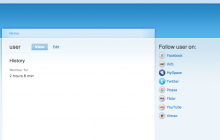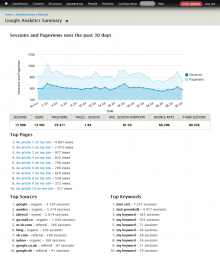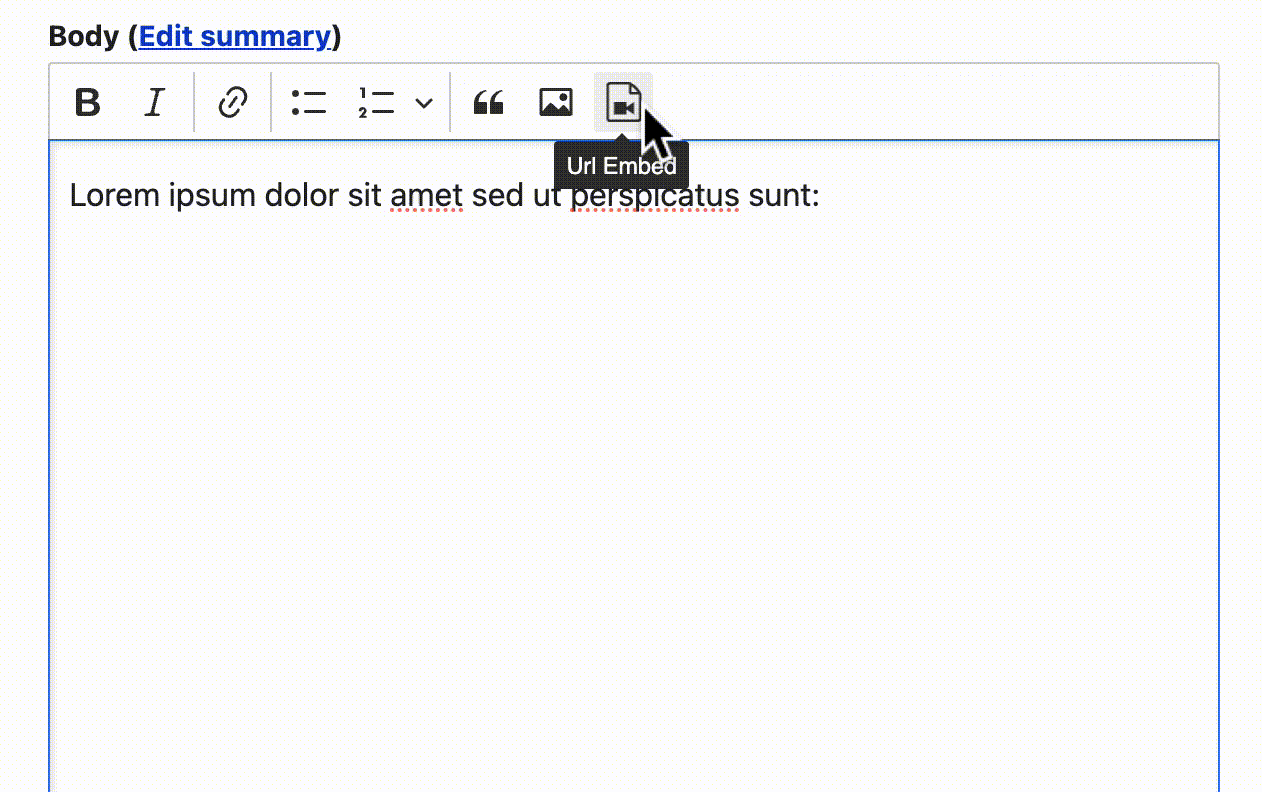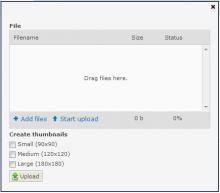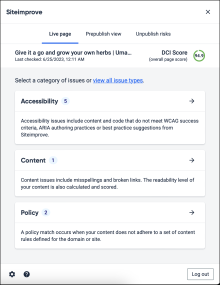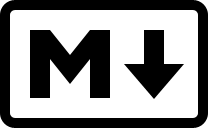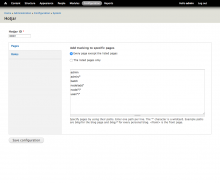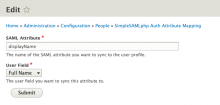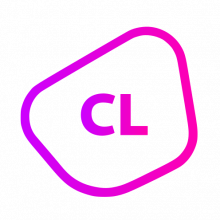Add functionality and customize your Drupal application with thousands of projects contributed by our amazing community.
A module is code that extends Drupal's by altering existing functionality or adding new features. You can use modules contributed by others or create your own. Learn more about creating and using Drupal modules.
Follow adds sitewide and per user links that link to various social networking sites. The links reside in two blocks. The Follow Site block lists all the links for the site itself, and by default is visible on all pages. The Follow User block lists all the follow links for the user and is visible only on user profile pages.
Google Analytics Reports module provides graphical reporting of your site's tracking data. Graphical reports include small path-based report in blocks, and a full path-based report.
Respond to your user’s browser features.
Modernizr tells you what HTML, CSS and JavaScript features the user’s browser has to offer. It makes the results available to you in two ways: as properties on a global Modernizr object, and as optional classes on the <html> element. This information allows you to progressively enhance your pages with a granular level of control over the experience.
This Drupal module provides deep integration with the Modernizr JS library, allowing other modules or themes to register tests, load additional assets as needed, and even create new copies of the Modernizr library when a website's requirements change. Read more below.
This module brings back the original jQuery.once() by RobLoach and with that jQuery to avoid all JS code that used the old depen
URL Embed allows URLs to be embedded within a text area using a WYSIWYG editor or stored and rendered via link fields.
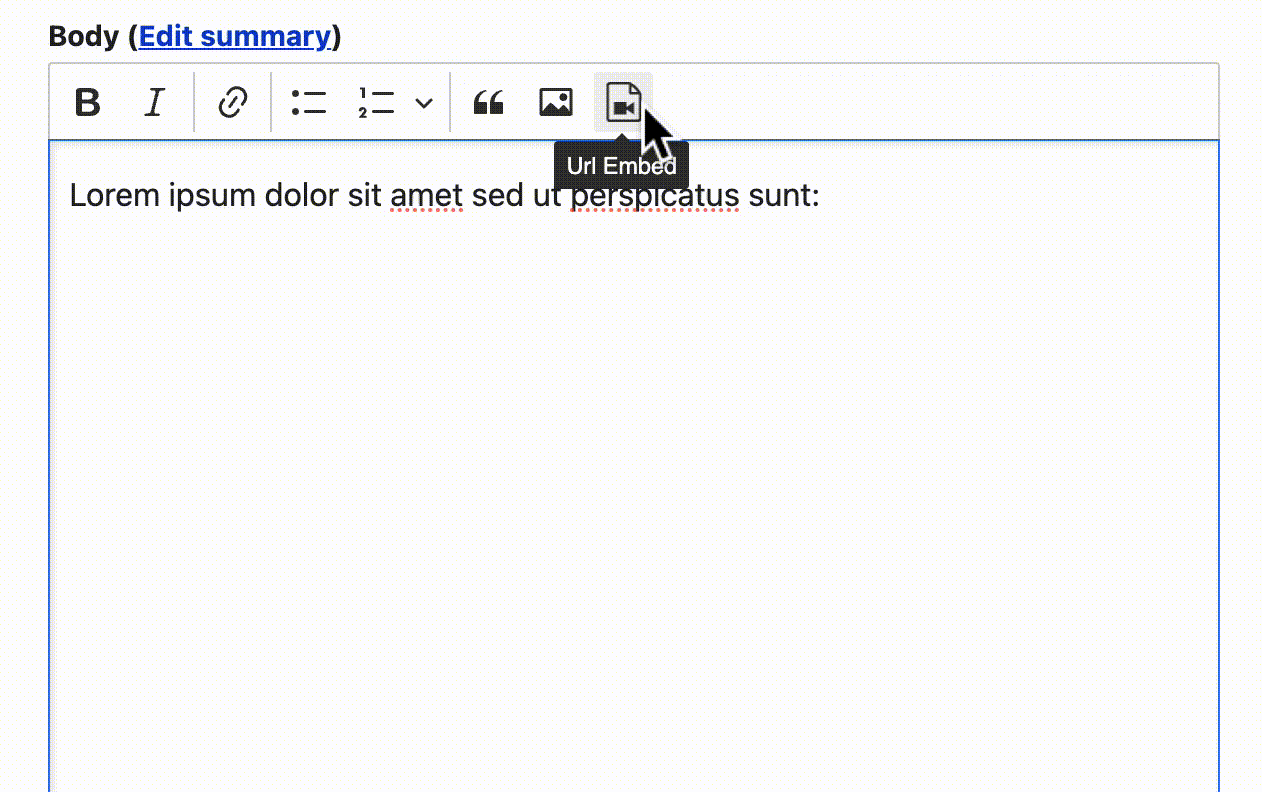
Drupal field formatter providing Add to Calendar links.
Drupal 10
The new 2.0.x major version supports Drupal 9.2+ and Drupal 10. Deprecated JavaScript libraries has been replaced by their succeeders.
Facilitate generation of schema definitions of Drupal 8 data models as produced by Serialization for Drupal 8 REST. Currently supported: JSON Schema for JSON, HAL JSON, and JSON API serialized Drupal Content Entities.
A schema is a declarative description of structured data that prescribes the rules for how that data can be created. Schemas are commonly used to provision relational storage, to generate forms or other user interfaces, to generate client library code, or to validate data.
Schemata supports the creation of provider modules that create schemas to describe the different entities in a Drupal site (such as Nodes, Taxonomy Terms, and Users) as they are rendered in Drupal REST responses. This project ensures your Drupal site is able to deliver self-documenting machine descriptions of your API payloads, driven by the same configuration that Drupal uses to build forms and validate entities.
This module provides integration with Google reCAPTCHA service for protection site forms.
Read more: http://www.google.com/recaptcha
This new service from Google opens new epoch in spam protection technology.
Even if the site has no comment form (or similar) - it is still necessary to protect!
Why? Because CAPTCHA protects login form (Your site has it, right?) and doesn't allow bad guys to brute-force and use vulnerability like this: https://www.drupal.org/node/2378367
Advantages over standard CAPTCHA:
- During form creation and form submission special requests will be sent to Google servers - Your server will not spend resources for creating CAPTCHA widget or recognition if this is spam or not.
- This service provides advanced clever technology to recognize spam and permanently improves.
- This CAPTCHA is very easy for site visitors. In half cases it is enough just to click "I'm not a robot"! :)
Advantages over others CAPTCHA modules:
- Standalone module - no dependencies, no additional modules! This module provides only the needful functionality for integration and protection - nothing excess!
- This module uses latest version of Google CAPTCHA V2 API.
OpenID Connect client / plugin for Microsoft Azure Active Directory authentication
INTRODUCTION
------------
The Check DNS module simply prevents user registration with invalid email domain on user registration form.
Provides Markdown integration for Drupal and allows content to be formatted in a simple plain-text syntax that is transformed into valid HTML.
The Markdown syntax is designed to co-exist with HTML, so you can set up input formats with both HTML and Markdown support. It is also meant to be as human-readable as possible when left as "source".
Views Send enables you to execute personalized mass mailing from a View.
Each row in the View generates one e-mail. The fields in the View can be used in the subject and mail body - through tokens - enabling easy personalized e-mails. The recipients (mail address and name) are obviously also take from the view.
Adds the Hotjar tracking system to your website.
Features
The social media module helps integrate your website with social media sites such as Twitter, Facebook and Google+. It provides an centralized way of managing social media profile information and plug-in widgets such as follow and share buttons.
Socialize your site quick start
The fastest way to integrate with social media profiles and start sharing your sites content is to use the Social Media setup wizard. [Watch the video tutorial]
- Installation. You will need to install the Social Media and Widgets modules. You can do this three ways:
- Do a traditional install by downloading all the modules from Drupal.org and follow instructions
- One click install via the LevelTen Apps Server. You must install the apps connector modules first.
- Start your site with the Open Enterprise Drupal distribution. The apps server connectors are included - along with a lot of other great stuff.
This module provides web content providers with the means to earn revenue from visitors by displaying ads from Google AdSense™ advertising service on their sites.
Why should you use it:
- The module provides easy-to-use ad blocks.
- You can easily disable the ads for certain roles.
- Provides simple controls for troubleshooting the ads before going live with the site.
- If Google changes some minor details in the script, your code can be updated site-wide just by upgrading the module.
- AdSense for Search and Drupal 7 are incompatible as both use the 'q' query for different purposes. Using this module, you can display the search results in your site.
- If you want to do ad revenue sharing, there's really no other option (D7 version only atm)
Why shouldn't you use it:
- Strictly speaking, this module is not in compliance with the AdSense TOS, since you're not exactly copy-pasting the script code in your site. No one has ever reported being banned because of using this module, and Google knows of its existence, and seem not to mind.
This module provides new styles for Views module to display news tickers.
Minify is designed to improve the website performance.
Logs all outgoing mail from your site that uses proper Drupal APIs.
IMPORTANT NOTE: If you are starting a new project use SDC for Drupal 9, or SDC in core for Drupal +10.1.
Pages
 Support for Drupal 7 is ending on 5 January 2025—it’s time to migrate to Drupal 10! Learn about the many benefits of Drupal 10 and find migration tools in our resource center.
Support for Drupal 7 is ending on 5 January 2025—it’s time to migrate to Drupal 10! Learn about the many benefits of Drupal 10 and find migration tools in our resource center.