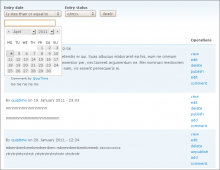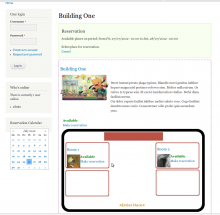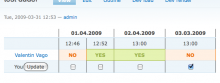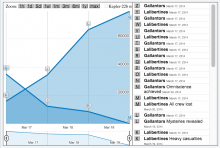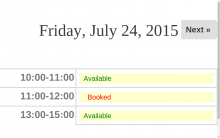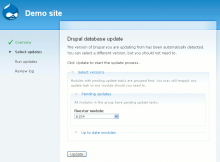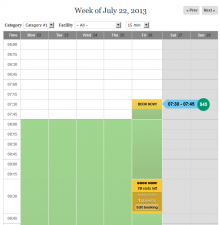The Advanced Menu module builds upon the Core Menu module to provide additional menu features. These include:
Menu Blocks (7.x-1.1+)
Administrators can remove menu blocks from the block admin page. This allows you to completely disable inactive menus and clean up the block admin page.
Menu Admin by Role
Menus can be administered by users with designated roles. This allows entire menus to be managed by non-administrative users.
Menu Attributes
Adds an expiration date to menu items and disables those items when the expiration date has passed.
Sub-Menus with Menu Merge (7.x-1.3+)
Menus can now be merged into other menus. This allows users with the appropriate permission to add links to other menus which are then displayed as if there were a single menu.
Examples
Example One:
Create new role "News Manager"
Create new user "News Editor"
Create new menu "News Releases", Set "News Manager" as an editor for the menu.
When "News Editor" signs in they will see 'Administer', 'Site Building', 'Menus', 'News Releases' in the navigation menu and will be able to modify and update all items on the "News Releases" menu.
Example Two, Building on Example One:
A News Release (pdf) is published to the site and needs to come down at 3AM.
 Support for Drupal 7 is ending on 5 January 2025—it’s time to migrate to Drupal 10! Learn about the many benefits of Drupal 10 and find migration tools in our resource center.
Support for Drupal 7 is ending on 5 January 2025—it’s time to migrate to Drupal 10! Learn about the many benefits of Drupal 10 and find migration tools in our resource center.