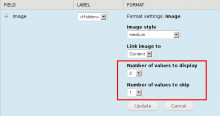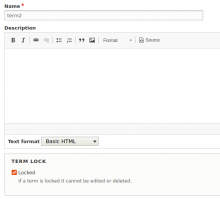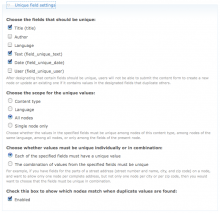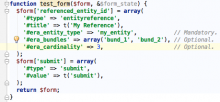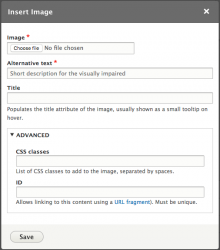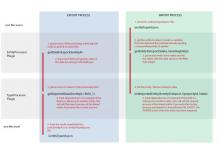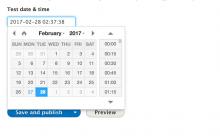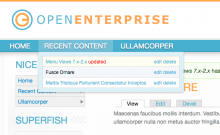Add functionality and customize your Drupal application with thousands of projects contributed by our amazing community.
A module is code that extends Drupal's by altering existing functionality or adding new features. You can use modules contributed by others or create your own. Learn more about creating and using Drupal modules.
This is a simple module that provides settings to limit the number of values to display on fields with multiple values.
The social media module helps integrate your website with social media sites such as Twitter, Facebook and Google+. It provides an centralized way of managing social media profile information and plug-in widgets such as follow and share buttons.
Socialize your site quick start
The fastest way to integrate with social media profiles and start sharing your sites content is to use the Social Media setup wizard. [Watch the video tutorial]
- Installation. You will need to install the Social Media and Widgets modules. You can do this three ways:
- Do a traditional install by downloading all the modules from Drupal.org and follow instructions
- One click install via the LevelTen Apps Server. You must install the apps connector modules first.
- Start your site with the Open Enterprise Drupal distribution. The apps server connectors are included - along with a lot of other great stuff.
Introduction
The taxonomy term lock module provides support to lock specific terms so that users are not able to edit or delete terms that have a lock placed on them.
Current Page Crumb extends the Drupal 8 core system breadcrumbs to append the current page title as a text only breadcrumb. Admin paths are left unmodified. The module has no configuration.
DHTML Menu uses Javascript to reduce the number of page loads when using nested menus; this is particularly useful with Drupal's administration system.
Ability to add HTML attribute classes for CSS styling to the <body> tag based on path conditions. Specify body classes for pages by using their paths.
Features
This API is meant to be used in place of the API provided by image.inc. You probably do not need to install this module unless another module are you using requires it. It provides no new features to your Drupal site. It only provides an API other modules can leverage. Currently GD2 and ImageMagick support are distributed with ImageAPI.
This module is specifically for Drupal 6 and older. This module has been integrated into Drupal 7, with the exception of ImageMagick integration, which has been moved to the ImageMagick project.
This module performs additional validation when a node is created or updated by a user to require that a node's title, author, language, and CCK fields are unique within a given context.
Without this module, Drupal and CCK do not prevent multiple nodes from having the same title or the same value in a certain field.
For example, if you have a content type with a date field and there should only be one node per date, you could use this module to prevent a node from being saved with a date already used in another node.
Provides inline conditional branching in Rules configuration.
This module provides web content providers with the means to earn revenue from visitors by displaying ads from Google AdSense™ advertising service on their sites.
Why should you use it:
- The module provides easy-to-use ad blocks.
- You can easily disable the ads for certain roles.
- Provides simple controls for troubleshooting the ads before going live with the site.
- If Google changes some minor details in the script, your code can be updated site-wide just by upgrading the module.
- AdSense for Search and Drupal 7 are incompatible as both use the 'q' query for different purposes. Using this module, you can display the search results in your site.
- If you want to do ad revenue sharing, there's really no other option (D7 version only atm)
Why shouldn't you use it:
- Strictly speaking, this module is not in compliance with the AdSense TOS, since you're not exactly copy-pasting the script code in your site. No one has ever reported being banned because of using this module, and Google knows of its existence, and seem not to mind.
This module provides a framework for creating table of contents (TOC) from an HTML fragment's header tags.
This module defines a new form element type, called "entityreference", that allows developers to add autocomplete fields to forms, so that users can reference any entity in the same way they would do through an Entity Reference field.
Right now, it supports:
- Filtering by Entity type (mandatory)
- Filtering by bundle (Any number of them)
- Limit to a maximum number of referenced entities (optional).
The following features might be added soon:
- Filtering by any column of the entity table (instead of just the label).
- Filtering by the value of any field of the entity.
For an example of usage, see the pictures attached, or check the README.txt file.
Modules with similar features:
The Minify JS module allows a site administrator to minify all javascript files that exist in the site's code base and use those minified files on the front end of the website.
Overview
Views in Drupal 8 automatically adds cache tags to every view so that their content can be invalidated when it changes (and can be cached as long as possible until they do).
Enhances the inline-image Dialog in D8 CKEditor.
This module is supported for both D9 and D10.
This module provides new styles for Views module to display news tickers.
Disable breadcrumbs on a per node, per content type, or by path (any path) basis; Omitting the need to write additional code in the theme layer (template.php file etc..) to determine the vis
The Adaptive image module provides device-appropriate versions of images from your fields.
You can activate adaptive images by adding an adaptive effect to any of your image styles.
Introduction
This module allows you to export content entities in a zip file. Then you can import this content in another environment.
Allows menu items to render views instead of links. This is useful for creating "mega-menus".
What Menu Views Does
Menu Views is a utility module. It provides back end support for replacing a standard menu item link with a menu item view. Menu items (in any menu) now have the option of toggling between two different menu item types: link or view. Depending on which option is selected, the appropriate configuration form is displayed on the admin side and the appropriate type of item is rendered on the front-end.
What Menu Views Does NOT Do
Menu Views is NOT a theming/styling module for mega-menus. As stated above, this module is strictly a utility module for replacing menu item link with a view. Once the HTML markup is there, Menu View's job is done! Read #1794010: Menu Views is not working.
Theme Integration
Depending on how a theme renders the primary and secondary navigation, this module may not work because the parent items may not ever be extended (regardless whether they are checked as such in the menu item).
It is strongly recommended to use one of the following modules in your theme's menu region instead (see: Use menus in Drupal 7? You need Menu block module.).
The MediaElement module brings the MediaElement.js html5 player plugin to Drupal. MediaElement is a jQuery based JavaScript plugin that enables the video and audio tags using h.264 to work under browsers that do not support the tag or the codec and provides a consistent interface across all browsers.
Password Strength module provides realistic password strength measurement and server-side enforcement for Drupal sites using pattern-matching and entropy calculation.
The Floating block module allows you to keep html blocks, selected using jquery selectors in a fixed position on the page as you scroll. It works in a similar way the table header fixer in Drupal Core. This means that when the user scrolls their browser selected parts of the page can stay in the users view.
This is extremely useful when you have pages with lots of content and you want a side menu to stay in view. Visit http://dev.vit-al.co.uk/floating_block to see the module in action.
Tips for using jQuery selectors
Using the default Garland theme in Drupal 6 example selectors would be:
#sidebar-left Float the left sidebar
.primary-links Float the primary menu
.block-user Float the user login block
The important thing is to look at the html drupal is generating for your page and look at the id or class of the element your want to float. Find out more about jQuery selectors... Additionally another very useful tool (if you are using Firefox) is Firebug.
Pages
 Support for Drupal 7 is ending on 5 January 2025—it’s time to migrate to Drupal 10! Learn about the many benefits of Drupal 10 and find migration tools in our resource center.
Support for Drupal 7 is ending on 5 January 2025—it’s time to migrate to Drupal 10! Learn about the many benefits of Drupal 10 and find migration tools in our resource center.