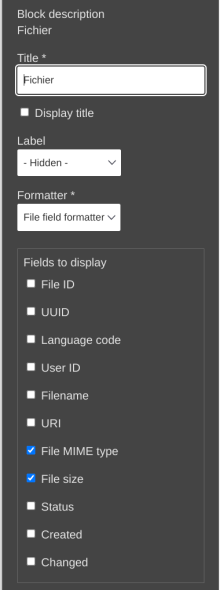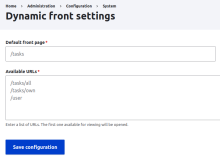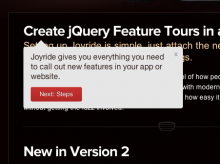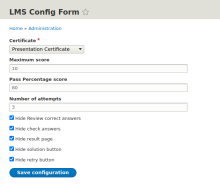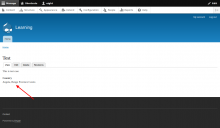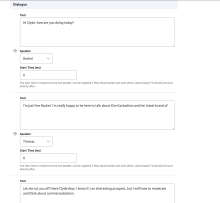Add functionality and customize your Drupal application with thousands of projects contributed by our amazing community.
A module is code that extends Drupal's by altering existing functionality or adding new features. You can use modules contributed by others or create your own. Learn more about creating and using Drupal modules.
Expose every field of file as a formatter field
Here, write an introduction that summarizes the purpose and function of this project with a focus on users brand new to Drupal. Answer the question: What solution does this module provide?
Browse all existing fields of your Drupal site. Filter by entity type, field name, provider, cardinality and/or any other settings.
This module provides custom webform elements whose options and values are populated from an endpoint through REST services.
This module adds a new Bootstrap carousel slider block. The block is created programatically and is ready to use directly, doesn't need to create views or configure extra modules.
This provides a field for storing an IP address or range.
The shorthand widget allows a user to enter the values in any of the following formats:
The module to provide node comparison functionality on user request. It compares the values of the fields of nodes.
Features
- In a settings you can specify which fields are allowed to compare. Separately for each type of node.
- There is a possibility control the number of elements being compared.
- Using AJAX for add / delete / clear the selected nodes to compare.
- Customizable text for links to add / remove items to compare.
- Integration with Views (“Add to Compare” link).
Installation and Usage
- On the page of your site with a list of available modules, Node Compare can be found in the group of "Content".
- After installing the module you can configure settings by navigating to: Administration » Configuration » Content authoring » Node Compare settings (admin/config/content/node_compare).
- Set the region to display the block which to display a deferred items to compare.
- Set permissions for existing user groups to use the comparison. (admin/people/permissions#module-node_compare)
- Set the display settings for the link to "add / remove" on "Manage Display" settings page (for a node content type).
This module will be useful for sites where users have multiple roles and the main page should differ depending on access.
Google Places Autocomplete module provides a field widget to link text-fields to the Autocomplete address lookup functionality.
Integrate Views with Single Directory Components
Here, write an introduction that summarizes the purpose and function of this project with a focus on users brand new to Drupal. Answer the question: What solution does this module provide?
Here, write an introduction that summarizes the purpose and function of this project with a focus on users brand new to Drupal. Answer the question: What solution does this module provide?
The module is a blend of various activities, modules, and groups that can include things like quiz questions, multiple-choice options, and drag-and-drop interactions.
This module simplifies the integration of Lottiefiles animation into your Drupal website by providing field formatter for File and Link field.
This module modifies the Core 404 event to support forwarding a site to an external url for a 404 error.
INTRODUCTION
------------
With the help of this module we can add below field to generate country, state and city drop-down in our content type.
ElevenLabs field lets you add a complex field to entities that can generate audio using the ElevenLabs API service.
This module extends the Drupal form API adding two more form element types.
This module allows you to create List fields (integer/string) that get their allowed values from a PHP enum class.
Showcase the most popular content across your Drupal website and engage your audience.
Ready to Use
The module is pre-packaged with several services including:
Pages
 Support for Drupal 7 is ending on 5 January 2025—it’s time to migrate to Drupal 10! Learn about the many benefits of Drupal 10 and find migration tools in our resource center.
Support for Drupal 7 is ending on 5 January 2025—it’s time to migrate to Drupal 10! Learn about the many benefits of Drupal 10 and find migration tools in our resource center.