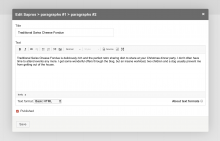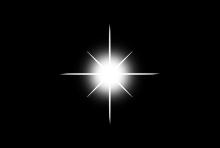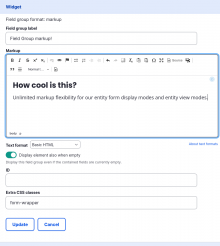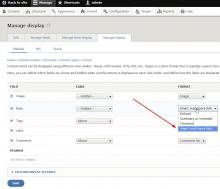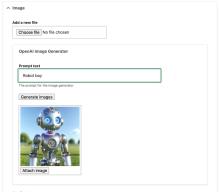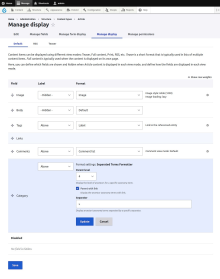Add functionality and customize your Drupal application with thousands of projects contributed by our amazing community.
A module is code that extends Drupal's by altering existing functionality or adding new features. You can use modules contributed by others or create your own. Learn more about creating and using Drupal modules.
Renderable elements enables you to register any forms and manage the display through an UI. It will also make (additional) elements available of existing entities on the manage forms/display screens or you can for example register the contact form and rearrange the fields through Field UI.
Renderable elements is a very experimental module touching the bounderies of form alter, some contrib modules may clash immensively, so use with care.
Be care on special elements when you're choosing to render:
#1889036: Mark/preserve elements may lead error with other modules
Installation
Once you've enabled the module, you'll see a 'Manage form display' link on top of any form. Clicking on it will register it which you'll find on the overview at admin/structure/rel.
Look at this screencast to see how this works.
Integration
Other modules working with with Renderable elements are:
The module requires Chaos tool suite also known as CTools to handle the export/defaults support.
Implements a Views plugin to display tagcloud-like list of everything handled by views, using the tagadelic module.
Please refer to the README for higher quality documentation.
The Taxonomy Filter module is designed to present an easy-to-use interface for narrowing down taxonomy listings to find topics that are tagged by multiple terms. This is helpful for sites that use multiple vocabularies to create a multi-faceted information architecture.
Prior to Drupal 7 (see note in the "Drupal 7.x version" section), the core Drupal taxonomy module has the ability to do this with the following URL format:
/taxonomy/term/x,y,z
which will display a listing of all nodes tagged with terms x, y and z. However, not many visitors to your site will be aware of this functionality.
The Taxonomy Filter module allows your users to enjoy this functionality without needing to know the URL syntax described above. It does this by displaying a block of links that reference multiple terms from one or more vocabularies. The vocabulary filters are defined in the module's configuration settings. There the site administrator can specify that a vocabulary be 'filtered' by one or more vocabularies. The arrangement of the links in the block can also be specified by selecting one of the four menu templates -- default, cloud, context and dynamic.
This module allows to use string text field value as link text on a file display formatter.
Description
This module replaces the user account or login menu link text with the user picture and/or username of the current user.
Drupal Condition plugin with ECA
This module aims to become a collection of site building utilities that work together with ECA.
The AI Interpolator Screenshot module is a plugin for the AI Interpolator module that makes it possible to use the
Ever wanted to add some markup to a form display mode or view display mode and found it more difficult than imagined? Rage no more.
The AI Interpolator Deepgram module is a plugin for the AI Interpolator module that makes it possible to generate transcr
Drupal module that provides a dynamic smart read more link and body text.
This module will provide autocomplete search suggestions.
The module is compatible with standard Drupal search, search views and Apache SOLR, but not reliant on any of them.
Auto-complete suggestions are created from 3 sources:
- Titles of selected content types. This provides a starting point for suggestions and requires significant content to generate enough autocomplete suggestions.
- Strings are tokenized, (lowercased, stopwords removed, short/long words removed and extra spaces removed).
- Strings are broken into different length ngrams.
- The score of each ngram is tallied and used for ordering.
- Priority suggestions added via the admin interface. These suggestions have the highest score and allow the admin to create a set of useful suggestions where the initial set created doesn't proved enough quality auto-complete suggestions.
- Strings are tokenized, (lowercased, stopwords removed, short/long words removed and extra spaces removed).
- Strings are broken into different length ngrams.
- Priority ngrams start with the highest score.
- Surfer searches. These suggestions provide an organic way to create successful autocomplete suggestions.
- Surfer searches are sourced when the search is submitted.
- Strings are tokenized, (lowercased, stopwords removed, short/long words removed and extra spaces removed).
- If the tokenized strings exists as an ngram then the score is increased.
- If the tokeized string doesn't exist then it is scored and generated ngrams added.
openai_image_for_drupal
CONTENTS OF THIS FILE
- Introduction
- Requirements
- Installation
- Configuration
This module seamlessly overrides the select box generated by the taxonomy module and renders the terms based on if you are allowing multiple selections or not.
Configuration is very simple, edit the vocabulary and enable the Taxonomy Super Select option.
Features
- Multiple selection vocabularies show as checkboxes.
- Single selection terms display as radio buttons.
- Parent terms display as nested fieldsets
- Option to display parented terms as form items
- Ability to control which content types TSS will apply to
- Works with all hierarchy configurations
- Free tagging vocabularies are now supported.
Comparison of various Taxonomy module and their pro/cons nicely written out. A few screenshots are available.
Compatibility
There are taxonomy granular permission control modules that we can split in two groups:
Drupal 7
The AI Interpolator Prompt Perfect module is a plugin for the AI Interpolator module that makes it possible to use the po
Cumulus allows you to display your site's tags using Flash that rotates them beautifully in 3D. It works like a regular tag cloud, but is more visually exciting.
The "Referenced Term Formatter" module enhances the display of taxonomy term references in Drupal 9/10, providing powerful customization options for presenting terms associated with content entitie
Integrates Hover.css, is a collection of CSS3 powered hover effects to be applied to links, buttons, logos, SVG, featured images and so on.
Display various types of content, such as blocks, with an accordion-like behaviour. Items in accordion groups will initially appear 'collapsed' with only their titles showing. Clicking an item's title will 'expand' that item to show its whole content, and collapse any other accordion items in the same group. Group items into distinct accordions by simply naming them so that pages can have multiple accordions, each containing multiple types of content.
The AI Interpolator SERP module is a plugin for the AI Interpolator module that makes it possible to get links for a sear
Here, write an introduction that summarizes the purpose and function of this project with a focus on users brand new to Drupal. Answer the question: What solution does this module provide?
Drupal integration with baguetteBox.js library. The module provides 'Baguette Box' formatter for core image field type.
Pages
 Support for Drupal 7 is ending on 5 January 2025—it’s time to migrate to Drupal 10! Learn about the many benefits of Drupal 10 and find migration tools in our resource center.
Support for Drupal 7 is ending on 5 January 2025—it’s time to migrate to Drupal 10! Learn about the many benefits of Drupal 10 and find migration tools in our resource center.