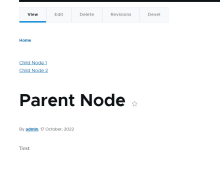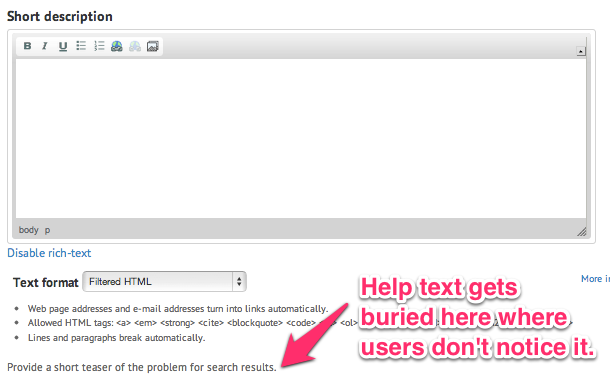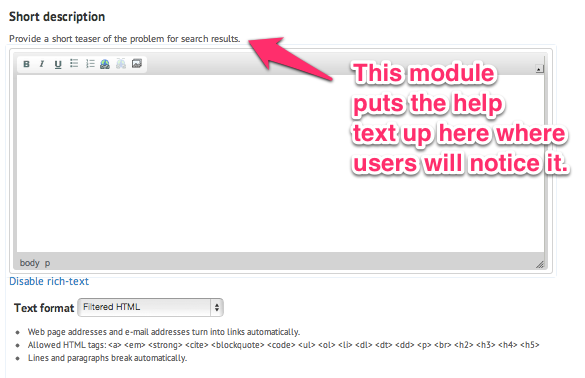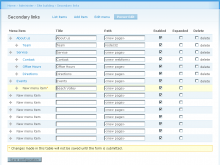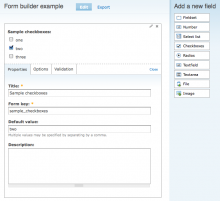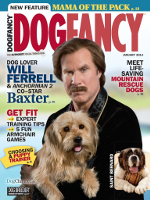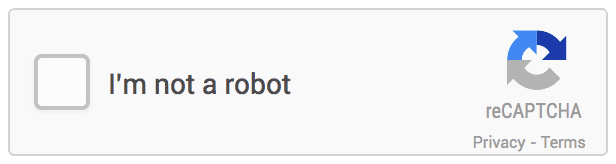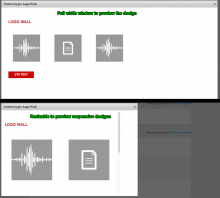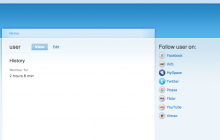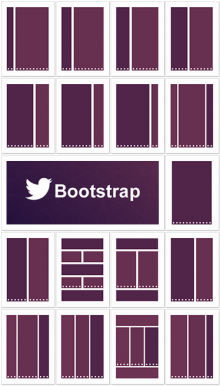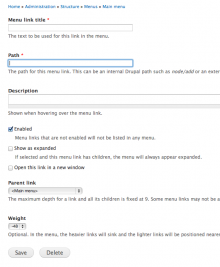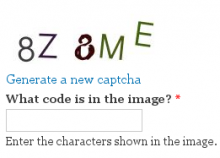Add functionality and customize your Drupal application with thousands of projects contributed by our amazing community.
A module is code that extends Drupal's by altering existing functionality or adding new features. You can use modules contributed by others or create your own. Learn more about creating and using Drupal modules.
The Views Menu Children Filter module adds a contextual filter to Views for
showing child nodes of a specified parent node in the menu system. It also adds
Registration role lets an administrator select a role to automatically assign to new users. The selected role will be assigned to new registrants.
In normal rendering of Drupal form fields, the field's "description" (i.e., its help text) gets placed below the form's input element, which is not necessarily the most useful place to place it. On textarea form fields that enable multiple input formats, for example, the field's help text gets placed below the text format selector and tips. This means that website users are unlikely to notice and read the help text.
A number of attempts have been made to come up with ways of theming Drupal form fields to reposition the description, but none of these approaches works consistently with all form elements. This module attempts to provide a more comprehensive, flexible and simpler-to-implement solution: a second help field that will appear directly below the form element's label.
The screenshots below illustrate how this "label help" text appears higher in a textarea form so it appears directly below the field's label.
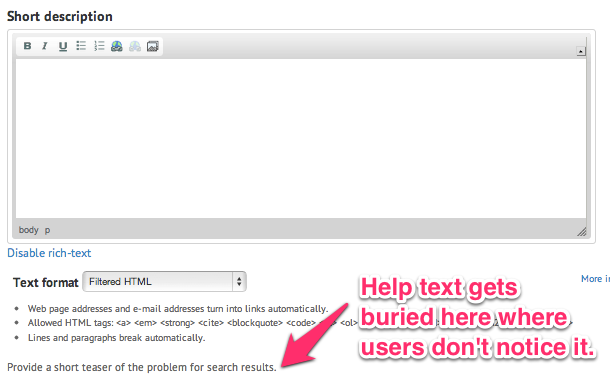
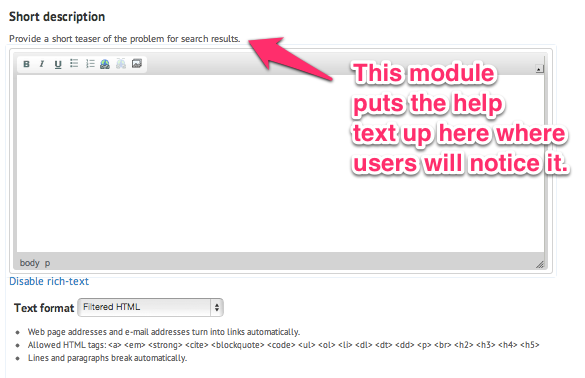
This is a helper module to prepopulate newly created webforms and to export / import webforms between sites.
Only tested on Webform 6.x-3.x and 7.x-4.x / Exports between different versions (6.x to 7.x or 3.x to 4.x) will probably not work.
Example usage 1: Prepopulated webforms
- Create a webform with the required components.
- Export the webform
- Edit the webform content type and paste in the content from the export (under Publishing options)
- Use the standard node add content links and each new content item created should be prepopulated with the exported webform.
Menu Editor enhances the menu editing form with inline text fields for title, path and description, and provides placeholders for new items.
This way, it reduces the number of page visits needed to create a site's menu structure, and eliminates the need for dummy nodes.
Menu editor attempts to unify content creation and menu editing, solving the same problem as
Features
Inline text fields for title, path and description: In each row you get inline text fields for title and link path. This means, you don't need to go to a new page any more to edit the title or destination of a menu item!
Tabindex: The tab index is modified to skip the annoying checkbox fields ("Enabled", "Expanded", "Delete").
This module recreates the Block Content for a exported Custom Block.
It doesn't exports the content, the block is created as a placeholder, with no content.
A Module that can finally delete files properly!
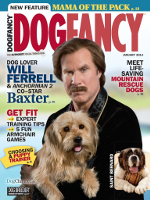
What this module can do:
About Simple Google reCaptcha
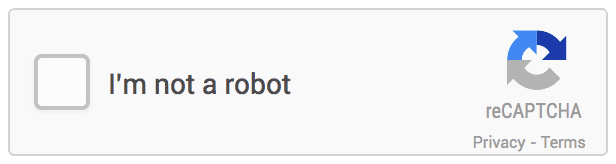
You don't need this module unless you're either a developer or another module you're using depends on it.
This module provides additional permissions for finer grained access validation in managing blocks.
The following permissions are added:
Provides a rendered preview of a paragraphs item while on an entity form.
Sponsored by Phase2 Technology.
Features
- Preview the rendered paragraph before saving the entity.
- Previewer can be enabled per field instance.
- Full width window to preview the design.
- Resizable window to preview responsive designs.
Follow adds sitewide and per user links that link to various social networking sites. The links reside in two blocks. The Follow Site block lists all the links for the site itself, and by default is visible on all pages. The Follow User block lists all the follow links for the user and is visible only on user profile pages.
The module provides a service for storing and retrieving temporary data based on the user session.
Node view permissions module enables permissions "View own content" and "View any content" for each content type on permissions page as it was on Drupal 6.
This module adds some of the most common Twitter Bootstrap layouts to Display Suite.
Requirements
Installation
Nothing particular, just download and enable as described in Installing contributed modules.
17 Available layouts
Single column:
Two columns:
- Bootstrap: 2 - 10
- Bootstrap: 3 - 9
- Bootstrap: 4 - 8
- Bootstrap: 5 - 7
- Bootstrap: 6 - 6
- Bootstrap: 6 - 6 stacked
- Bootstrap: 6 - 6 bricks
- Bootstrap: 7 - 5
- Bootstrap: 8 - 4
- Bootstrap: 9 - 3
- Bootstrap: 10 - 2
Three columns:
- Bootstrap: 2 - 8 - 2
- Bootstrap: 3 - 6 - 3
- Bootstrap: 4 - 4 - 4
- Bootstrap: 4 - 4 - 4 stacked
- Bootstrap: 5 - 5 - 2
Additional layouts in dev version
- Bootstrap: 1 - 11
- Bootstrap: 11 - 1
Versions
Allows setting any rendered link to open in a modal. This is done by targeting specific paths (e.g. node/*/delete) using the config UI for this module. Can be customized to use different modals.
Allows privileged users to choose wether or not to open menu items in a new window.
🇺🇦
|
This module is maintained by Ukrainian developers.
|
Version 7.x-1.x provided "two useful features which Drupal itself is missing: a simple permission to allow downloading of private files by role, plus the ability to combine both pu
Pages
 Support for Drupal 7 is ending on 5 January 2025—it’s time to migrate to Drupal 10! Learn about the many benefits of Drupal 10 and find migration tools in our resource center.
Support for Drupal 7 is ending on 5 January 2025—it’s time to migrate to Drupal 10! Learn about the many benefits of Drupal 10 and find migration tools in our resource center.