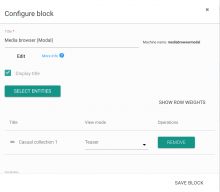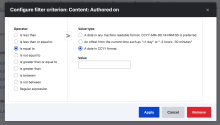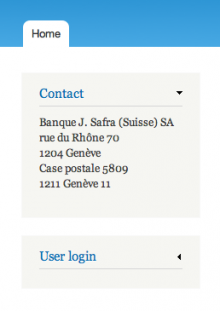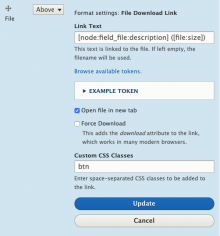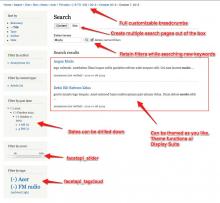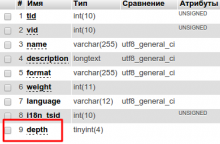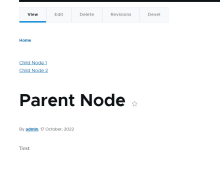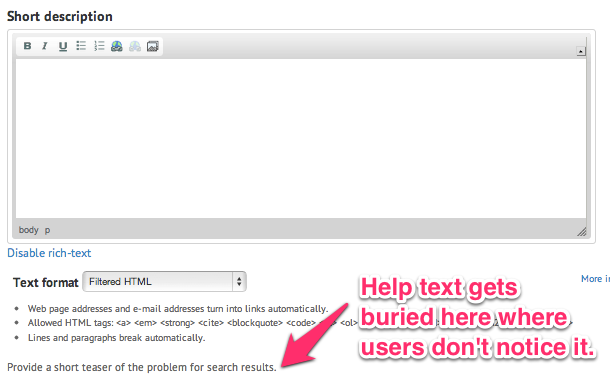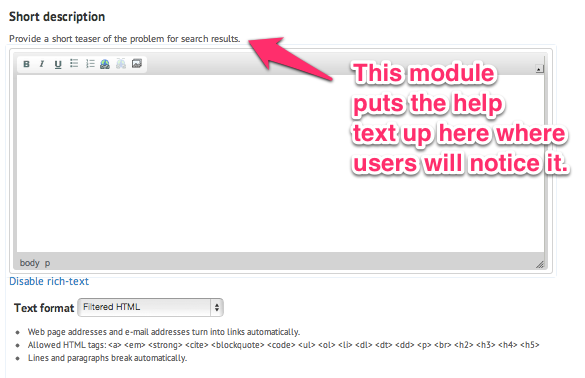Add functionality and customize your Drupal application with thousands of projects contributed by our amazing community.
A module is code that extends Drupal's by altering existing functionality or adding new features. You can use modules contributed by others or create your own. Learn more about creating and using Drupal modules.
This small module modifies the taxonomy_vocabulary_form to convert the description field type from a textfield to a textarea.
This module provides a Block Plugin for every Entity Browser on your site.
Import or aggregrate Commerce entities (e.g. products) using Feeds
Using the power of Feeds, almost any type of data can be imported into commerce entities, be it data in the Comma-Separated Values (CSV) format, XML format (use Feeds XPath Parser), or any other format for which a feeds importer exists. Data can also be synchronized from a remote location, e.g. from an XML or RSS feed, handling potential issues associated with duplicate content. Large amounts of data can be comfortably imported because of the Feeds usage of Drupal's core Batch API. This module can import both commerce entities and their associated commerce display nodes in two consecutive steps.
The module contains:
- Product processor for Feeds that creates product entities in Drupal.
- Profile processor for Feeds that creates customer profile entities in Drupal.
- Commerce coupon processor for Feeds that creates coupon entities in Drupal.
- Commerce price mapper supporting the creation of price amounts and currency codes from raw input.
- Commerce product reference mapper supporting the creation of relationships between product displays and product entities.
When using taxonomy for free tagging purposes, it's easy to end up with several terms having the same meaning.
This module add the possibility to expose date/date time filter with year (format CCYY) instead of using full date (format CCYY-MM-DD HH:MM:SS)
Collapsiblock makes all individual Drupal blocks collapsible. To show/hide the content of a block just click on its title.
Provides tweaks for tokens (mostly to improve performance)
The "File Download Link" Field Formatter
This module lets the administrator see all administration pages in her preferred language.
You can use this to display the frontend of the site in one language and still keep most of the backend in English (or another language of your choice).
Asymmetric translations for overrides when using the layout builder.
This module integrates Drupal with the Apache Solr search platform. Solr search can be used as a replacement for core content search and boasts both extra features and better performance. If you're looking for Apache Solr integration, this is possibly the best option available.
Features
- Faceted Search
- Faceted search is supported if you use the facet API module. Facets will be available for you ranging from content author to taxonomy to arbitrary fields.
- More like this
- Relevant content blocks ("More like this" blocks) can be added to any node page. The block will show you relevant nodes and/or nodes similar to the one your site-visitor is viewing. The analysis happens realtime in Solr
- Search Pages
- Multiple search pages with optionally customized search results, layout and others
- Search Environments
- Add multiple Solr Search cores and query them so you can optimally connect to the one of your choice. Ideal to have multiple facet configurations.
- Range Queries
The purpose of Spamicide is to prevent spam submission to any form on your Drupal web site. Spamicide adds an input field to each form then hides it with css, when spam bots fill in the field the form is discarded. The field, and matching .css file, are named in such a way as to not let on that it is a spam defeating device, and can be set by admins to almost anything they like(machine readable please). If logging is set, the log will show if and when a particular form has been compromised, and the admin can change the form's field name (and corresponding .css file) to something else.
This project allows you to inject content into the $head, $scripts and $styles elements in the
Define and expose self-contained UI patterns as Drupal plugins and use them seamlessly in Drupal development and site-building.
Also called "components", UI patterns are reusable, nestable, guided by clear standards, and can be assembled together to build any number of applications. Examples: card, button, slider, pager, menu, toast...
Adds a custom render element and field widget allowing the user to choose "Unlimited" or a number value.
This module adds crucial property called "depth" which indicates the term depth with a value 1, 2, 3 and further if needed. It automatically changes taxonomy term depth on save or update.
The Views Menu Children Filter module adds a contextual filter to Views for
showing child nodes of a specified parent node in the menu system. It also adds
Registration role lets an administrator select a role to automatically assign to new users. The selected role will be assigned to new registrants.
In normal rendering of Drupal form fields, the field's "description" (i.e., its help text) gets placed below the form's input element, which is not necessarily the most useful place to place it. On textarea form fields that enable multiple input formats, for example, the field's help text gets placed below the text format selector and tips. This means that website users are unlikely to notice and read the help text.
A number of attempts have been made to come up with ways of theming Drupal form fields to reposition the description, but none of these approaches works consistently with all form elements. This module attempts to provide a more comprehensive, flexible and simpler-to-implement solution: a second help field that will appear directly below the form element's label.
The screenshots below illustrate how this "label help" text appears higher in a textarea form so it appears directly below the field's label.
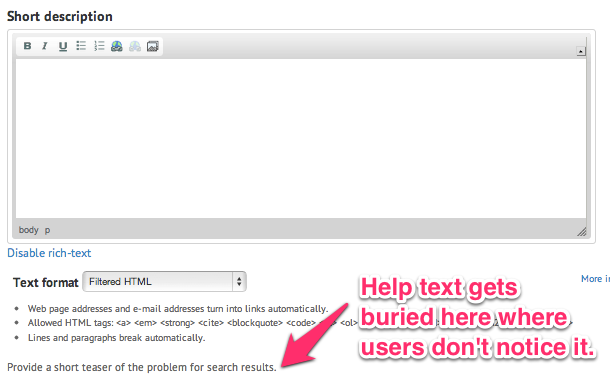
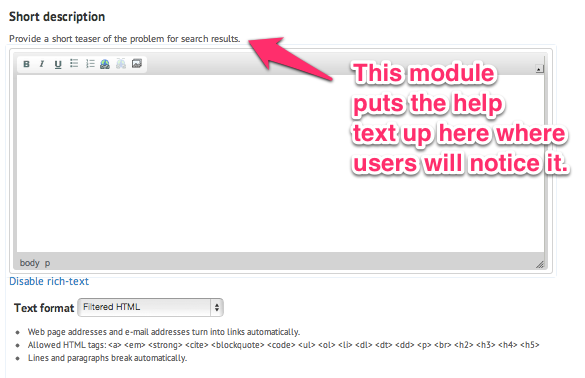
This is a helper module to prepopulate newly created webforms and to export / import webforms between sites.
Only tested on Webform 6.x-3.x and 7.x-4.x / Exports between different versions (6.x to 7.x or 3.x to 4.x) will probably not work.
Example usage 1: Prepopulated webforms
- Create a webform with the required components.
- Export the webform
- Edit the webform content type and paste in the content from the export (under Publishing options)
- Use the standard node add content links and each new content item created should be prepopulated with the exported webform.
Drupal 8 version
This module allows to send Webform submissions to MailChimp list.
This module provides a way to let clients manage settings you define without affecting the configuration of the site (ie, as 'Content'). It provides an interface for admin to set up whatever settings they would like, add fields to them, and deploy them to a production site. Deployed settings can be filled in and edited by whoever is granted permission.
Raven module provides integration with Sentry, an application monitoring and error tracking platform, allowing your Drupal site to send log events an
Pages
 Support for Drupal 7 is ending on 5 January 2025—it’s time to migrate to Drupal 10! Learn about the many benefits of Drupal 10 and find migration tools in our resource center.
Support for Drupal 7 is ending on 5 January 2025—it’s time to migrate to Drupal 10! Learn about the many benefits of Drupal 10 and find migration tools in our resource center.