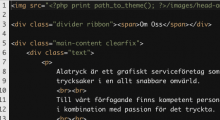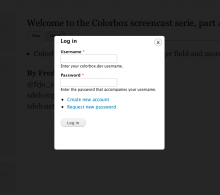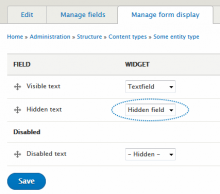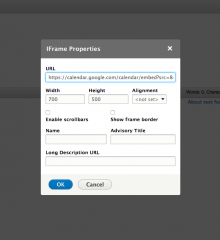Add functionality and customize your Drupal application with thousands of projects contributed by our amazing community.
A module is code that extends Drupal's by altering existing functionality or adding new features. You can use modules contributed by others or create your own. Learn more about creating and using Drupal modules.
This module offers to display methods and statics available for an object when using Kint.
The Fancybox module is the best way to incorporate the fancyBox jQuery plugin into Drupal. Display images, HTML, YouTube videos, Google maps in an elegant and aesthetic lightbox alternative.
With this module you can output a view as a PDF document. Each field of the view can be placed on the PDF page directly in the administration interface. Therefore a new display called "PDF" is added.
There are already some PDF solutions such as Print. But these solutions use the HTML output and converts this to PDF. The downsides of such an integration are:
- No control over page flow (e.g. page break).
- Little or no control over page header and footer.
- You need HTML skills to change the layout.
- The rendering is slow and need a lot of memory, because it needs to render the HTML.
- Complex tables make troubles.
- Vector graphics can not be implemented, therefore the printing of the document can be problematic.
- You are limited by HTML's capabilities.
- No hyphenation.
Overview
Retrieve and submit webforms via REST.
Great utility module which makes the password field optional (or hidden) on the add new user page (admin & registration).
What is Views megarow?
This module allows you to display content coming from a menu callback between
two items of a views result set as a modal-like.
You can use it to display a preview of your node or to build an administrative
form.
In order to use it:
- Create a new view
- Select the "Megarow table" format
- Add a "Megarow links" field
- In this field enter one megarow link per line, the structure of a link is the link title and its path joined with a pipe sign (|) (eg: Preview|node/1).
- Save your view and display your table
- When you will click on a link, Drupal will load what's behind this page and will render it as the megarow content below the current result of the view.
Views megarow has been designed to let you render forms in the megarow meaning
that you can have validation functions that will block the form submission
and once the form is properly submitted the line of results can be refreshed
to display the new values.
Out of the box you don't have an example of this feature, have a look to
Commerce Backoffice to see
an example of this implementation.
This Drupal module attempts to provide context for content items by displaying a view block with links to other similar content. Similarity is based on the taxonomy terms assigned to content.
Remove unnecessary blocks from the block list for better system performance.
Backport of the Drupal 8 core 'telephone' module as an future-proof alternative to the Phone module.
Modal forms make use of the modal feature in the ctools module to open some common forms in a modal window.
The Text Resize module provides your end-users with a block that can be used to quickly change the font size of text on your Drupal site.
D7 and Content Taxonomy
The module provides extensions to Drupal's core Taxonomy Term Reference Fields. At the moment, following extensions are available:
- Parent term selector in the field settings (for options lists)
- Options for new terms in autocomplete (Autocomplete Deluxe widget supported as well):
- Allow and insert new terms (default behaviour)
- Allow and insert new terms into a separate vocabulary
- Deny any new terms
For migrating from D6, see notes at the end.
This module provides a CCK field type for referencing taxonomy terms.
The fields are independent from vocabulary settings. For every field you can specify following settings:
- widget type (see list below)
- general CCK settings (label, description, fieldgroup, weight, single/multiple, required, ...)
- the vocabulary to use
- further settings for hierarchical vocabularies, like the depth of the tree or a parent term for sub-trees
Video.js is a HTML5-based video player with a built-in Flash fallback for older browsers. This means that videos can be played on nearly all devices and operating systems, provided the right codecs are used.
This module is a support module for Video.js. It doesn't contain Video.js itself, but integrates it with the File, Link and Video modules after you've installed it.
Lightning Workflow includes tools for building organization-specific content workflows using the Workflows and Content Moderation modules in Drupal 8 core.
Hidden fields galore.
D8/D9 Field Hidden defines hidden field widgets
<input type="hidden" /> element widgets for these core field types:
- decimal, float, integer
- (plain)text, (plain)long text
D7 Field Hidden defines hidden field types
- (plain)text, (plain)long text
- integer, decimal, floating-point
This module is a backport of Drupal 8 Responsive Image module. It allows administrators to optimize images for different devices and resolutions by pairing image styles with CSS media queries. It is implemented as a display formatter for image fields.
The Picture module uses the "<picture>" element, which was recently added to the HTML specification. While browser support for this new element is currently very limited, this module uses a polyfill library to provide backward compatibility with older browsers.
While this module cannot account for different connection speeds (such as WiFi vs. 3g), it does limit wasted bandwidth by ensuring delivery of only one image, optimized for the device being used, and therefor can improve mobile performance.
This provides a condition based on menu position. For example, you can use it to specify that a block should only show for a particular menu item and all its children.
This is a plug-and-play module that replaces core date and datetime filters with a filter that handles both storage types and is actually end-user friendly when exposed.
Visitors is a powerful, native Drupal web analytics tool designed to empower site builders and administrators with comprehensive insights into their site's performance and user behavior.
Let users register with a password on the registration form when verification mail is required.
Because I can never get a straight answer for a simple solution to include an image in a block with a easy-to-use interface for non-technical folk.
Pages
 Support for Drupal 7 is ending on 5 January 2025—it’s time to migrate to Drupal 10! Learn about the many benefits of Drupal 10 and find migration tools in our resource center.
Support for Drupal 7 is ending on 5 January 2025—it’s time to migrate to Drupal 10! Learn about the many benefits of Drupal 10 and find migration tools in our resource center.