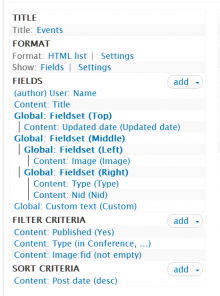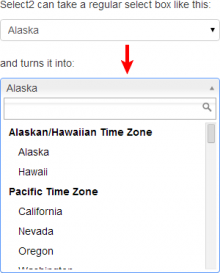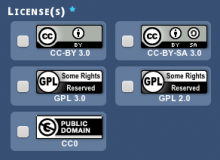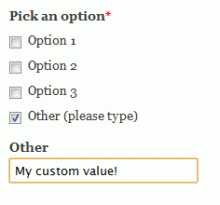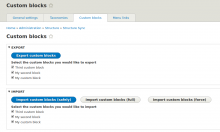Add functionality and customize your Drupal application with thousands of projects contributed by our amazing community.
A module is code that extends Drupal's by altering existing functionality or adding new features. You can use modules contributed by others or create your own. Learn more about creating and using Drupal modules.
TB Mega Menu lets you create drop-down menus that include links, images, and more. It syncs with Drupal core menus, allows blocks to be added, and offers custom styling and accessibility features.
🇺🇦
|
This module is maintained by Ukrainian developers.
|
🇺🇦
|
This module is maintained by Ukrainian developers.
|
Custom validation rules for your field instances. Multiple validators are available: regular expression, unique value, min or max length, banned words, numeric value range, must be empty and many more. In Drupal 8 validators are plugins, create your own validator or extend some of the existing.
Integrates Drupal autocomplete and select fields with the Select2 jQuery library.
Adds SVG support to Drupal by way of a new vector image field type, formatter, and optional media bundle separate from the out-of-the-box raster image functionality. Also integrates with Acquia Site Studio.
Computed Field is a very powerful field module that lets you add a custom "computed fields" to your content types. These computed fields are populated with values that you define in PHP code. You may draw on anything available to Drupal, including other fields, the current user, database tables, you name it. (Feeling the power yet? :) ) This field is literally the Swiss Army knife of fields. So start cooking up your PHP based values!
The main feature of the project is to provide a field widget for selecting taxonomy terms in a hierarchical fashion.
This module provides an image formatter that allows you to set an image in background of a tag.
Simple hierarchical select defines a new form widget for taxonomy fields to select a term by "browsing" through the vocabularies hierarchy.
The widget is available in node forms and as Views exposed filter.
Often times site builders want certain types of content to appear in a specific position in the navigational menu. The simplest solution, adding all of that content individually to the menu system, has performance and usability issues. (Imagine hundreds of menu items added to one spot in the menu.)
This module allows for the creation of rules that will dynamically add the current page into the menu system at the requested spots.
This includes affecting:
- The main links of the theme
- The secondary links of the theme
- The breadcrumb trail
- Menu blocks provided by core's Menu module
- Menu blocks provided by the Menu Block module
Custom breadcrumbs 10.x
What works:
- ability to add custom breadcrumb for all content entity or paths like page manager, views etc
- store settings using config entity so everything is exportable
- setup homepage link
- setup current page last crumb
- multilanguage support
- token support
- extra cache contexts
- extra vars like nolink and hierarchical breadcrumbs from taxonomy term tree
- added ability to attach breadcrumb to every entity display mode, for example on teaser with search results
- trim breadcrumb length
- ...
Custom Breadcrumbs (7.x-2.x)
Many new features have been added including support for Views, Panels, Taxonomy vocabularies and terms, paths, and a simple API that allows contributed modules to enable custom breadcrumbs for module pages and theme templates. These are implemented using optional, independent submodules that depend on the main Custom Breadcrumbs module.
In addition to breadcrumb visibility, this version provides an option permitting PHP code snippets to be used in forming the breadcrumb titles and paths. Multiple languages are also supported.
Any changes must go in the 7.x version first.
While working on the new content translation system for Drupal 7, we (the Drupal core i18n team) faced the need to convert node titles to the Field API in order to make nodes fully translatable.
We were not able to make this happen in Drupal 7 core (#557292: TF #3: Convert node title to fields and #571654: Revert node titles as fields), so we decided to find a solution for this in contrib: the idea is replacing node titles with fields à la Automatic Nodetitles.
This will be exploited by the related Entity Translation project.
Dependencies
Title requires core version at least 7.15.
Usage
After enabling the module as usual, visit the Manage fields page of the content type, taxonomy vocabulary or "comment type" which you wish to replace fields of and click the replace link. That's all.
Bug fixing policy
This project is maintained mainly through voluntary and sponsored work, this means our resources are limited. Bug reports will be taken into consideration only if they allow to reproduce the reported issue:
Defines a 'weekly office hours' field type, allowing you add a field to any Content type, in order to display when a location is open or closed on a weekly basis.
🇺🇦
|
This module is maintained by Ukrainian developers.
|
Geofield Map is an advanced, complete and easy-to-use Geo Mapping solution for Drupal 8+, based on and fully compatible with the
This module integrates Owl Carousel, a touch enabled jQuery plugin that lets you create a beautiful, responsive carousel sl
About this module
This module provides an expandable tree widget for the Taxonomy Term Reference field in Drupal 7. This widget is intended to serve as a replacement for Drupal's core Taxonomy Term Reference widget, which is a flat list of radio buttons or checkboxes and not necessarily fit for medium to large taxonomy trees.
This widget has the following features:
- Expand/minimize buttons
- Fully theme-able
- Filter and sort available options with a view (if views is installed)
- The ability to start with the tree either minimized or maximized
- If you limit the number of selectable options, client-side javascript limits the number of terms that can be selected by disabling the other remaining options when the limit has been reached (this is enforced on the server side too).
- For large trees, this widget now optionally keeps a list of selected items below the tree.
- You can use tokens to alter the widget label (good for adding icons, turning the options into links, etc).
This module now comes with a display formatter with the following features:
- Display taxonomy terms as a nested list by hierarchy.
- Displayed terms can be altered with tokens or themed using a custom theme function.
Future features include:
The Fivestar voting module adds a clean, attractive voting widget to nodes and comments and any entity. It features:
- jQuery rollover effects and AJAX no-reload voting
- Configurable star sets
- Graceful degradation to an HTML rating form when JavaScript is turned off
- Support for anonymous voters
- Spam protection to keep users from filling your DB with bogus votes
- Easy-to-use integration with Views module for lists sorted by rating, or filtered by min/max ratings
- A Fivestar field for use in custom node types
- An easy-to-use Form API element type for use in other modules
- Compatible with all versions of jQuery (1.0 - 1.8)
Overview
Dynamic Entity Reference provides a field type/widget/formatter combination for Drupal 8 that allows an entity-reference field to reference more than one entity type.
Allows (fieldable) entities to be translated into different languages, by introducing entity/field translation for the new translatable fields capability in Drupal 7. Maintained by the Drupal core i18n team.
This project does not replace the Internationalization project, which focuses on enabling a full multilingual workflow for site admins/builders. Some features, e.g. content language negotiation or taxonomy translation, might overlap but most of them are unrelated.
Integration
- Title module allows to replace entity labels with fields to make them translatable.
Dependencies
Entity Translation requires core version at least 7.15.
Usage
Provides a new Forms API element which is a select/radios/checkboxes element that has an 'other' option. When 'other' is selected a textfield appears for the user to provide a custom value.
The "Transliterate Filenames for Uploads" module is obsolete with Drupal core >= 10.2. All features of this module are now in core.
Some websites might contain elements that are considered content by the Drupal CMS while they might not only be used as content. For example custom blocks might be used for a footer that is shared between all environments. Structure sync tries to give you a tool to get around this issue by allowing you to synchronize taxonomy terms, menu links and custom blocks through the configuration.
🇺🇦
|
This module is maintained by Ukrainian developers.
|
Pages
 Support for Drupal 7 is ending on 5 January 2025—it’s time to migrate to Drupal 10! Learn about the many benefits of Drupal 10 and find migration tools in our resource center.
Support for Drupal 7 is ending on 5 January 2025—it’s time to migrate to Drupal 10! Learn about the many benefits of Drupal 10 and find migration tools in our resource center.