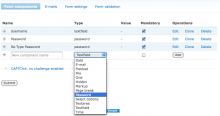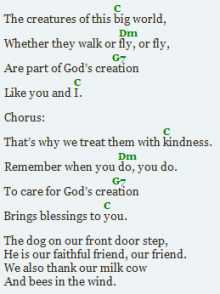Add functionality and customize your Drupal application with thousands of projects contributed by our amazing community.
A module is code that extends Drupal's by altering existing functionality or adding new features. You can use modules contributed by others or create your own. Learn more about creating and using Drupal modules.
Features
The Webform 3.x module allows you to assign webforms to any Drupal content type that you want to have signups.
About
Drupal Guestbook Rules (DGBR) provides Rules module integration
Nodequeue block module seeks to take every nodequeue and make it's drag/drop reordering administration interface available as a block.
List of nodes as Views' filter
Views provides us with abundance of filters; however, Views doesn't provide a list of nodes as a filter for this reason. This module solves that issue by, well, using Views!
Views Node Filter obtains the result of a view's display to be used as a filter in another display (although you can still end up with the above issue if you create a view for a filter that returns thousands of results).
How to create a filter
Here's how to create a page where you can use an exposed node filter to filter the content (this is written with an assumption that the readers know how to use Views):
- Install and enable Views and Views Node Filter.
- First, create a view display that returns a list of node IDs. The result of this display will be used as a filter in another view / display.
- In 'Fields', add a 'nid' field (you can add other fields, but they will be ignored). Save the view.
- Create another view (or a display) for the actual page view. Create a page display and specify the path.
- In 'Filters', select 'Views Node Filter' and tick 'nid'. In the configuration box that opens below (if you have JavaScript enabled), select the view and display created in step #2.
What is this module?
The Bible Search module provides your site with a means to search and display bible content on your web site. The functionality and content are modeled after the http://biblesearch.americanbible.org web site, but remains completely on your own site. All data is pulled via the public api provided by ABS, and is free for your use.
What are the advantages of using this module?
- Free and actively maintained by the American Bible Society. We've been around since 1816. We'll be here for a while more.
- You don't have to store the bible data locally. Your database will not get bloated, and neither will your file system. All data is pulled from our api as needed.
- We keep the data up to date. You might think that the Bible doesn't change. You'd be wrong. Like any book there's a constant stream of changes that are needed to correct textual issues created in digitizing, publisher errors, or translation changes as they are updated. We take care of that for you.
Matador is a different way of creating content for your site. It allows you to preview your content as your build it.
Project for Git Exploring
The Media: Captions module provides an API for processing and displaying Closed Captions for videos.
About
Module integrates Allies postcode lookup services (UK only) with Ubercart.
Provides a new Forms API element which is a password textfield element .
Module applications
- Webform login
- Webform Register
Divide the world of nodes into buckets based on associated taxonomy values.
Replicate i18n provides integration for Replicate with localized contents.
That's a simple text filter that replaces textual smileys inside posts with images in «Kolobok-style».
Allows the wysiwyg editor to be added to textarea's not supported by default.
Currently supports the following textareas:
Adds a button to tinymce to paste in raw html where the cursor is positioned.
This module provides an input filter to add a document from Scribd anywhere input filters are accepted. You can choose to embed the document in iPaper or link to the document on Scribd.
This module allows the creation of users from anonymous Content Profile nodes (e.g. nodes created via Node Import).
If you have ever faced the problem of adding extra information to a nodereference, e. g. an amount, tag or booking information, there hasn't been an easy solution yet.
Lyric sheet chords provides an input format that takes chord name input, in the context of lyrics, and converts them into nice looking chords that don't mess up your text, using only a regex and cs
Edit In Place provides inline editing capabilities so that users can edit a field from the display view.
This module allows you to use Ctrl+S or Cmd+S to save your forms.
The module deals with the following issues:
Pages
 Support for Drupal 7 is ending on 5 January 2025—it’s time to migrate to Drupal 10! Learn about the many benefits of Drupal 10 and find migration tools in our resource center.
Support for Drupal 7 is ending on 5 January 2025—it’s time to migrate to Drupal 10! Learn about the many benefits of Drupal 10 and find migration tools in our resource center.