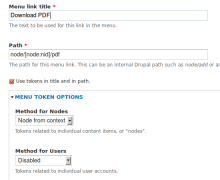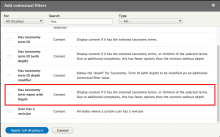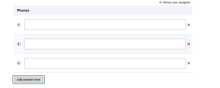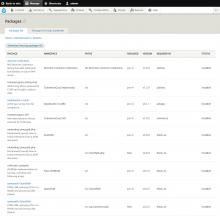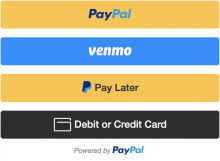Features Extra provides faux exportables (via Features) of several site-building components.
Taxonomy
Drupal 6: Supports exporting taxonomy vocabularies. To export a vocabulary, install FE taxonomy, go to vocabulary edit page, assign it a "machine name," then export it with Features as usual. As a bonus, this allows you to edit the "module" property of a vocabulary. Views support (by machine name) is also provided.
Drupal 7: Exporting vocabularies is supported natively by Features in Drupal 7 so it has been removed from this module. If you need to export taxonomy terms in addition to the vocabularies, you can do this with the UUID Features Integration module.
Nodequeue
Only nodequeue definitions are supported. To export a queue, install FE Nodequeue, edit your nodequeue, assign it a "machine name," then export it with Features.
Block
To export a block, install FE Block, edit your block, give it a "machine name," export it with Features. You can export block settings (region settings, visibility settings, ...) of any block, and the content of blocks created with the Block module from Drupal core.
 Support for Drupal 7 is ending on 5 January 2025—it’s time to migrate to Drupal 10! Learn about the many benefits of Drupal 10 and find migration tools in our resource center.
Support for Drupal 7 is ending on 5 January 2025—it’s time to migrate to Drupal 10! Learn about the many benefits of Drupal 10 and find migration tools in our resource center.