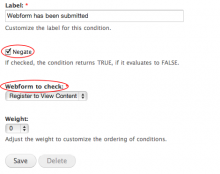Add functionality and customize your Drupal application with thousands of projects contributed by our amazing community.
A module is code that extends Drupal's by altering existing functionality or adding new features. You can use modules contributed by others or create your own. Learn more about creating and using Drupal modules.
This simple module creates new rule action "Write message to file log" and
write customizable message (with tokens) to file
Rules Panes allow embedding Rules components as content panes in Panels (or so).
A simple module that extends the Rules module with a new condition.
This module integrates Supscriptions with Rules.
Features:
- Subscribe user to node
- Unsubscribe user from node
- Subscribe user to node type
Adds a secondary form for creating a Rules configuration (e.g. component, non-abstract action containers) the proper way, e.g. with additional arguments. This is a developer module used by Rules-related modules, and is not required unless a module indicates this as a requirement.
With this module you can extends your rules conditions compare the condition with a list of text
Defines a set of rule events for common core page views - i.e. node page, term page, and search page.
Rules WebForm Submitted adds a Condition to Rules that allows you to test to see if a specific webform node has been submitted by the current user. This is useful for restricting some content on your site to users who have completed a webform. For example, you may want to "require registration" of certain content before making it available to collect sales leads, etc.
Note: This module is similar to Webform Rules in that it supports integration between Webform and Rules, but different in that Webform Rules supports the Event "Webform Submitted", while Rules Webform Submitted provides a Condition which is typically triggered by a Node Event.
To set up this functionality,
- Download and enable Rules, Webform, and Rules WebForm Submitted (this module)
- Create a new Rule named "Require Registration To View Content" (for example)
- Add the Node Event "Content is about to be viewed".
- Add a condition for the type of node you want to restrict access on.
- Add the condition "Webform has been submitted" and choose the Webform that you want the user to fill out before viewing content.
- Click the "Negate" option to cause the rule to trigger if the webform has NOT been submitted
Restricts changing the shortcut name to only users who have the 'allow changing shortcut name' permission.
This module expose the node comments in a property for Entity API. Applicable for example, Search API, Rules etc.
A simple module to expose the current session as a token (for example, for consumption within the Rules module).
Module is currently in development. If you want an action/condition that is not currently provided please open a feature request in the issue queue.
What does this module offer:
- Offers ways to erase Exif Metadata from files via Rules Module.
Delivers an email that contains an entire node's content.
Salsa Rules for Drupal 6.x
This project, developed in the course of GSoC 2010, will provide two modules for Rules to transform data.
Overview
This simple module provides client IP based node access restrictions.
This project will provide Rules integration for a
A simple rules action to retrieve a variable value.
This module extends Module LM Paypal.
Provides Rules integration.
This module automatically converts media files to different destination formats, and allows you to change a number of properties such as pixel size, frame rate, bitrate etc. It is designed as an extension of the FFmpeg Wrapper module. A common use for a module like this would be to convert video files to FLV or H264 in order to be able to embed them in a browser.
Pages
 Support for Drupal 7 is ending on 5 January 2025—it’s time to migrate to Drupal 10! Learn about the many benefits of Drupal 10 and find migration tools in our resource center.
Support for Drupal 7 is ending on 5 January 2025—it’s time to migrate to Drupal 10! Learn about the many benefits of Drupal 10 and find migration tools in our resource center.