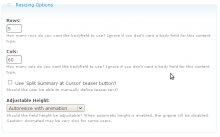WARNING: The functionality of this module can be achieved in a lot better way using Views Slideshows, which is a fantastic module (I use it all the time). This module is nice to get the easySlider plugin, but if you're an end user you're better off using Views Slideshows. To use this module, you need good knowledge of ImageCache, CCK, Views and CSS.
This module integrates the amazing and light jQuery EasySlider plugin with your list views. Easy Slider enables images or any content to slide horizontally or vertically on click. It is configurable with css alone. So, basically you link to plugin file, set the content up and style it with css.
Dependencies for 6.1-x
* Views (http://drupal.org/project/views)
Installation for 6.1-x
1) Place this module directory in your modules folder (this will usually be
"sites/all/modules/").
2) Enable the module.
3) Make a view named easyslider and set the type to List, you will need to add fields, at least add a node title or body, best suited for images.
Installation for 6.2-x
1) Place this module directory in your modules folder (this will usually be
"sites/all/modules/").
2) Enable the module.
3) Set the image fields you want to use easySlider with, to the easySlider cck display formatter.
 Support for Drupal 7 is ending on 5 January 2025—it’s time to migrate to Drupal 10! Learn about the many benefits of Drupal 10 and find migration tools in our resource center.
Support for Drupal 7 is ending on 5 January 2025—it’s time to migrate to Drupal 10! Learn about the many benefits of Drupal 10 and find migration tools in our resource center.