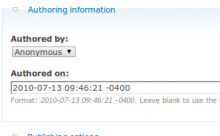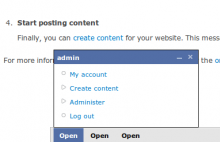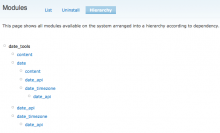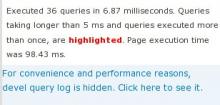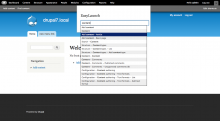Argument Picker is a simple API to access and elaborate arguments in a flexible way.
Basically it allows, given URL arguments like:
example.com/myview/make:Volkswagen/model:Polo/year:2008/
to retrieve one of those arguments through a function:
arg_picker_get_selector_argument("make")
which - in the specific example - would return "Volkswagen".
This module essentially adds the possibility to assign labels to arguments, through this syntax:
www.example.com/your_view/LABEL1:ARG1/LABEL2:ARG2/LABEL3:ARG3
and then allows you to retrieve any argument using the label as a reference.
Some of the helper functions are dedicated to specific modules (i.e. Views), enhancing the accessibility of arguments:
www.example.com/your_view/something/bar:1/foo:4/other/parameters
Assuming "your_view" has a "foo" argument, using argument_picker, you could easily setup this argument's default value with:
<?php
return arg_picker_get_view_argument("foo");
?>
which would return "4" (for the example above) or "all" (when the argument is not present).
 Support for Drupal 7 is ending on 5 January 2025—it’s time to migrate to Drupal 10! Learn about the many benefits of Drupal 10 and find migration tools in our resource center.
Support for Drupal 7 is ending on 5 January 2025—it’s time to migrate to Drupal 10! Learn about the many benefits of Drupal 10 and find migration tools in our resource center.