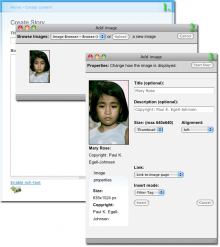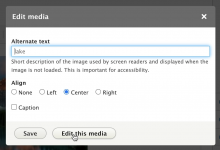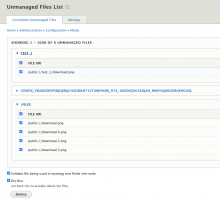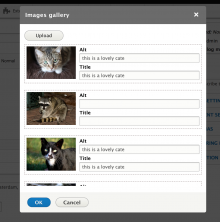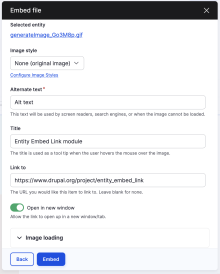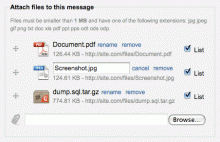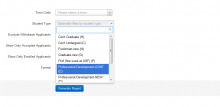Add functionality and customize your Drupal application with thousands of projects contributed by our amazing community.
A module is code that extends Drupal's by altering existing functionality or adding new features. You can use modules contributed by others or create your own. Learn more about creating and using Drupal modules.
Introduction
This module aims to facilitate the direct download of media entities from their canonical path.
Feeds Image Grabber (FIG) is successor of FeedAPI ImageGrabber, an addon for Feeds module, which grabs image for each feed-item from their respective webpages and maps it to an image field in the node created by Feeds (Node Processor).
[Google Reader (with thumbnails) can be imitated on a Drupal site by using Feeds, Feeds Image Grabber, FileField, ImageField, ImageCache, ImageAPI, Views and Voting API module (http://goo.gl/J5MJg)]
Features
- Automatically downloads and attaches image to the node created by Feeds module.
- Configurable XPath of the desired image location on the webpage of the feed item on per feed basis (using element's id or CSS class).
- Support for FileField Paths module.
- Configurable maximum image size.
- Configurable minimum and maximum image resolutions.
- Configure defaults for FIG from the settings page.
Roadmap
- Better error logging and reporting.
- Integration with Views to grab images for only selected feed items.
Please do not open issues in the queue that request features already on the roadmap.
Image Assist allows users to upload and insert images inline into content. It automatically generates an "Add image" link under fields of your choice. Clicking the link opens an image browser, displaying all images that have been uploaded via the Image module.
Images can be filtered by ownership or taxonomy terms (categories). New images can be uploaded through Image Assist's dialog. Clicking on an image displays a properties page where attributes such as caption, size, and alignment can be set before the image is inserted into the post.
Image Assist is especially useful when using a client-side editor/WYSIWYG editor. Currently, it can be used with TinyMCE via Wysiwyg API - support for other editors is right on the way.
The tiny module provides the ability to edit a Media entity in a modal window.
Also added edit this media button to EditorMediaDialog form that is used in the CKEditor embed media plugin.
A module to import media files from public directory into media library.
Unmanaged Files module allows administrators to manage the unmanaged rather, unused files.
Updated
Since the release 2.0.1 it's possible to add images to the existing Media field. In this case a new Media field does not created.
Drupal Integration with Acquia DAM
This module enables you to unpublish your media entites automatically by setting an expire field.
Instructions:
Overview
This simple modules provides a new path /document/[id] which redirects to the file source of a media entity.
This module provide Field Element support to upload image or browser existing image from server like "media" field type in Drupal 7.
A new Field Widget for displaying the entity information as a table instead of a grid.
This is useful when displaying only the Entity Label vs the rendered entity.
This module provide a dialog to add images gallery into CKEditor field.
Dependencies
This module requires the following modules:
This is a module that is meant to cleanly address the issue with Entity Embed that prevents images from being rendered as links that has been fixed in core:
This module adds a URL formatter for a media reference field.
The module provides the carousel block.
iTweak Upload module revamps Drupal file uploads with sexy thumbnail previews and mime icons, adds image gallery views for attachments and tweaks file upload forms and attachments display.
Summary of features (Drupal 6):
- Beautify and improve the upload form for file attachments in nodes and comments (created by core upload.module and by Comment Upload module)
- (Option) Preview uploaded image files
- (Option) Display thumbnails for image attachments
- (Option) Display image attachments in a gallery
- (Option) Show images in animated popup, grouped or slideshow with one of many image popup modules (see below)
- Independent of theme - works with any theme that does not already customize file uploads.
- Compatible with popular modules download_count, private_upload
- jCarousel (if installed) can be used for the image attachments gallery (experimental)
- jCarousel Lite (if installed) can be used for the image attachments gallery (experimental)
- Insert feature added to the files upload form (Insert module required)
- Insert feature preview of presets (experimental)
See details for Drupal 7 features (in active development).
Dynamic Responsive Image (or drimage) is an alternative to the Responsive Image Style module (Drupal core).
Drupal Integration with Acquia DAM
Select2 - The jQuery replacement for select boxes now available for Drupal fields.
This module provides a new Field widget for Entityreference and Term reference fields. It is based on the Select2 jQuery library: http://ivaynberg.github.io/select2/
This module integrated this library with the Drupal Field API, and provides a new type of widget.
The word count plugin lets you track the number of words in the CKEditor5. This helps you control the volume of your content and check the progress of your work.
Pages
 Support for Drupal 7 is ending on 5 January 2025—it’s time to migrate to Drupal 10! Learn about the many benefits of Drupal 10 and find migration tools in our resource center.
Support for Drupal 7 is ending on 5 January 2025—it’s time to migrate to Drupal 10! Learn about the many benefits of Drupal 10 and find migration tools in our resource center.