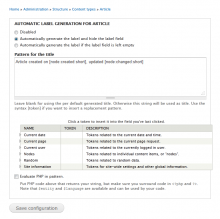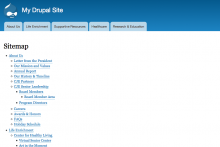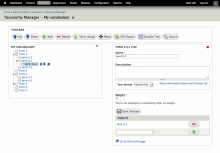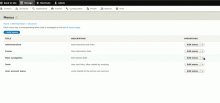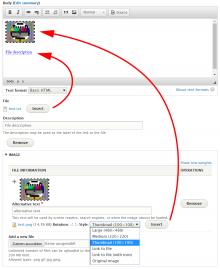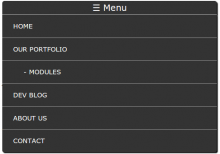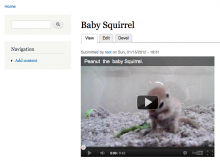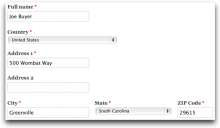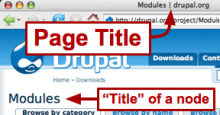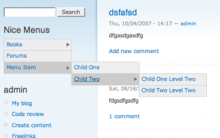Provides integration with the geoPHP library: https://geoPHP.net
This module does not provide any direct functionality to end-users or site-administrators. Install it only if another module requires it.
GeoPHP is a open-source native PHP library for doing geometry operations. It is written entirely in PHP and can therefore run on shared hosts. It can read and write a wide variety of formats (WKT, WKB, GeoJSON, KML, GPX, GeoRSS). It works with all Simple-Feature geometries (Point, LineString, Polygon, GeometryCollection etc.) and can be used to get centroids, bounding-boxes, area, and a wide variety of other useful information.
geoPHP also helpfully wraps the GEOS php extension so that applications can get a transparent performance increase when GEOS is installed on the server. When GEOS is installed, geoPHP also becomes fully compliant with the OpenGIS® Implementation Standard for Geographic information. With GEOS you get the full-set of openGIS functions in PHP like Union, IsWithin, Touches etc. This means that applications get a useful "core-set" of geometry operations that work in all environments, and an "extended-set"of operations for environments that have GEOS installed.
Read the API Reference at: https://geoPHP.net/api.html
Learn about GEOS integration at: https://geoPHP.net/geos.html
Credit
 Support for Drupal 7 is ending on 5 January 2025—it’s time to migrate to Drupal 10! Learn about the many benefits of Drupal 10 and find migration tools in our resource center.
Support for Drupal 7 is ending on 5 January 2025—it’s time to migrate to Drupal 10! Learn about the many benefits of Drupal 10 and find migration tools in our resource center.