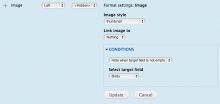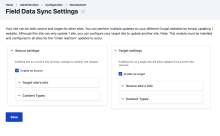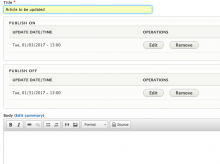Add functionality and customize your Drupal application with thousands of projects contributed by our amazing community.
A module is code that extends Drupal's by altering existing functionality or adding new features. You can use modules contributed by others or create your own. Learn more about creating and using Drupal modules.
This module provides two rules conditions based on URL arguments:
Adds conditions to field formatters. Configuration happens on the "Manage Display" screens of every entity type on a per field basis when clicking on the cogwheel on the right.
Supports
Simple conditions and actions
- Hide source field when target field is empty.
- Hide source field when target field is not empty.
- Hide source field when current user has specific roles.
- Hide source field on specific pages.
- Hide source field when target field contains a specific string.
- Hide source field when target field doesn't contain a specific string.
- Hide link field if title is empty.
- Hide date field if from/to has expired.
Rules actions
- Hide a field.
- Change image style.
Rules should always be a 'A field is rendered' event before they can be selected in the conditions dropdown on the "Manage Display" screens per field.
Dependencies
Field formatter settings
Comparison with Conditional Fields
- CF uses a complete separate interface.
Note: versions prior to 7.x-1.0-rc1 are unsupported and deprecated. If you use any of the beta versions, I strongly recommend you to remove it and install our latest release.
Overview
Rules Forms Support provides a Rules based method for controlling forms and their elements. The module can be used to alter any form provided by Drupal core or contributed modules. Change element titles, descriptions, weights, and more, or validate form data and set form errors. Rules forms saves time and cost by affording site builders the ability to monitor and alter forms without the need to implement a custom module.
This module extends the 'Rules' module for Drupal 8/9.
The module enables to use in Rules tokens provided by the following modules:
Rules Data Transforms provides data transformation actions to rules.
The Maestro module is a workflow engine/solution that will facilitate simple and complex business process automation.
Maestro has a workflow engine that executes templates created using a visual workflow editor. The workflow engine runs in the backgound and executes the workflow tasks, testing the tasks execution results and branch the workflow if required. The workflow engine will run every x seconds and execute all tasks that are in the queue which have not yet completed. Once they execute and return a success status, the engine will archive them and step the workflow forward. Both these components have been developed to support any number of different task types.
Maestro has been built to be extended with new task types and now contains tasks that are aware of webforms, entityforms, content types, rules, triggers. Custom interactive functions and batch functions can be added for custom business logic or integration.
The following is a summary of the available task types that be used in a workflow template:
- Content Type Task: Assign a task to a user to create a new content node - task definition allows you to select from available content types.
The big idea
This module provides a dynamic way to add new customer profile types for the Commerce module using a UI. So if you want another customer profile type other then the default billing pane that comes with Commerce, you can now easily add new ones using this module. Just as the billing profile type is fieldable and you control how fields are displayed, the same is true for any profile types you create using this module.
Menu Rules provides Rules that are related to menu items. This project started out of the need for a D7 replacement for Automenu.
This module adds configurable actions regarding Group functionality, such as adding a user as member, adding or removing content.
Replace the 'text field' for entering email message with the multi row 'textarea' field.
This module builds on the Advanced PWA Rules module to provide additional actions utilising the Flag module.
Adds a Token for all URL Query parameters.
The module is developed so we can re-use views filters in a link to another view with the same filter.s
This modules brings together the power of Advanced PWA & Rules. With this module you can send push notifications to all subscribed devices or to a specific users devices.
This module provides an interface to consume external web services.
This module adds extra functionality to the main Automatic Updates module
Webhooks are "user-defined HTTP callbacks". They are usually triggered by some event, such as pushing code to a repository or a comment being posted to a blog.
Module to generate sets of random word combinations, where you can combine words from two word sets to a unique combination.
This module provides a simple way to easily update fields' data in your other site by means of just saving your content in your current site.
The Scheduled Updates module allows scheduling updates at a specific date and time to entities such as Content(nodes), Users, Terms, Files and many more.
The Opigno Quiz app provides packaged functionality for using Quiz with Opigno.
Provides ECA events, actions and conditions related to the Workflow module.
Here will be the AI Interpolator Agent module that can automize the agents using Jira, Slack etc.
Pages
 Support for Drupal 7 is ending on 5 January 2025—it’s time to migrate to Drupal 10! Learn about the many benefits of Drupal 10 and find migration tools in our resource center.
Support for Drupal 7 is ending on 5 January 2025—it’s time to migrate to Drupal 10! Learn about the many benefits of Drupal 10 and find migration tools in our resource center.