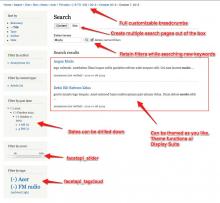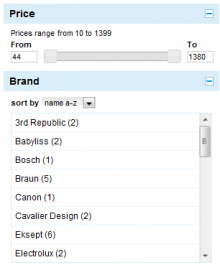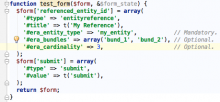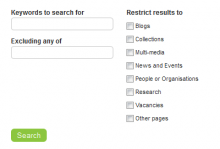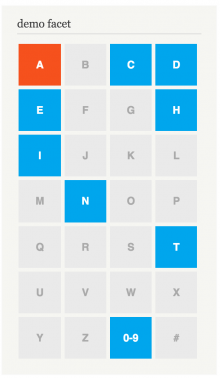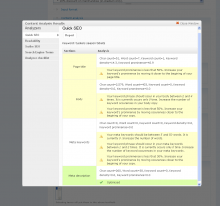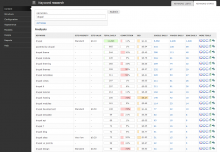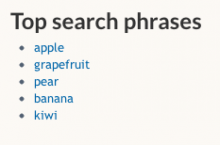Add functionality and customize your Drupal application with thousands of projects contributed by our amazing community.
A module is code that extends Drupal's by altering existing functionality or adding new features. You can use modules contributed by others or create your own. Learn more about creating and using Drupal modules.
This module integrates Drupal with the Apache Solr search platform. Solr search can be used as a replacement for core content search and boasts both extra features and better performance. If you're looking for Apache Solr integration, this is possibly the best option available.
Features
- Faceted Search
- Faceted search is supported if you use the facet API module. Facets will be available for you ranging from content author to taxonomy to arbitrary fields.
- More like this
- Relevant content blocks ("More like this" blocks) can be added to any node page. The block will show you relevant nodes and/or nodes similar to the one your site-visitor is viewing. The analysis happens realtime in Solr
- Search Pages
- Multiple search pages with optionally customized search results, layout and others
- Search Environments
- Add multiple Solr Search cores and query them so you can optimally connect to the one of your choice. Ideal to have multiple facet configurations.
- Range Queries
This module provides web content providers with the means to earn revenue from visitors by displaying ads from Google AdSense™ advertising service on their sites.
Why should you use it:
- The module provides easy-to-use ad blocks.
- You can easily disable the ads for certain roles.
- Provides simple controls for troubleshooting the ads before going live with the site.
- If Google changes some minor details in the script, your code can be updated site-wide just by upgrading the module.
- AdSense for Search and Drupal 7 are incompatible as both use the 'q' query for different purposes. Using this module, you can display the search results in your site.
- If you want to do ad revenue sharing, there's really no other option (D7 version only atm)
Why shouldn't you use it:
- Strictly speaking, this module is not in compliance with the AdSense TOS, since you're not exactly copy-pasting the script code in your site. No one has ever reported being banned because of using this module, and Google knows of its existence, and seem not to mind.
The Search API "ranges" module provides widgets for Search API range queries. Currently includes:
This module defines a new form element type, called "entityreference", that allows developers to add autocomplete fields to forms, so that users can reference any entity in the same way they would do through an Entity Reference field.
Right now, it supports:
- Filtering by Entity type (mandatory)
- Filtering by bundle (Any number of them)
- Limit to a maximum number of referenced entities (optional).
The following features might be added soon:
- Filtering by any column of the entity table (instead of just the label).
- Filtering by the value of any field of the entity.
For an example of usage, see the pictures attached, or check the README.txt file.
Modules with similar features:
Exclude nodes from indexing by Search API with the hook hook_search_api_query_alter().
Use case
If you want to exclude nodes from Search API results.
Spellcheck for Search API.
"Did you mean [some suggestion]?" spell checked suggestions for Search API.
This module has five main functions.
- Alter the appearance of the core node search form
- Group content types for more meaningful searching
- Restrict search results by the content type.
This is a role based restriction.
- Restrict search results from showing individual items.
- Alter the pager limit (aka number search item results per page).
Admin user (uid 1) is exempt from restrictions.
About
Project contains a set of modules for Drupal 7/8 that use Yandex.Maps service available at http://maps.yandex.com/.
Enables pretty paths for searches with Facet API. You will likely use this module in combination with either Search API or Apache Solr Search Integration.
Functionality overview
- Pretty paths will be generated as "
search/url/segment1/segment2/".
- By default, a segment will look like: "
<alias>/<value>".
- Custom coder plugins, allow to override the default segment representation.
- The taxonomy coder outputs the id: "
<alias>/<term-name>-<term-id>".
- The taxonomy pathauto coder leverages pathauto aliases to create even prettier paths: "
<alias>/<term-alias>".
- Pager & breadcrumbs supported.
- Supports the optional Current Search Blocks "current_search" module of Facet API.
Exclude content types from node search for Drupal 8.

The Search API spatial module (7.x-2.x branch) adds the possibility of location based searching to the Search API module.
D7: Currently only Apache Solr is supported as the service class.
D8: Search API Solr works and is fully tested. Elasticsearch connector should work, but problems may arise as this was not fully tested.
Requirements
- a content type/entity with a latitude/longitude field (currently geofield is supported, location fields probably work, but I haven't tested it yet)
- Apache Solr server 3.1+ (I only tested with 3.3 and 3.4, but spatial search is included since 3.1)
- Current versions of Search API and Search API Solr
Installation and configuration
- Put the module in sites/all/modules folder.
- enable the module and any sub-module(s) you want
- add/modify a Search API index which lies on a Solr server
- on the index's "Fields" tab: index the field containing the latlng value ("LatLong Pair") and select the "Latitude/longitude" type.
If you don't see the field, check the "Add related field" form at the bottom of the page (see screenshot 1 and screenshot 2)
This module is now unsupported, please look to the Metatag module for an upgrade path to Drupal 7 and 8.
Thanks to the hundreds of people who contributed to making the Nodewords module what it was, especially all the folks who maintained it for many years.
Drupal 8 branch
This is a complete rewrite of the old D7 module. It is shiny and packed full of new features.
Provides Commerce-specific Search API integration.
Included in the box:
- Automatically created Search API db server, if none is found.
- Auto-generated search index that includes all product display node types* and related product data.
- Auto-generated facets for all node type categories and product attributes.
- Optional integration with Search API Ranges (allowing for a price slider, for example).
- Search API Filter class for product display node types* (allowing for an index composed only of product displays)
- Facet API Filter class for removing facet items that do not change search results.
- Facet API Filter class for hiding certain facets on the initial search (so that product attribute facets are only shown after the initial search, for example).
- Reindex the product display when a product variation is updated.
- Provide backreference Entity API properties (Retrieve the product display from the product)
* - Every node type with a product reference field is considered a product display node type.
Integrates with Apache Solr Search Integration to search across multiple sites.
The Content Optimizer module helps to increase your site’s search engine (e.g. Google) rankings by improving on-page optimization factors and insuring your content conforms to Drupal SEO best practices. It enables a quick SEO analyzer that provides instant analysis of any site content as a quick and easy guide to assure SEO best practices are consistently followed. The analysis displays vital content statistics and recommendations for improving search engine rankings.
Watch the Content Optimizer screencast demo
Leveraging the Content Analysis API it provides multiple interfaces to quickly analyze any page on your Drupal site (or any page on any website for that mater):
- Node edit– enables you to optimize content while adding or editing nodes without having to leave the node edit form or saving the node. (node edit demo)
- Block – Provides a block to search optimize any page on your site including themed nodes, views, panels and coded pages. (block demo)
Restrict by role who can search for each content type.
Approach of this module is to re-write the search query, so that content is indexed and available as search results to users in role(s) that have permissions to view it, but not displayed to other roles.
Integrates with Apache Solr to exclude results based on the role of the person searching.
The Apache Solr file module provides a bridge between the File entity and Apache Solr modules allowing you to index and search for files. This module is the successor of apachesolr_media module.
This module allows website administrators to index files of most document types so they can be included in site-wide search results. This is very useful for enterprise websites that need to manage a large number of files, such as videos, PDFs, documents in Excel, Word, and PowerPoint, as well as images. ApacheSolr File module also can (not yet) index fields within the file entities, including title, description, and taxonomy field.
The difference between this module and Apache Solr attachments:
- apachesolt_file indexes file entities and the search result links to file entity page - DRUPAL_HOME/file/fid.
- apachesolr_attachments index file field content inside nodes and the search result links to file path or DRUPAL_HOME/node/nid.
- apachesolr_file always uses the latest Solr and Apachesolr module, so new features will be added soon.
How to enable Solr to index file content
- The latest Solr is always recommended.
The Keyword Research module provides intelligence to help you explore, analyze and select better keyword phrases for your content directly from your website. It also enables you to quickly and easily organize your targeted keywords and tag pages using a variety of popular methods.
Watch the Keyword Research screencast demo
The module provides reports on a keyword phrase's popularity and the popularity of suggested related phrases using various data sources such as; Wordtracker, Scribe SEO, WordStream and Google Adwords. It also provides convenient links to a variety of third party tools, such as Google Trends, Google traffic estimator and GoRank’s related keyword tool for additional insight.
It wraps any keywords generated by supporting modules and all keyword in research reports with a pop-up actions menu that enables one click popularity reports and adding & removing keywords in taxonomies, More Like This, and meta keywords.
Modules that support keyword actions are:
This is a sub-module to Facets. It provides integration with Views.
The Domain 301 Redirect module allows sites to 301 redirect to a domain that is marked as the main domain.
Pages
 Support for Drupal 7 is ending on 5 January 2025—it’s time to migrate to Drupal 10! Learn about the many benefits of Drupal 10 and find migration tools in our resource center.
Support for Drupal 7 is ending on 5 January 2025—it’s time to migrate to Drupal 10! Learn about the many benefits of Drupal 10 and find migration tools in our resource center.