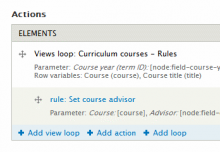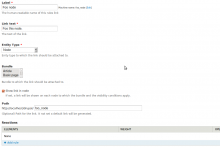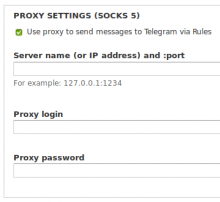Add functionality and customize your Drupal application with thousands of projects contributed by our amazing community.
A module is code that extends Drupal's by altering existing functionality or adding new features. You can use modules contributed by others or create your own. Learn more about creating and using Drupal modules.
The Rules module allows site administrators to define conditionally executed actions based on occurring events (known as reactive or ECA rules).
Example use cases
- Build flexible content publishing workflows changes
- Send customized mails to notify your users about important
- Create custom redirections, system messages, breadcrumbs, ...
- Build an eCommerce store using Ubercart (Drupal 8 or Drupal 7) or Drupal Commerce (Drupal 7 only)
And many more...
This module adds rules integration on webforms.
Entity Rules provides a page for selecting and creating Rules components that will be executed when different operations happen to an Entity of a particular bundle. This provides an alternative method of triggering Rules. Instead of adding entity related events to Reaction Rules you are able to select which Rules will fire from the bundle management page.
Currently the operations supported are create, update, delete, validation and form access. You are also able to pass different arguments to the Rules per bundle.
This module allows users you don't have access to the Rules UI to select Rules to be triggered for bundles that they can manage. This can be useful for module such as Entityforms, Entity Registration, and Entity Construction Kit.
Video Intro
For example usage see the Entity Rules Node Limits sandbox project. This creates 4 Form Access rules.
Want to help?
Provides Views directly as Rules actions and loops to seamlessly use view result data.
Provides inline conditional branching in Rules configuration.
This project aims to be a library of Rules events, conditions and actions for Drupal Commerce. Actively maintained and tested on a large eCommerce site. We are always seeking collaboration with other Rules based DC modules.
The Business Rules module is inspired on Rules module and allow site administrators to define conditionally actions execution based on events.
This module lets you create links which trigger arbitrary functionality with the help of Rules.
Example use cases
- Publish/Unpublish content
- Subcribe users to current group
- Mark nodes, comments (as Spam), unpublish it and block the author.
- Batch functions like, delete all comment for a node
And many more...
Features
- Attach the link to any entities.
- Show the link only for certain bundles.
- Narrow the entities on which the link will be shown using the visibility conditions.
- The links are usually displayed using Views.
- For entities that can be displayed, the links can be shown on node view.
- Supports an arbitrary number of additional Rules parameters for passing context via Views.
- 3 types of links: Javascript, Normal and Confirmation form links.
- Use individual permissions for each link.
Usages
There are three types of links:
- Javascript - Links that will trigger the rules using Ajax.
- Token - This are basic links, that will reload the page after calling them.
- Confirmation link - Show a confirmation form before executing the rule
This module provides two rules conditions based on URL arguments:
Note: versions prior to 7.x-1.0-rc1 are unsupported and deprecated. If you use any of the beta versions, I strongly recommend you to remove it and install our latest release.
Overview
Rules Forms Support provides a Rules based method for controlling forms and their elements. The module can be used to alter any form provided by Drupal core or contributed modules. Change element titles, descriptions, weights, and more, or validate form data and set form errors. Rules forms saves time and cost by affording site builders the ability to monitor and alter forms without the need to implement a custom module.
This module extends the 'Rules' module for Drupal 8/9.
The module enables to use in Rules tokens provided by the following modules:
Rules Data Transforms provides data transformation actions to rules.
Menu Rules provides Rules that are related to menu items. This project started out of the need for a D7 replacement for Automenu.
Replace the 'text field' for entering email message with the multi row 'textarea' field.
Voting Rules provides Rules integration for the VotingAPI module.
This module provides integration of 'Rules' and 'Webform' modules for Drupal 9/10. It enables site builders and administrators to get access to webform submission data from rules.
Send notifications to telegram via Rules.
The module has telegram proxy server settings if telegram blocked in your country.
This module provides a Rules condition plugin. This enables you to check whether or not the base url matches a configured url.
Currently a rule with a condition that relies on a site variable (i.e. variable_get('foo')) needs to have inline php code.
A module to easily enable Rules to be fired once per day at, or soon after, a specific hour.
The Rules Autotag module takes a light-weight approach for autotagging full-text content by matching taxonomy terms (and optional Synonyms). Rules Autotag depends on the Rules module. Functionality is provided on different layers:
- The API function
rules_autotag_extract($text, $vocabulary) extracts terms from a given text which match a given vocabulary.
- The basic rules action Extract terms (
rules_autotag_extract_action) takes a text and a vocabulary as input and returns all matched terms.
- The wrapper rules action set Autotag to terms list (
rules_autotag_tag) directly stores the extracted terms into a terms list/field.
Comparison to related modules:
- Taxonomy Autotagger takes a more user-oriented approach with by providing a AHAH-driven Autotag button.
- Auto Tagging sends node content through any number of third party services to determine what the content is about.
Exemplary Usage Instructions:
- Install Rules & Rules Autotag modules
- Configuration - Workflows - Add new reaction rule
This Module provides integration between the Drupal Rules module and Prefect workflow server. Details TBC
Mini module that allow to create an array in rules on which to iterate on. It solves the need to have an x times iteration when x is a variable and not an array.
Pages
 Support for Drupal 7 is ending on 5 January 2025—it’s time to migrate to Drupal 10! Learn about the many benefits of Drupal 10 and find migration tools in our resource center.
Support for Drupal 7 is ending on 5 January 2025—it’s time to migrate to Drupal 10! Learn about the many benefits of Drupal 10 and find migration tools in our resource center.