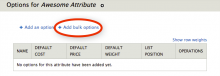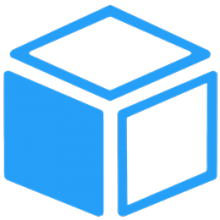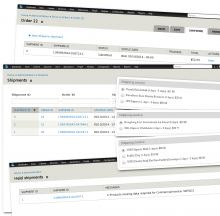Add functionality and customize your Drupal application with thousands of projects contributed by our amazing community.
A module is code that extends Drupal's by altering existing functionality or adding new features. You can use modules contributed by others or create your own. Learn more about creating and using Drupal modules.
Ubercart is the most popular Drupal E-Commerce platform for your website. It implements everything you need to start selling products online. Web Developers from all skill ranges can use it to support a variety of E-Commerce industries-- including physical goods, digital downloads, or even subscription based billing services. Ubercart can do it all!
For more details, be sure to visit the What is Ubercart? page for more info.
Current Features:
- Configurable product catalog includes catalog pages and a block to display product categories.
- Flexible product creation system with product classes.
- Multiple product image support out of the box.
- Flexible product attributes system.
- Basic product stock level tracking and notification.
- Product features to add file downloads, role promotions, and more to products.
- Single page checkout.
- Automatic account generation (anonymous checkout).
- Customer and administrator checkout notifications.
- Simple order processing (with workflow for automated order processing).
- Simple order creation and editing.
The idea of this module is to give the option to create a lot of attribute options for a specific attribute at once, and optionally add them to 1 or more products.
This add-on to the shortcode module provides provides additional shortcodes for use with Ubercart.
Usage
Places the sell price of the specified product into the page:
[sellprice nid=X (class="additional class") /]
[sellprice sku="X" (class="additional class") /]
Places the list price of the specified product into the page:
[listprice nid=X (class="additional class") /]
[listprice sku="X" (class="additional class") /]
Places the difference between the list price and the sell price into the page:
[pricediff nid=X (class="additional class") /]
[pricediff sku="X" (class="additional class") /]
Quick Start Instructions:
- Download and install the Shortcodes module
- Download and install the Ubercart Shortcodes module
- Go to Site Configuration > Input Formats
- Click Configure next to the Full HTML Input Format
- Check the Shortcodes option under Filters
- Click Save configuration
Ubercart Marketplace adds multiple seller support to the Ubercart module. It includes a series of modules that limit the access to Ubercart functions for sellers. Additional functionality is added to support this from both a marketplace seller's point of view and the store administrator's view. Sellers (with the proper access permissions) gain the ability to view their products, track and fulfill their orders, and monitor their sales reports. Store administrators can view seller reports based on seller order statuses and seller sales. Support is included for Paypal Mass Payments, with which an administrator can automatically pay his/her sellers for custom periods.
Logo courtesy of jusspitti.
Drupal 7
The initial port to D7 is mostly complete, but requires further testing before release. Note in particular that mp_file is not yet ported. Please try out the other components from the 7.x-1.x-dev branch and report any issues.
Current Features:
Feature list coming soon...
This module allows the admin/user to control access to options.
Switips – is an international service of clever and sustainable consumption!
Collecting payments with Paysera is simple, fast, and secure. It is enough to open a Paysera account, install the plug-in
This module provides a collection of standard views (http://drupal.org/project/views) for the Ubercart webshop module (http://drupal.org/project/ubercart).
It also describes some of the Ubercart data tables to views, so you can create your own views, based on these data using the views_ui.
If you have some killer views, not included in this module, please don't be shy - share them with us :-)
Current views
- new_products: Block view displaying the most recently added products
- popular_products: Block view displaying the products which has sold the highest quantity
- product_pairs_block: Block view providing 'Users who bought the selected product also bought these' list
- user_products: Block view displaying a list of the products which the user most often end up buying.
- uc_order: Page listing all orders.
- Order management view for bulk operations on uc_orders
The module will install a number of database views, which is needed for some of the default views
that ships with this module. If that is a problem for you, you should keep theese disabled, and remove the database views after installation (the sql to remove the views are found in the .install file).
Installing Ubercart Views
Place the content of this directory in sites/all/modules/uc_views
This module integrates Click & Pledge online payments into the Drupal UberCart payment and checkout systems.
HieCOR is a ecommerce, marketing and social media integration platform.
The Ubercart Addresses module adds an address book to the user's profile. When users register, you can require that they provide an address. Users can then add more addresses and edit or delete existing addresses. One address is always designated as the default address and cannot be deleted (but it can be edited). Users can optionally name each address (e.g. "work", "mary", "joe").
The Ubercart checkout process is altered so that users select delivery and billing addresses from their address book rather than from previous orders. You can ask the module to automatically fill in the billing and/or the delivery address with the user's default address. Any new addresses entered during the checkout process are automatically added to the user's address book.
Ubercart funds implements a Funds Management System for your
website using Ubercart.
It creates Account Balances to allow users to Deposit Funds in
their account, Transfer Funds or make Escrow Payments to other
users and send Withdrawal Requests to withdraw money from their
account. Users can also buy any product from the website using
their Account Balance.
Commerce Migrate Ubercart is a migration using Commerce Migrate and the Migrate suite that can migrate 6.x and 7.x Ubercart stores from either the existing Drupal database or a remote database.
Visit admin/content/migrate/ubercart_migration_options to configure import options, including the source database and filesystem locations.
Please read the README.txt. There are specific requirements for setup before a migration.
What currently works:
- Product types are created from ubercart product classes.
- Each product type gets its own migration.
- Product image migration.
- Each product type gets its own node migration, which creates the matching product_display nodes.
- Customer billing profiles are created from the billing info of each ubercart order.
- Orders (and line items) come through.
What doesn't work yet:
- Attributes
- Taxes
- Handling the case when the target product type / sku that we're creating already exists.
- There are a number of things that will never be able to be addressed, as with all migrations. Every migration will require review and work on the migrated store.
The development roadmap is in #1212158: Development Roadmap for Commerce Migrate Ubercart
Full Ubercart 3 (for Drupal 7) integration with CDEK (CDEK API v2) delivery.
Module already included in Drupal Flex.
Order deliver management module is helps to assign site orders to the list of available admin created vendors based on the delivery locations.
Intall:
The Shipwire Ubercart module links your Ubercart store with the Shipwire shipping service.
Payment module to accept WorldCore for Drupal/Ubercart based website.
This is an Ubercart payment gateway module for the Stripe payment processor.
This module is a sub-module of Ubercart.
This module will give Site admin an ability to create invoice for customers and customers will receive link in mail to pay the invoice.
Pages
 Support for Drupal 7 is ending on 5 January 2025—it’s time to migrate to Drupal 10! Learn about the many benefits of Drupal 10 and find migration tools in our resource center.
Support for Drupal 7 is ending on 5 January 2025—it’s time to migrate to Drupal 10! Learn about the many benefits of Drupal 10 and find migration tools in our resource center.