 DDEV is the official local development tool of Drupal. And like Drupal, DDEV depends on the support of the open source community.
DDEV is the official local development tool of Drupal. And like Drupal, DDEV depends on the support of the open source community.Add functionality and customize your Drupal application with thousands of projects contributed by our amazing community.
A module is code that extends Drupal's by altering existing functionality or adding new features. You can use modules contributed by others or create your own. Learn more about creating and using Drupal modules.
Taxonomy Filter
The Taxonomy Filter module is designed to present an easy-to-use interface for narrowing down taxonomy listings to find topics that are tagged by multiple terms. This is helpful for sites that use...
Categories: Content display, Multilingual
Layout Builder Widget
This module improves the usability of the Layout Builder interface by integrating it into entity edit forms. By implementing this module, content editing becomes more efficient and streamlined with...
Categories: Content display
Custom Active Menu Item
This module provides an easy way to indicate which menu item is active adding the active CSS class depending the path that the users are seeing. IMPORTANT This assumes that you are using theme(...
Categories: Content display, Developer tools
Image Base64 Formatter (Drupal 9/10)
This module adds a Field Formatter for an Image field, which let's you implement base64 of the image directly. While most of the code comes from the core module image's ImageFormatter.php, some...
Categories: Content display, Site structure
Onomasticon
Onomasticon is a text filter to provide basic glossary functionality in Drupal 8 by using a designated vocabulary that contains all glossary terms. How to use? Requirements: PHP extension mbstring...
Categories: Content display, Content editing experience
AutoFloat
A text format filter that floats images automatically, alternating left and right. A time-saver when inserting images in the text. It adds an odd/even class and uses CSS to float. No more inline...
Categories: Content display, Content editing experience
Cool message
Synopsis Provides a beautiful display of system messages (errors, warning, etc.). These messages displaying at the top of the page using CSS3 and jQuery. If you click on message then it will hide....
Categories: Content display, Media, Developer tools
Entity Panels
This module displays entities using panels and layouts. It allows to define different panel settings for any view modes of any entity types and any entity bundles. This module is similar to...
Categories: Content display
Link Text Options
The Link Text Options module allows you to change the link text input on a link field from a textfield into a select/options element effectively restricting what text a content editor can enter for...
Categories: Administration tools, Content display, Content editing experience
 Extra Paragraph Types (EPT): Text
Extra Paragraph Types (EPT): Text
Extra Paragraph Types: Text module provides ability to add Text and Title with WYSIWYG editor using Paragraphs. Demo: EPT Text EPT modules provide ability to add different paragraphs in few clicks....
Categories: Content display, Content editing experience
Web Links
Web Links provides a comprehensive way to display and manage url links to external websites. All links are nodes, which may be put into taxonomies/categories for customised group display. Blocks...
Categories: Content editing experience, Content display
Decoupled Preview Iframe
Preview Drupal content from your decoupled front-end site, embedding an Iframe with the content of your FE application
Categories: Content display, Content editing experience, Decoupled
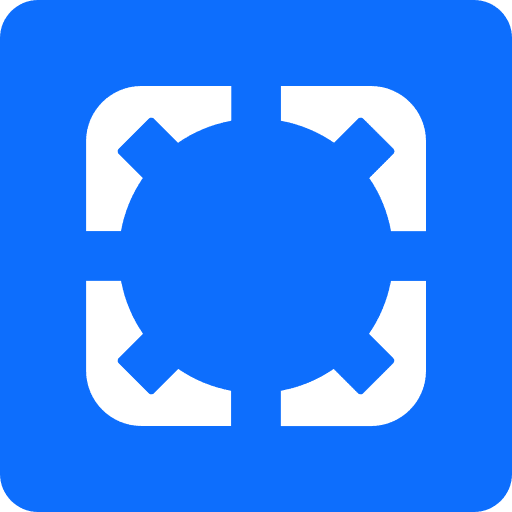 Varbase Style Guide
Varbase Style Guide
Varbase ~10 switched to use Storybook Integration of Varbase with Storybook Varbase Demo link: https://demo.varbase.vardot.com/ Varbase Demo Storybook: https://storybook.demo.varbase.vardot.com...
Categories: Administration tools, Content display, Developer tools
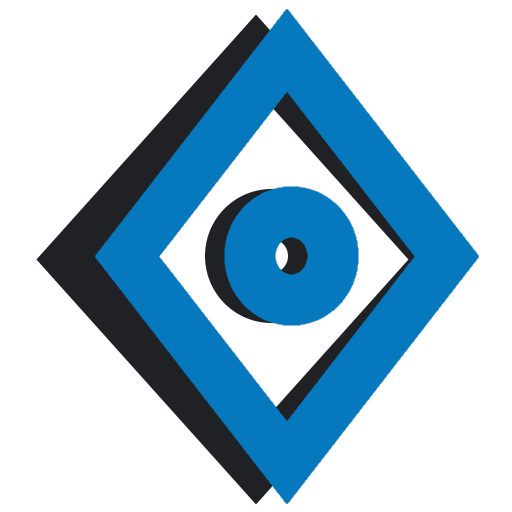 Paragraphs Role Visibility
Paragraphs Role Visibility
Overview The Paragraphs Role Visibility module allows you to set access for viewing a single paragraph item by roles. This is useful in cases when, for example, you have a paragraph type that is...
Categories: Access control, Content display, Content editing experience
Block Conditional Visibility by URI Query Parameters
Controls block visibility by URI Query Parameters. Drupal natively allows blocks to be placed on pages by using their paths, however, this module allows administrators to also display modules based...
Categories: Administration tools, Content display
Zooming
Provides a simple integration with Zooming. Image zoom that makes sense. Requirements Zooming library: Download Zooming archive from Zooming Extract it as is, rename zooming-master to zooming ...
Categories: Content display, Developer tools, Media
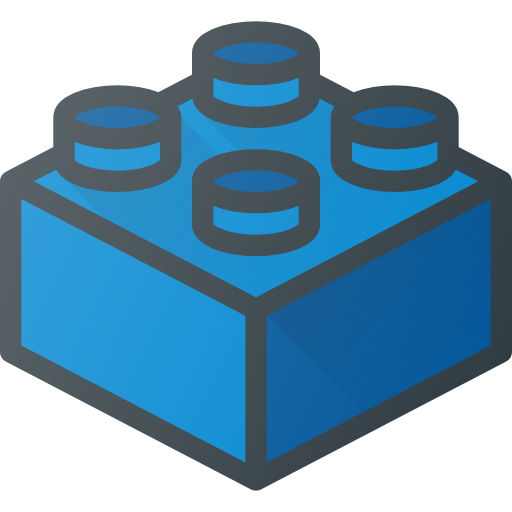 Extra Block Types (EBT): Image Gallery
Extra Block Types (EBT): Image Gallery
Extra Block Types: Image Gallery module provides ability to add an Image Gallery with GLightbox. https://biati-digital.github.io/glightbox/ EBT Image Gallery is based on paragraphs and Drupal...
Categories: Content display, Content editing experience
Paragraphs Collection
Paragraphs introduced a powerful plugin system to attach behaviors to paragraph types. This project is a collection of EXPERIMENTS to provide plugins for a rich variety of paragraph types. These...
Categories: Content display, Content editing experience, Media
Ckeditor Exclude Tags
By default Drupal core provides "Limit allowed HTML tags" filter that will allow the user defined HTML tags only in the editor. This module provides reverse functionality. So it will allow all the...
Categories: Content display, Content editing experience
Scald Vimeo
INTRODUCTION Scald Vimeo is a video provider for the Scald module. It can handle URLs and video IDs, and pulls meta data directly from Vimeo. INSTALLATION Scald Vimeo depends on Scald. For specific...
Categories: Administration tools, Content editing experience, Content display
Context PHP
This module adds the possibility to evaluate PHP code as a Context condition and execute PHP code as Context reaction. Notes Note that module only should be used in rare cases where a custom...
Categories: Content display
 Focal Point Focus
Focal Point Focus
An Image Formatter for Focal Point crops integrating with jquery-focuspoint plugin for displays. Set expected image render height (per view mode) and let the image shift to maintain chosen focal...
Categories: Content display, Content editing experience, Site structure
Image Matrix
Image Matrix module provides Views style plugin and content field formatter for displaying any number of images in magazine-like layout, arranging them at different sizes so that all images fit...
Categories: Content editing experience, Content display
Remove Trailing Zeros
Provides formatter that remove trailing zeros in decimal and float fields. For instance, the number 7.000 will be output as: 7 Uses 1. Visit 'Manage display' tab of your content type. 2. Select ...
Categories: Content editing experience, Content display, Site structure
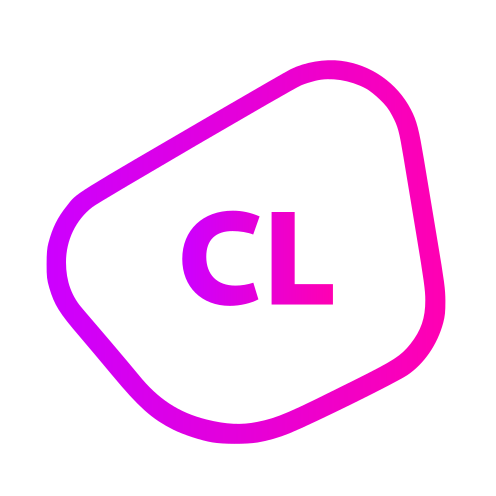 Component Libraries: Components
Component Libraries: Components
IMPORTANT NOTE: If you are starting a new project use SDC for Drupal 9, or SDC in core for Drupal +10.1. CL Components lets you declare Drupal components that you can import and render in your...
Categories: Content display, Integrations
