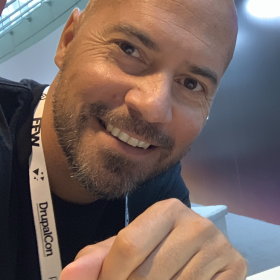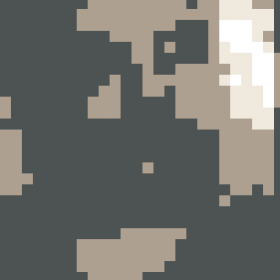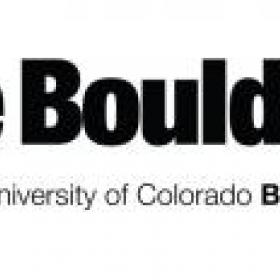Support for Drupal 7 is ending on 5 January 2025—it’s time to migrate to Drupal 10! Learn about the many benefits of Drupal 10 and find migration tools in our resource center.
Support for Drupal 7 is ending on 5 January 2025—it’s time to migrate to Drupal 10! Learn about the many benefits of Drupal 10 and find migration tools in our resource center.This module provides a Drush command to switch between install profiles found in /profile directory:
drush switch:profile [new-profile]
This is useful for moving an existing site to distribution or moving from an abandoned distribution back to a standard Drupal core install.
IMPORTANT WARNINGS:
- Switching profiles is NOT a trivial change like switching a theme.
- ALWAYS test before using on a live site and ALWAYS have a backup
- Switching Profiles does NOT run the profile's .install. This will not work for all distributions.
- Modules, themes, and libraries included in a distribution are only available when using the distribution. Modules, themes, and libraries in sites/all are available to when using any profile... AND OVERRIDE THE VERSION IN THE PROFILE EVEN IF THE SITES/ALL VERSION IS OLDER
- Because some modules register absolute paths to files in Drupal's registry table, you may run into issues when switching profiles even if the version of the module is the same. (Tips for fixing registry related issues).
- If the Profile Switcher module was included in a /profile/[profile_name]/modules and you switch to a profile that doesn't include the Profile Switcher module, you will get a page not found error after the switch not be able to switch back until adding the Profile Switcher module to sites/all/modules
What is the difference between an Install Profile and a Drupal Distribution/Packaged Distribution?
Project information
- Module categories: Developer Tools
4,033 sites report using this module
- Created by kreynen on , updated
Stable releases for this project are covered by the security advisory policy.
There are currently no supported stable releases.
Releases
8.x-1.0-alpha6
released 15 July 2022
Works with Drupal: ^8 || ^9 || ^10
✓ Recommended by the project’s maintainer.
Install:
Development version: 8.x-1.x-dev updated 14 Jul 2022 at 21:45 UTC
7.x-1.0-beta2
released 21 November 2014
Works with Drupal: 7.x
✓ Recommended by the project’s maintainer.
Development version: 7.x-1.x-dev updated 19 Nov 2014 at 19:13 UTC