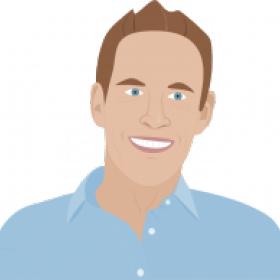Support for Drupal 7 is ending on 5 January 2025—it’s time to migrate to Drupal 10! Learn about the many benefits of Drupal 10 and find migration tools in our resource center.
Support for Drupal 7 is ending on 5 January 2025—it’s time to migrate to Drupal 10! Learn about the many benefits of Drupal 10 and find migration tools in our resource center.Basic perimeter defence for a Drupal site. This module bans the IPs who send suspicious requests to the site. The concept is: if you have no business here, go away.
Use the perimeter module if you get a lot of requests to 'wp-admin' or to .aspx urls on a Linux server, or other similar requests. The URL patterns that result in a ban can be configured in the admin settings
The module is optimized for performance and designed to be activated when a Drupal site is targeted by hackers or bots.
How to use
Enable the module, configure a few banned patterns in the admin page, and check your site logs after a while.
Use the core's ban module to manage banned IPs.
Note: Before testing this module from your own IP, make sure you can delete your IP from the ban_ip table in your Drupal site's database.
Future improvements
- Configure a threshold for banning
- Allow other modules to know about the ban, and to stop it.
- Ban on access denied events
- Upgrade from path2ban
Important upgrade message
The module administration form is protected by the 'Administer site settings' permission, which is too wide for the use of the module. We have a merge request to create a new permission for the module administration, and it is expected to be merged on the first release candidate of the 3.1 version.
This is an important change, and we want to advise site owners to test their configurations before and after upgrading to the upcoming 3.1 version.
Drupal 7
For a module that provides similar functionality under Drupal 7 please see path2ban.
Companion Modules
- auto_unban augments core's ban module to automatic unban IP's after a period of time. This is best used with automatic ban modules such as perimeter.
Project information
Minimally maintained
Maintainers monitor issues, but fast responses are not guaranteed.- Module categories: Security
7,009 sites report using this module
- Created by alayham on , updated
Stable releases for this project are covered by the security advisory policy.
Look for the shield icon below.