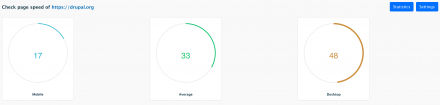Support for Drupal 7 is ending on 5 January 2025—it’s time to migrate to Drupal 10! Learn about the many benefits of Drupal 10 and find migration tools in our resource center.
Support for Drupal 7 is ending on 5 January 2025—it’s time to migrate to Drupal 10! Learn about the many benefits of Drupal 10 and find migration tools in our resource center.This project is not covered by Drupal’s security advisory policy.
Description
The PageSpeed Viewer module is a tool for measuring the loading speed of a configured webpage using the PageSpeed Insights API. It also provides a statistics page about the last results.
To submit bug reports and feature suggestions, or track changes: https://www.drupal.org/project/issues/pagespeed_viewer
Installation
Install the Page Speed Viewer module as you would normally install a contributed Drupal module. Visit https://www.drupal.org/node/1897420 for further information.
Configuration
- Navigate to Administration > Extend and enable the module.
- If the module is enabled you can configure you URL navigating to Administration > Configuration > Web Services > Pagespeed Viewer.
- You can start the measurement navigating to Admin > Reports > Pagespeed Viewer.
- Navigating to navigating to Admin > Reports > Pagespeed Viewer > Statistics you can check your last results.
Contact
Current maintainers:
- Bence Urszin (ubence) - https://www.drupal.org/u/ubence
Supporting organizations:
specialized in consulting and planning of Drupal powered sites, netnode offers installation, development, theming, customization, and hosting to get you started. Visit http://www.netnode.ch for more information.
Project information
Minimally maintained
Maintainers monitor issues, but fast responses are not guaranteed.- Module categories: Administration Tools
- Created by ubence on , updated
This project is not covered by the security advisory policy.
Use at your own risk! It may have publicly disclosed vulnerabilities.