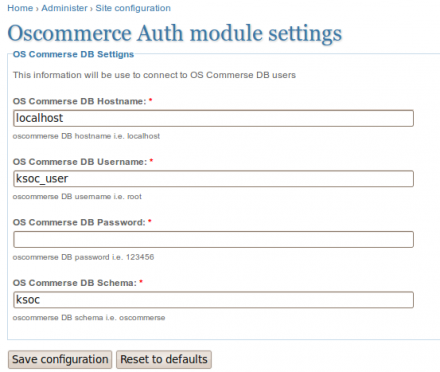Support for Drupal 7 is ending on 5 January 2025—it’s time to migrate to Drupal 10! Learn about the many benefits of Drupal 10 and find migration tools in our resource center.
Support for Drupal 7 is ending on 5 January 2025—it’s time to migrate to Drupal 10! Learn about the many benefits of Drupal 10 and find migration tools in our resource center.This project is not covered by Drupal’s security advisory policy.
This module provide an authentication link between Drupal and osCommerse.
When a user try to connect to Drupal but the system doesn't found. The osCommerse Auth module procced to check user against osCommerse tables. if user is found a dummy user is created in Drupal and authentication is enabled in Drupal
This module provide a extra process function to enable include custom code after authentication with osCommerse. If you want to use this function you just need include your code at function oscommerse_auth_extra_process.
INSTALLATION
1. Follow the usual module installation procedure [1] or use Drush [2].
[1] Installing contributed modules: http://drupal.org/node/70151
[2] Drush: http://drupal.org/project/drush
2. Enable OS Commerse module
3. Configure OS Commerse module at http://yourserver.com?q=admin/settings/oscommerse_auth
Provide OS Commerse DB Credentials like hostname, username, password and schema
Behavior
1. All drupal users will work as usual
2. Non existent users in Drupal DB will be checked in OS Commerse DB and created as Drupal User
3. Enjoy it.
Co Maintainer: emudojo
Project information
Minimally maintained
Maintainers monitor issues, but fast responses are not guaranteed.- Module categories: Access Control
- Created by -enzo- on , updated
This project is not covered by the security advisory policy.
Use at your own risk! It may have publicly disclosed vulnerabilities.