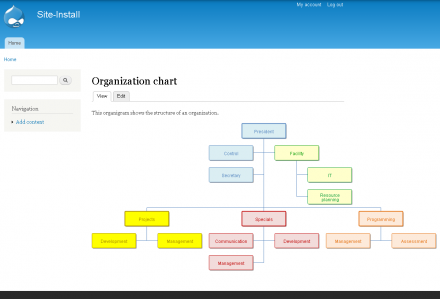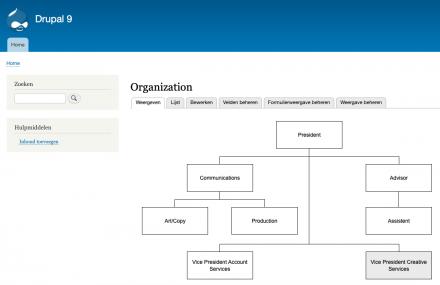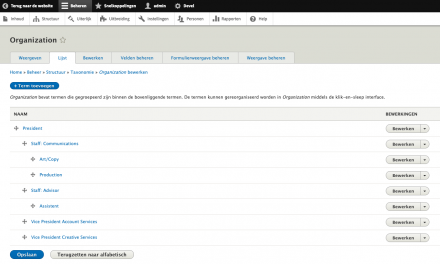Support for Drupal 7 is ending on 5 January 2025—it’s time to migrate to Drupal 10! Learn about the many benefits of Drupal 10 and find migration tools in our resource center.
Support for Drupal 7 is ending on 5 January 2025—it’s time to migrate to Drupal 10! Learn about the many benefits of Drupal 10 and find migration tools in our resource center.About
Organigrams provides the ability to easily create and manage organization
charts, also knows as organigrams or organograms.
This module expands the taxonomy module. After installing, a button
"Add organigram" is added to the vocabulary page. This button creates
a vocabulary with additional fields required for creating an organigram.
Version 7.x-1.x and 8.x-1.x render the organigrams as HTML5 canvas elements while version 8.x-2.x does this with CSS flexbox.
An organigram will be available as:
- a dedicated page (organigram/%organigram_machine_name),
- a block and
- a token (if the token_filter module is enabled).
Versions
Drupal 7
You can create organigram bundles (with own fields and display) and add organigram items to that bundles. These items contain a static set of fields and are not fieldable.
Drupal 8
Because the custom entities in Drupal 7 ultimately were a copy of Taxonomy, the Drupal 8 version of this modules uses Taxonomy for the creation of organigrams. After enabling this module, a button "Add organigram" will become available on the vocabulary overview page.
8.x-1.x
The output of 7.x-1.x and 8.x-1.x are the same: HTML5 canvas. A special JS library draws the organigrams so all layout customization is done through fields added to the vocabularies and taxonomy terms.
8.x-2.x
All canvas related code and settings are thrown away to make place for a neater, easier to maintain CSS solution. Flexbox is used to draw the organigrams. No more JS is used and all layout related fields are deleted.
Upgrading from 8.x-1.x to 8.x-2.x
A full breakdown of improvements can be found in the readme. In short:
- JS code and plugins are removed.
- All vocabulary and taxonomy fields related to styling organigrams are removed. Make sure all styling is transferred to CSS before upgrading.
- The image url field is replaced with an actual file field so images need to be re-uploaded after upgrading.
Migrating Drupal 7 organigrams to Drupal 8
When creating a new organigram an option is available for importing a Drupal 7 organigram. The procedure for migrating an organigram from Drupal 7 to Drupal 8 is as follows:
- In Drupal 7, click on "Export" behind the desired organigram in the organigrams overview table.
- Copy the export data.
- In Drupal 8, click on "Add organigram" on the vocabulary overview page.
- Select "Import Drupal 7 organigram" above the form.
- Paste the copied Drupal 7 organigram data in the textarea and hit "Submit".
- Done.
Similar modules
Views Org Chart
A great module using the strength of Views and Google Charts. Organigrams uses entities to build a chart using its own JavaScript library. This results in more customization options and extra features like responsiveness.
Project information
Maintenance fixes only
Considered feature-complete by its maintainers.- Module categories: Content Editing Experience
416 sites report using this module
- Created by PatrickScheffer on , updated
Stable releases for this project are covered by the security advisory policy.
Look for the shield icon below.
Releases
Development version: 8.x-2.x-dev updated 25 Mar 2024 at 09:38 UTC
Development version: 8.x-1.x-dev updated 25 Jul 2022 at 14:32 UTC
Development version: 7.x-1.x-dev updated 14 Dec 2020 at 09:40 UTC