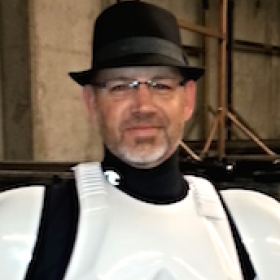Support for Drupal 7 is ending on 5 January 2025—it’s time to migrate to Drupal 10! Learn about the many benefits of Drupal 10 and find migration tools in our resource center.
Support for Drupal 7 is ending on 5 January 2025—it’s time to migrate to Drupal 10! Learn about the many benefits of Drupal 10 and find migration tools in our resource center.The Omeda Customers module extends the Omeda base module to allow syncing of Drupal user data with Omeda using the Store Customer and Order API. You can map user fields to your Omeda customer entities and sync them on user updates. You can choose which roles will sync and which user fields will sync.
Since field mapping can get quite hairy, we provide a simple solution for simple use cases where you need to simply tell Omeda that “this field = that field”. If it’s a standard base Omeda field like “First Name”, those are called base fields and are meant to be a simple hand off of the Drupal field value to Omeda. If it’s an email, phone number, or address field, you can choose that type and we will then ask you to determine which contact type it represents so that it gets into Omeda properly. It should be noted that for addresses, we only support Address fields from the Address module since mapping a bunch of individual Drupal fields to a single Address entity in Omeda is more complicated and likely needs a custom solution.
This mapping config also provides a simple solution for Omeda Demographic fields, which are more complex and dynamic fields that store Ids instead of literal values. It allows you to choose which demographic field a Drupal user field maps to and then create a mapping of possible Drupal field values with available Omeda field values. So if you have a field on the Drupal user called “Primary business role”, but you want to map it to the Omeda “Job Title” demographic field, you can do that. You would then hand enter a mapping that indicates that a Drupal field value of “President” maps to the Omeda value of “President / CEO” so that we can send Omeda it’s desired Id value of 5******* instead of the literal text of “President / CEO”, which would be invalid. Again, this is for more simple use cases because in the case Omeda fields don’t map 1-to-1 to Drupal fields, the necessary business logic is wide-ranging and you will likely need custom programming. If this is needed, we've included support for a custom hook (hook_omeda_customer_data_alter
) to inject yourself into the data mapping process and provide your own custom alterations.
- To submit bug reports and feature suggestions, or to track changes: https://www.drupal.org/project/issues/omeda_customers
- To access the Omeda API documentation, visit https://jira.omeda.com/wiki/en/Wiki_Home
Requirements
This module requires the following:
- The base Omeda module (which will be included automatically when installing via composer).
Installation
Install this module via composer by running the following command:
composer require drupal/omeda_customersConfiguration
Configure Omeda Subscriptions in Administration » Configuration » Omeda » Omeda Customers Settings
or by going directly to /admin/config/omeda/customers:
- User Sync Enabled
This determines whether the system will attempt to sync Omeda users on create or update. This is in place to allow full configuration of the module before turning the sync on.
- Force Immediate Execution
If this is enabled, the Omeda runProcessor API is called immediately after the Save Customer and Order API to force an immediate sync. Otherwise queue wait times are up to 15 minutes in production and 30 minutes in staging. With high traffic, this should probably be left off.
- External Customer Id Namespace
When making the Store Customer and Order API call, if the External Customer Id Namespace setting is populated it is sent as the ExternalCustomerIdNamespace and the UUID of the user being saved gets sent as the ExternalCustomerId. If this setting is not populated, and the Drupal user email field is set to sync, Customer Lookup By Email is first called and if a match is found, the OmedaCustomerId is sent along.
- Roles to Sync
This determines which user roles will be synced to Omeda.
- Field Mappings
This allows you to choose which Drupal user fields to sync to Omeda and how they map. This covers simple base Omeda customer fields as well as Emails, Phone Numbers, Addresses and Demographic fields.
Basic usage
All that is needed is to enable the module, configure it properly, and enable user sync. If you wish to override the default data that is passed to the Omeda Save Customer and Order API call, you can use hook_omeda_customer_data_alter to alter the data after the module has set it up, but before it is passed to the API.
function hook_omeda_customer_data_alter(array &$data, \Drupal\user\Entity\User $user) {
$data['CustomDataAttribute'] = 'CustomValue';
}Related Modules
Credits
Module development is sponsored by Ashday Interactive Systems.
Project information
Maintenance fixes only
Considered feature-complete by its maintainers.- Module categories: Integrations, Access Control
1 site reports using this module
- Created by camprandall on , updated
Drupal 10 is here!
See version 2.x for Drupal 10 compatibility!
Stable releases for this project are covered by the security advisory policy.
There are currently no supported stable releases.
Releases
Supports Drupal 9/10 and the latest from the Omeda module.