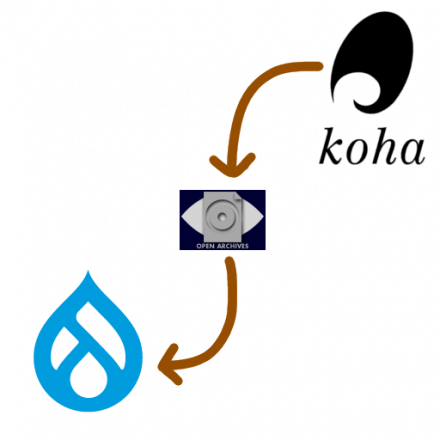Support for Drupal 7 is ending on 5 January 2025—it’s time to migrate to Drupal 10! Learn about the many benefits of Drupal 10 and find migration tools in our resource center.
Support for Drupal 7 is ending on 5 January 2025—it’s time to migrate to Drupal 10! Learn about the many benefits of Drupal 10 and find migration tools in our resource center.This project is not covered by Drupal’s security advisory policy.
Harvest biblios from an OAI-PMH source, like Koha, and cache them in a table, so that we can refer to them from fields.
This module does not provide the FieldType, FieldWidget or FieldFormatter plugins for working with the data.
That would be the job of a separate module depending on this one.
Installing
Add the module to your Drupal project and enable it.
composer require drupal/oai_pmh_harvester
drush en oai_pmh_harvester
Using
- Navigate to Admin -> Config -> Web services -> OAI-PMH Harvester -> Settings (`admin/config/services/oai_pmh_harvester/settings_form`).
- Enter the URL to your OAI-PMH provider. For a Koha site, this is something like `https://example.com/cgi-bin/koha/oai.pl`
- Choose a harvest interval. Since OAI-PMH provides the records in the order that they were added, this will determine roughly how many records we try to harvest per cron run.
- Save configuration
- Make sure cron runs regularly, or run it manually from the Status page (`admin/config/services/oai_pmh_harvester/status_form`).
- A table called `oai_pmh_harvester_bib_records` will now exist in your database, and it will get filled with bibliographic records harvested from your OAI-PMH endpoint.
- Look at the table column comments for further guidance and do with the data what you wish.
Supporting organizations:
Employs the maintainer
Project information
Minimally maintained
Maintainers monitor issues, but fast responses are not guaranteed.5 sites report using this module
- Created by rudolfbyker on , updated
This project is not covered by the security advisory policy.
Use at your own risk! It may have publicly disclosed vulnerabilities.