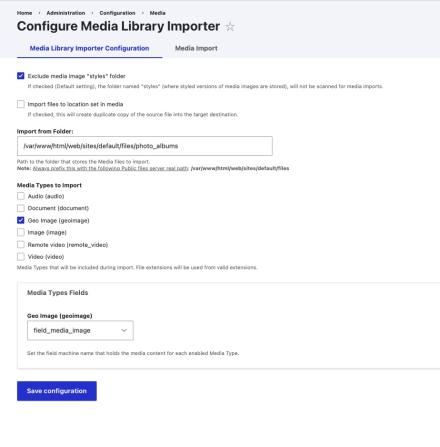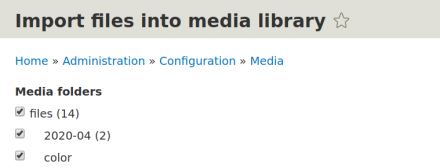Support for Drupal 7 is ending on 5 January 2025—it’s time to migrate to Drupal 10! Learn about the many benefits of Drupal 10 and find migration tools in our resource center.
Support for Drupal 7 is ending on 5 January 2025—it’s time to migrate to Drupal 10! Learn about the many benefits of Drupal 10 and find migration tools in our resource center.A module to import media files from public directory into media library.
There are a lot of tutorials on how to import file entities into media galleries using migration tools.
But they are neither practical nor easy. This simple module imports your previously uploaded images into media library.
This module can also import unmanaged files. If you simply upload a folder containing images (and subfolders containing other image files) all the image files in the uploaded folders will be converted to media entities.
NEW: Now non-image files (pdf,docx,xlsx,pptx amd mp4 files) can also be imported.
Requirements
The module requires the Drupal core Media and Media Library modules.
Since 2.0 it requires additional Queue Ui
contrib module to properly process queue with batch imports.
Instructions
- Require the module with
composer, or unpack the code base in the *modules* folder, currently in the root of your Drupal installation. - Enable the module in '/admin/modules', or using the following drush command:
drush en media-library; - Then, visit '/admin/config/media/media-library-importer-configuration' to configure the module;
- Last, visit '/admin/config/media/media-library-importer/import' for the actual import operation;
- It is possible to import Media (according to Media Library Import settings) using the following drush command
drush media-library:importordrush mli(alias); - It is possible to implement a hook_cron job and run automatic Media Library Imports (incrementally uploading new files in the same source folders locations). More info on this in the Readme.md file;
Note
You can run import as many times as you like without occurring into duplications. Once created, Media entities will not be re-created if already existing with the same source file.
Project information
- Module categories: Media
- Ecosystem: Drupal Media
492 sites report using this module
- Created by salihcenap on , updated
Stable releases for this project are covered by the security advisory policy.
Look for the shield icon below.
Releases
Most Stable and Documented Release
Development version: 2.x-dev updated 17 Mar 2024 at 15:18 UTC
Ability to import non-image media entities