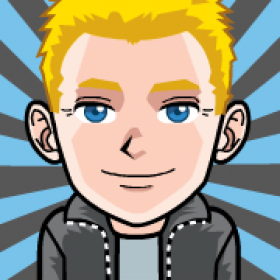Support for Drupal 7 is ending on 5 January 2025—it’s time to migrate to Drupal 10! Learn about the many benefits of Drupal 10 and find migration tools in our resource center.
Support for Drupal 7 is ending on 5 January 2025—it’s time to migrate to Drupal 10! Learn about the many benefits of Drupal 10 and find migration tools in our resource center.This project integrates the JIRA Issue Collector with your Drupal site.
The JIRA Issue Collector plugin makes collecting feedback and bugs from your users and customers easier than ever.
If you develop web-applications or web sites, the JIRA Issue Collector is the best way to turn your customers' and users' feedback and problems directly into JIRA issues, all without requiring a JIRA login.
Instead of having to navigate to JIRA to raise bugs users will be able to raise issues directly from within your web-application, in a feedback form that you design!
Users will see a button (or "trigger") for feedback, and can click the button to raise feedback or bugs on a form embedded in your web application.
The code is heavily inspired by the SnapEngage module.
Installation and configuration
To use JIRA Issue Collector you need a working JIRA 5.x installation and access to project administration. JIRA Issue Collector supports both OnDemand and Download versions for JIRA.
To start collecting issues for a JIRA project from your Drupal site complete the following steps:
- Download and install this module.
- Go to the project administration page for the JIRA project and add a new issue collector
- Enter your configuration and submit the issue collector.
- Find the "Embedding this Issue Collector" section and copy the code. Both "Embed directly..." and "Embed in an existing JavaScript resource..." should work.
- Go to the JIRA Isse Collector configuration page on your Drupal site (admin/config/system/jira_issue_collector) and paste the code in the "Embed code" section.
- Adjust the remaining configuration options as needed and save the configuration.
Module is developed at Reload!.
Known issues
Since Drupal 8.4, Drupal ships with jQuery 3 and the javascript provided by Jira is not compliant with jQuery 3. Use the HTML embed option instead.
Project information
- Module categories: Integrations
90 sites report using this module
- Created by kasperg on , updated
Stable releases for this project are covered by the security advisory policy.
Look for the shield icon below.
Releases
Development version: 8.x-1.x-dev updated 7 Oct 2023 at 20:07 UTC