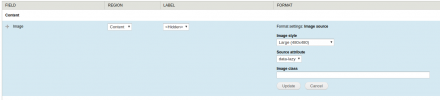Support for Drupal 7 is ending on 5 January 2025—it’s time to migrate to Drupal 10! Learn about the many benefits of Drupal 10 and find migration tools in our resource center.
Support for Drupal 7 is ending on 5 January 2025—it’s time to migrate to Drupal 10! Learn about the many benefits of Drupal 10 and find migration tools in our resource center.This module allows you to change the image data source attribute to "data-lazy" or "data-src" for some markup purposes or other functionality requirements.
Note: Image may not display if you change the source attribute to "data-lazy" or "data-src". This will just provide an image markup with the data source that you've selected on the settings.
Instruction
- Install and enable this module.
- Go to "Manage display" on the image that you want to change the data source.
- Set up the formatter to "Image source".
- Change the settings to what you wanted to be applied to the image.
- Then Save.
Supporting organizations:
Project information
Seeking co-maintainer(s)
Maintainers are looking for help reviewing issues.- Module categories: Administration Tools, Site Structure
7 sites report using this module
- Created by carlagno on , updated
Stable releases for this project are covered by the security advisory policy.
Look for the shield icon below.
Releases
7.x-1.0
 released 26 June 2019
released 26 June 2019
Works with Drupal: 7.x
✓ Recommended by the project’s maintainer.
Development version: 7.x-1.x-dev updated 26 Jul 2019 at 14:33 UTC