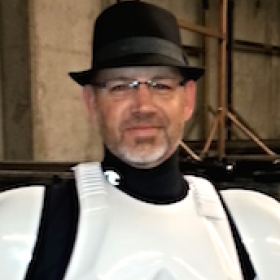Support for Drupal 7 is ending on 5 January 2025—it’s time to migrate to Drupal 10! Learn about the many benefits of Drupal 10 and find migration tools in our resource center.
Support for Drupal 7 is ending on 5 January 2025—it’s time to migrate to Drupal 10! Learn about the many benefits of Drupal 10 and find migration tools in our resource center.This module provides functionality to autotag content using Google's Natural Language API.
- To access the Google NL API documentation, visit https://googlecloudplatform.github.io/google-cloud-php/#/docs/google-clo....
Requirements
- You must have a valid Google service account JSON key file with Natural Language enabled for the project.
- This module depends on the Google NL API module and the Straw module, which are installed automatically when installing with composer.
Installation
Install this module via composer by running the following command:
composer require drupal/google_nl_autotagConfiguration
Configure Google NL API in Administration » Configuration » Google NL » Google NL Autotag Settings
or by going directly to /admin/config/google_nl/google_nl_autotag_settings.
From this page, you can select which content types you want to have the module autotag, as well as which fields on the content type you want to use to determine the tags. Only fields containing textual content are supported.
Basic usage
Once it has been configured for a content type, this module adds a new, disabled field to the content type which stores the tags which Google has determined are associated with the content (the full list of potential tags can be found in Google's documentation). This field cannot be edited directly. Instead, whenever a node is saved, it will get populated automatically. The tags themselves are stored in a hierarchical taxonomy tree, under the Google NL Autotag Categories vocabulary.
At times, you may wish to update the tags on all content (such as after first installing the module or after changing its configuration). To do so, navigate to Administration » Configuration » Google NL » Google NL Autotag Batch Update, or go directly to /admin/config/google_nl/google_nl_autotag_batch_update, and click "Start" to autotag all applicable nodes. This is a simple resave of the node, which triggers the autotagging described above.
Related Modules
Credits
Module development is sponsored by Ashday Interactive Systems.
Project information
Seeking new maintainer
The current maintainers are looking for new people to take ownership.No further development
No longer developed by its maintainers.- Module categories: Site Structure, Integrations
2 sites report using this module
- Created by camprandall on , updated
Stable releases for this project are covered by the security advisory policy.
There are currently no supported stable releases.