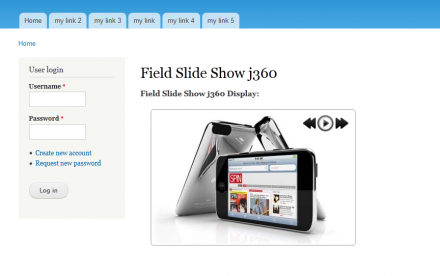Support for Drupal 7 is ending on 5 January 2025—it’s time to migrate to Drupal 10! Learn about the many benefits of Drupal 10 and find migration tools in our resource center.
Support for Drupal 7 is ending on 5 January 2025—it’s time to migrate to Drupal 10! Learn about the many benefits of Drupal 10 and find migration tools in our resource center.This module provides a field display format as a 360-degree slideshow/image rotation
with the power of jQuery.
easy to use easy configuration.
useful for commerce and online shopping sites product display.
Requirements
Libraries For Drupal less than 9.2 only
drupal_threesixty_slider jquery library this is a drupal version of threesixty-slider.
==============
Installation
==============
1. For Drupal less than 9.2 only download Require module Libraries and Extract the contents of this project into /sites/all/modules/ or /modules
2. Download Field slideshow j360 and Extract the contents of this project into sites/all/modules/ or /modules
3. Download jQuery library drupal_threesixty_slider and Extract the contents of this library
Drupal 7 "/sites/all/libraries/drupal_threesixty_slider"
Above Drupal 7 "/libraries/drupal_threesixty_slider"
js library path looks alike
sites/all/libraries/drupal_threesixty_slider/drupal-threesixty-slider.1.0.js
or
/libraries/drupal_threesixty_slider/drupal-threesixty-slider.1.0.js
4. Enable modules
===============
Configuration
===============
You must have a content type with a field of type "Image" with the possibility
to upload unlimited images.
now go for display settings and select "Slideshow j360" for your field, set height and width as your theme requires, and set navigation display or not.
===============
Important Note
===============
This functionality/module required a set of sequence images.
If your images rotate on opposite sides of navigation then Edit your node and change your image upload sequence.
like before
image_1 ,
image_2 ,
image_3 ,
image_4 ,
image_5
after
image_5 ,
image_4 ,
image_3 ,
image_2 ,
image_1
Project information
- Module categories: Content Display
55 sites report using this module
- Created by coderider on , updated
Stable releases for this project are covered by the security advisory policy.
Look for the shield icon below.