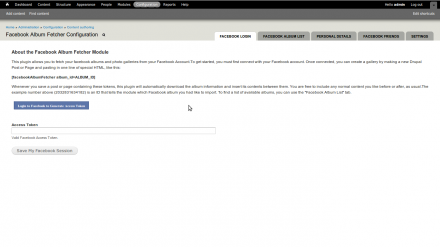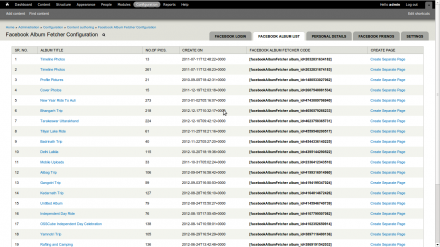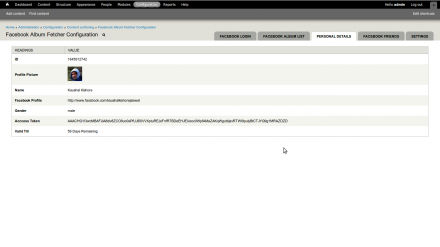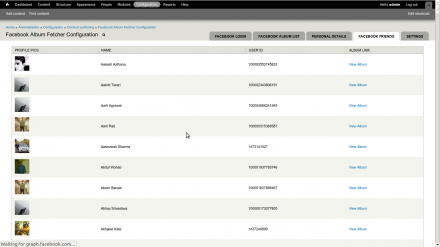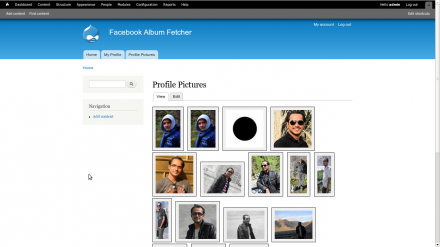Support for Drupal 7 is ending on 5 January 2025—it’s time to migrate to Drupal 10! Learn about the many benefits of Drupal 10 and find migration tools in our resource center.
Support for Drupal 7 is ending on 5 January 2025—it’s time to migrate to Drupal 10! Learn about the many benefits of Drupal 10 and find migration tools in our resource center.This project is not covered by Drupal’s security advisory policy.
If you want to use this module, your options are:
- Choose another, actively maintained module instead
- File an issue in the queue with a patch to fix the module and then contact the security team to have your version reviewed and the project handed over to you following the unsupported project process.
- Hire someone to fix the security bug so the module can be re-published (see this guide on how to hire a Drupal site developer)
About the Facebook Album Fetcher Module
This plugin allows you to fetch your facebook albums and photo galleries from your Facebook Account.To get started, you must first connect with your Facebook account. Once connected, you can create a gallery by making a new Drupal Post or Page and pasting in one line of special HTML, like this:
[facebookAlbumFetcher album_id=ALBUM_ID]
Whenever you save a post or page containing these tokens, this plugin will automatically download the album information and insert its contents between them. You are free to include any normal content you like before or after, as usual.The example number above (2032831634182) is an ID that tells the module which Facebook album you had like to import. To find a list of available albums, you can use the "Facebook Album List" tab.
Installation Steps:
- Step 1 : Download and unpack the facebook_album_fetcher module in "sites/all/modules".
- Step 2 : Go to "Administer" -> "Modules" and enable the module.
- Step 3 : Connect your facebook account to with Facebook Album Fetcher.
- Step 4 : After getting the proper Access Token Save it.
- Step 5 : Now check other tabs that it is working proper.
- Step 6 : Enable the "Facebook Album Fetcher" Filter:
- Step 6.1 : Open the "Text Formats" from "admin/config"
- Step 6.2 : Click on the "Configure" Operation of Full HTML
- Step 6.3 : Select the "Facebook Album Fetcher" option of Enabled filters Section.
- Step 6.4 : Position "Facebook Album Fetcher" on the Top by setting the order inside the "Filter processing order".
- Step 6.5 : Now Save the Configurtaion.
- Step 7 : To fetch the album from your account. Click on the "Facebook Album List" Tab
- Step 8 : Now Copy the "FACEBOOK ALBUM FETCHER CODE" in your post or page.
- Step 9 : Before saving, Select the Text Format Full HTML.
- Step 10 : Save your page.
Facebook Album Fetcher Administration
- Facebook Login : Provide you an interface to connect your facebook account and register with Facebook Album Fetcher App.
- Facebook Album List : It will import all of your facebook album.
- Personal Details : Your facebook personal details will be shown here.
- Facebook Friends : It imports all of your facebook friends list and you can access there public albums and can integrate with your drupal content.
- Setting : This form provides you the various setting of the facebook album fetcher.
Lightbox Image Popup Integration:
Install the Lightbox Module to open the image into lightbox. To enable the lightbox module for Facebook Photo Fetcher. Go on the Settings tab and enable the lightbox "Embed Lightbox For Opening Image" option.
Developed By Kaushal Kishore
Sponsered By OSSCube
Project information
Unsupported
Not supported (i.e. abandoned), and no longer being developed. Learn more about dealing with unsupported (abandoned) projectsObsolete
Use of this project is deprecated.- Module categories: Content Editing Experience, Integrations
5 sites report using this module
- Created by kaushalkishorejaiswal on , updated
This project is not covered by the security advisory policy.
Use at your own risk! It may have publicly disclosed vulnerabilities.