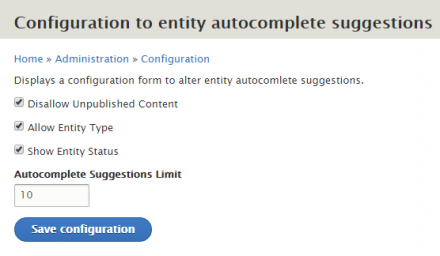Support for Drupal 7 is ending on 5 January 2025—it’s time to migrate to Drupal 10! Learn about the many benefits of Drupal 10 and find migration tools in our resource center.
Support for Drupal 7 is ending on 5 January 2025—it’s time to migrate to Drupal 10! Learn about the many benefits of Drupal 10 and find migration tools in our resource center.This project is not covered by Drupal’s security advisory policy.
This module helps in altering the entity autocomplete suggestions and provide the configuration form to configure the autocomplete suggestions.
Configure below items.
- Allow/disallow Entity type like Content type to show in autocomplete suggestions.
- Allow/disallow published/unpublished status to show in autocomplete suggestions.
- Show vocabulary name in autocomplete suggestions.
- Show vocabulary status in autocomplete suggestions only if drupal >= 8.8 because published field is introduced in this version.
- Allows/disallow to limit the autocomplete suggestions. By default this limit is set to 10 suggestions only.
- Configure autocomplete suggestions in admin > configurations > Entity Autocomplete Suggestions Config.
After installing this module, in entity autocomplete suggestions Entity type, Published status will appear like basic page1 (node_id)[basic_page, Published].
By default entity type will appear in suggestions.
By default unpublished content will be disallowed in entity autocomplete suggestions.
By default autocomplete suggestions limit is set to 10.
To configure module read readme file.
Project information
- Module categories: Content Editing Experience
97 sites report using this module
- Created by rajkumar7it74 on , updated
This project is not covered by the security advisory policy.
Use at your own risk! It may have publicly disclosed vulnerabilities.