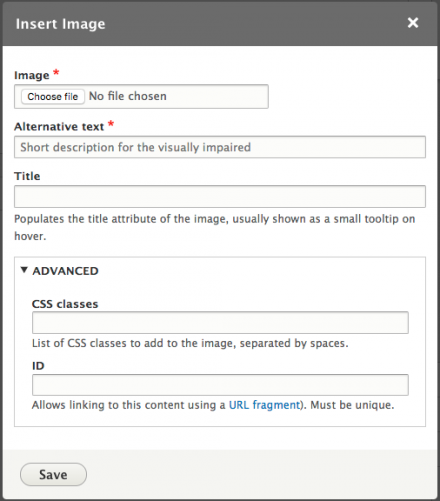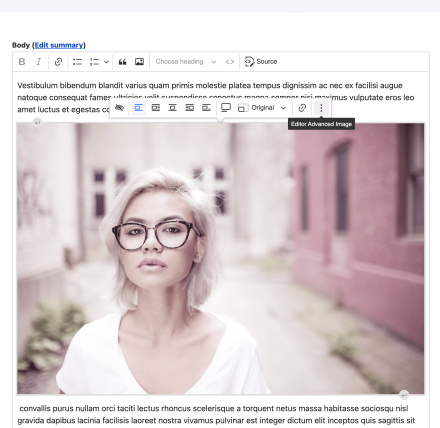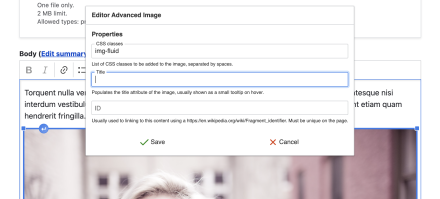Support for Drupal 7 is ending on 5 January 2025—it’s time to migrate to Drupal 10! Learn about the many benefits of Drupal 10 and find migration tools in our resource center.
Support for Drupal 7 is ending on 5 January 2025—it’s time to migrate to Drupal 10! Learn about the many benefits of Drupal 10 and find migration tools in our resource center.Enhances the image Balloon in CKEditor 4 & CKEditor 5.
Features
Allows to define the following attributes:
titleclassid
You will also be able to:
- define a default class for every images on an Editor (such
img-fluidorimg-responsive).
Standard usage scenario for CKEditor 5
- Install the module.
- Open the "Text formats and editor" admin page admin/config/content/formats.
- Use the "Editor Advanced Image" configuration form to enable any attributes you need (
title,classand/orid).
Only those whitelisted here will be visible in CKEditor 5 Balloon.
Standard usage scenario for CKEditor 4
- Install the module.
- Open the "Text formats and editor" admin page admin/config/content/formats.
- if the "Limit allowed HTML tags and correct faulty HTML" filter is disabled you don't have anything to do with this text format.
Otherwise, add thetitle,classand/oridattributes to theimg"allowed HTML tags" field (only those whitelisted will show up in the dialog).
Which version should I use?
| Drupal Core | CKEditor | Editor Advanced Image |
|---|---|---|
| 8.7.x | 4.x | 1.x |
| 8.8.x | 4.x | 2.0.0-beta1 |
| 8.9.x | 4.x | 2.0.0-beta1 |
| 9.x | 4.x | 2.x |
| 9.x | 5.x | 8.x-2.1 |
| 10.x | 4.x | 8.x-2.1 |
| 10.x | 5.x | 8.x-2.1 |
Dependencies
The Drupal 10 version of Editor Advanced Image requires Editor and CKEditor 5.
The Drupal 8 & Drupal 9 versions of Editor Advanced Image requires Editor and CKEditor 4.
Supporting organizations
This project is sponsored by Antistatique. We are a Swiss Web Agency, Visit us at www.antistatique.net or Contact us.
Supporting organizations:
Project information
- Module categories: Content Editing Experience
3,714 sites report using this module
- Created by wengerk on , updated
Drupal 10 is here!
Drupal 10 & CKEditor 5 compliant with weekly running tests (ensuring stability).
Stable releases for this project are covered by the security advisory policy.
Look for the shield icon below.
Releases
8.x-2.3
 released 8 April 2024
released 8 April 2024
Works with Drupal: ^9.5 || ^10
✓ Recommended by the project’s maintainer.
Install:
Development version: 8.x-2.x-dev updated 8 Apr 2024 at 07:52 UTC