 Support for Drupal 7 is ending on 5 January 2025—it’s time to migrate to Drupal 10! Learn about the many benefits of Drupal 10 and find migration tools in our resource center.
Support for Drupal 7 is ending on 5 January 2025—it’s time to migrate to Drupal 10! Learn about the many benefits of Drupal 10 and find migration tools in our resource center.The system class .element-invisible{height: 0; overflow: hidden; position: absolute;}, can be found in modules/system/system-behavior.css. This class was defined to be applied to elements that should be invisible to everyone except for screen-reader users, and users with CSS styles disabled. The class was created in issue #473396: Defining System-Wide Approaches to Remove, Make Invisible & Push Content Off-screen with CSS.
To the best of my knowledge the style worked properly with the VoiceOver screen-reader on OS X Leopard. I have recently upgraded my system to OS X Snow Leopard and the style does not appear to work properly. There are other reports of how the style is working for VO/SL users at http://zufelt.ca/article/Testing_Drupal_7_style_element-invisible
Although I don't understand exactly what is happening, it appears that although VO may announce the name of the element to which the style is applied (for example 'heading 3'), VO does not read the text within the element.
I have sent a report of this behavior to Apple's accessibility team at accessibility@apple.com, but have received no response.
I tested by modifying the class to:
.element-invisible {
height: 1;
overflow: hidden;
position: absolute;
}
With the above class definition VO/SL properly recognizes 'invisible' elements. I am not necessarily recommending this as a solution, but am offering it as information to be used for troubleshooting.
| Comment | File | Size | Author |
|---|---|---|---|
| #140 | system-behavior-clip-rect.patch | 784 bytes | derjochenmeyer |
| #132 | system-behavior-clip-rect.patch | 880 bytes | derjochenmeyer |
| #129 | MSIE 4.01 Windows 2000.png | 19.27 KB | derjochenmeyer |
| #129 | Dillo 0.8.6 Ubuntu 8.04 LTS.png | 18.74 KB | derjochenmeyer |
| #129 | Dillo 2.2 Ubuntu 9.10.png | 30.18 KB | derjochenmeyer |












Comments
Comment #1
Everett Zufelt CreditAttribution: Everett Zufelt commentedTo provide some additional information. VoiceOver / Safari 4.0.4 on OS X Snow Leopard do appear to properly recognize links that appear on foucus, like the skip link at the top of the Garland page, at least as it is implemented at http://zufelt.ca
Comment #2
mgiffordAck. Let's just say I'm so happy that this is defined in modules/system/system-behavior.css so that when a major OS/browser does something quirky like this it can be caught & updated in the next minor release.
Now, this is a change suggested from:
But unfortunately, the change you made ends up displaying all the text to the browser: Applied it here, but it will be gone next time I refresh the system http://drupal7.dev.openconcept.ca
Other people must have reported this, no? How does Apple recommend that people do this?
Comment #3
Everett Zufelt CreditAttribution: Everett Zufelt commented@mgifford
Thanks for testing my redefinition of the .element-invisible class. I didn't imagine that it would work, I just thought it might be worth looking at. The reason for my testing was to test my presumption, correct, that the height: 0; definition is what is causing the problem. I haven't found any information from apple about this, and they didn't respond to my message to accessability@apple.com, which is unusual.
I don't know if this is a Safari problem, or a VoiceOver problem. Safari is responsible for exposing the DOM to AT, but I'm not sure which tasks are handled by Safari and what tasks are handled by VO.
I just tested with Opera 10.10 and VO doesn't recognize elements hidden with .element-invisible in that browser either.
Comment #4
Everett Zufelt CreditAttribution: Everett Zufelt commentedNote: the reason that I have this issue set to priority Normal and not Critical is that AFAIK the inaccessabilty of elements hidden with .element-invisible does not make anything in Core unfunctionable. That being said, since Contributed Modules and Themes may use this class in ways that would make functions unusable it might worth considering upgrading the priority to Critical. Comments?
Comment #5
mgiffordI do think it should be marked critical.
Although most of the enhancements that I know of that are presently using .element-invisible are not critical, it's a real waste if a good portion of the blind community won't even notice it.
It is also something which I do expect will be needed to provide more controls for screen-reader users, such as that being suggested for #448292: Drag and Drop for table rows is not accessible to screen-reader users. There needs to be some way to give extra information or controls to screen-readers that aren't required for sighted users.
I had expected Apple to give an example of their 'Skip to Main Content' links from http://www.apple.com/accessibility but apparently they don't. Strangely they also are using access keys.
I grabbed another option from http://drupal.org/node/473396#comment-1882340
Since it's based on this http://webaim.org/blog/hiding-content-for-screen-readers/ article and so I'm sure it will be more widely accepted.
I've applied this patch to my sandbox: http://drupal7.dev.openconcept.ca/
Comment #6
mgiffordOh ya, and this patch does work with VoiceOver on Safari on Snow Leopard. Here's a screencast -> http://screenr.com/nHg
Comment #7
Jeff Burnz CreditAttribution: Jeff Burnz commentedI think this really needs more information before proposing a patch to fix the issue, because we don't really know what the issue is:
1) We should really try to nail down if this is a browser issue or a VoiceOver issue.
2) We need to know the specific situations this works and doesn't work; sounds like it works OK with focusable elements but maybe not with non-focusable elements?
The patch in #5 is a proof of concept but not a usable solution because we cant just apply that to things like Skip navigation (a focusable element) without issues such as the "page jump" issue. We'll need another class - which unfortunately complicates things for themers but may be the only reasonable way around this issue.
Comment #8
Everett Zufelt CreditAttribution: Everett Zufelt commented@Jeff
I believe that the reason that VO/Safari on SL are recognizing the "Skipt to .." link is because this link is set to be shown on focus. Whereas headings, which are always hidden are not recognized by VO/Safari on SL.
I tested this with the following code.
VO/Safari on SL reads:
VO/Safari on SL didn't properly recognize either element.
Without the class definition and class attributes VO reads:
Comment #9
Everett Zufelt CreditAttribution: Everett Zufelt commentedI have requested help from the Apple accessibility-dev mailing list. You can read my question and any possible responses at: [accessibility-dev] Hiding web content from view, but making it available to VoiceOver.
Comment #10
Jeff Burnz CreditAttribution: Jeff Burnz commentedSeems then we either need two classes or mark it as won't fix.
1) The element invisible could be to changed to use the off-screen method, positioning the element with position absolute. This would be for use ONLY with non-focusable elements.
2) Add a new "hide focusable element" class that uses the existing values of .element-invisible. However this could only be used for elements that actually are going to be shown on focus. If they are not, then we have a problem...
The above is an over-simplification of the actual requirement, because as you mention, those elements only show because they are set to show on focus, but we don't always want focusable elements to show on focus. Skip navigation being the classic example. How to handle that? Right now I have no real work-around for this - the "page jump" issue being the blocker (are we overstating this issue too much, is it really a big issue?).
The "won't fix" is quite possibly an option because the element invisible class that we have come up with is most certainly a best practice - it works on all modern browsers and afaik with all other screen-readers and negates the requirement of more complicated approaches, which means its easy for themers and module developers to understand and use. I would not underestimate this last point, with such wide spread ignorance of basic accessibility among themers and developers it will be a miracle just to get them to use and understand .element-invisible. It will take years, and while not wanting to pander to FUD, I would not like to see this undermined by over complicating the issue by introducing two classes that appear to do the same thing, but one is especially required just to support one screen-reader, on one platform, that very few people actually use.
Comment #11
Damien Tournoud CreditAttribution: Damien Tournoud commentedCould this possibly work?
Comment #12
Damien Tournoud CreditAttribution: Damien Tournoud commented@Jeff Burnz: I'm unsure why you think that having "off-screen" positioning like this will create more issues then the current "height: 0; position: absolute" solution. As far as I can see, both uses absolute positioning, and as a consequence will not trigger "page jump" issues.
Comment #13
Jeff Burnz CreditAttribution: Jeff Burnz commentedYeh gads, sorry I was confusing two techniques I use all the time, my bad!
From what it seems, I assume the issue here is the height: 0; this is a guess though (I don't have an OSX machine handy for testing).
Be aware that Garland does not use element-invisible but rather a technique more like offscreen and with position:fixed; for the :focus styles.
I put up a page which tries out five different techniques: http://bit.ly/a0Nd3t
From what I recall of the original issue is this:
annmcmeekin commented that moving focusable elements outside the viewport was bad: http://drupal.org/node/473396#comment-1882406
Apart from that there's not a lot discussion around using the offscreen methods, and most centered on the element-invisible method because at the time it was thought to work with all screen readers including previous versions of VO.
We also identified that pretty much the only time you would want to show something on focus, that was previously hidden yet still available to screen readers, were skip navigation links. There are plenty of other things that get hidden and show on focus/click but they tend to use display:none (think jquery hide() with fieldsets) because we really don't want to clutter the "UI" with information for both normal view and screen readers.
So this issue with VO is a real bugbear, although Damien Tournoud's method above looks promising as do the position fixed methods I have used in the past (such as in Garland for the focused skip link).
EDIT: I just tested with NVDA and all the above links are read.
Comment #14
Everett Zufelt CreditAttribution: Everett Zufelt commented@Jeff
I tested the * five * techniques found at http://sitespring.eu/tests/hiding-content.html
JAWS 11
All five techniques work to properly present information to JAWS, both for hidden and hidden show-on-focus.
VoiceOver Snow Leopard 10.6.2
The techniques named "offscreen", "Opacity zero", and "Element fixed improved", properly presented information to VoiceOver in the "hidden" group. All five techniques worked in the "hidden show-on-focus" group.
Comment #15
Jeff Burnz CreditAttribution: Jeff Burnz commentedThanks Everett, for me that basically confirms that height:0; is the problem here.
I'll build another page that uses the successful classes in more situations.
Comment #16
enrique_palazzo CreditAttribution: enrique_palazzo commentedVoiceOver ignores elements that have a width of zero and a height of zero. Your hidden elements need to have width and height, otherwise they will be ignored by VoiceOver
Comment #17
mgiffordI'm guessing this is a change that the Apple engineers made, likely with Snow Leopard to ignore elements that have a width of zero OR a height of zero. I don't think it's an and issue as otherwise we wouldn't have needed to start this thread (we were just focusing on height:0).
@enrique_palazzo do you have any suggestions of best practices for hiding content from browsers but presenting it to screen readers? We've had a very long discussion on this http://drupal.org/node/473396 and frankly I was pretty sure that we'd nailed this at the time. Apparently not.
The important thing though is that we can just rework element-invisible and apply it and we should be fine. If there's a new best practice we can adopt it and if folks want to override this in the theme they can.
This just does go to show how quickly accessibility is changing & the importance of having a community of people around to be constantly evaluating & improving Drupal!
Comment #18
mgiffordSo #5 or #11 work for folks? We do need to change this before D7 is released. Apple's apparently decided not to speak 0px values.
Comment #19
Jeff Burnz CreditAttribution: Jeff Burnz commentedMike, we need more testing, I'll work on some more examples tonight, I have test site up and will provide link with prelim patch applied.
Comment #20
mgiffordAgreed with testing. Would be good to have a few folks to take a look at it in various different environments.
So I've applied the patch in #5 to this CSS:
http://drupal7.dev.openconcept.ca/modules/system/system-behavior.css
People can set up an account with it here http://drupal7.dev.openconcept.ca/
Good place to look for the behavior of the element-invisible class is in the breadcrumb's 'You are here' reference:
http://drupal7.dev.openconcept.ca/aggregator/sources
Which is available to everyone.
Comment #21
mgiffordJust wanting to raise this again post-DrupalCon. I'd really hate it if Drupal 7 didn't work with the Mac.
We do need more testing, but there are a few solutions to evaluate.
Comment #22
mgiffordI'm changing this to critical after doing some testing with VoiceOver in Safari. Apple has decided to strike out and not speak out the text of any element that has a height of 0. Therefore, if we want to have apple & iPhone users be able to benefit from the navigation elements we've been building into core we have to change how we hide them.
Fortunately it's just a matter of redefining element-invisible. I've been testing it with this alternative and it works fine:
Comment #23
Everett Zufelt CreditAttribution: Everett Zufelt commentedI agree with @mgifford, we have improved the accessibility of core by cautiously using element-invisible where no other solution was available. Furthermore, module and theme developers will hopefully use element-invisible to improve the accessibility of their contrib projects. If we don't test solutions for this it will mean that some users lose the benefit of our other work.
+1 for being critical
Comment #24
MichaelCole CreditAttribution: MichaelCole commentedRedux:
There is a problem with accessibility of hidden elements using Voiceover on Mac. "VoiceOver / Safari 4.0.4 on OS X Snow Leopard do appear to properly recognize links that appear on foucus, like the skip link at the top of the Garland page, at least as it is implemented at http://zufelt.ca". I didn't see any information about other screen readers.
#5 is a patch, but the conversation implies it isn't the right fix. It's available for testing at #20.
#22 is a method, but not a patch to review. Marking needs work.
Critical means crash, data-loss, or no workaround right? I'm not sure this is critical, but if we get it fixed and tested then great.
Comment #25
joachim CreditAttribution: joachim commentedI just tried VoiceOver on Safari 4.0.5 on Snow Leopard 10.6.3.
I've never used VoiceOver before, but after some fighting with it, I got it to read my D7 front page. I heard and saw a 'skip to content' link, which when I clicked it took me to the heading of the top node. So it seems to work for me.
+1 for this being critical at any rate. If Drupal isn't accessible then it's not even crashing for some users, it's not working at all.
Comment #26
Everett Zufelt CreditAttribution: Everett Zufelt commented@Michael
I understand your argument for this issue not being critical, here is my argument for why it should.
1. It has been accepted that accessibility issues that break functionality are critical.
2. The .element-invisible class is meant to be used by core and contrib to hide information visually but to keep it available to screen-reader users.
3. I don't believe that there is anywhere in core currently where the element-invisible class failing like is described in this issue would break functionality, but it may in a contrib module / theme, depending on its implementation.
4. Therefore, this issue could cause breaks in functionality in core in the future or in D7 contrib themes and modules.
This would be analogous to a hook function meant to be used by contrib modules not working. I am not sure what the policy is for making a hook function breakage a critical issue, but if hook functions can be critical then I would argue that this should be as well. If not, then I would agree that this likely doesn't qualify as critical, although getting it corrected is a high priority.
@joachim
Thanks for testing. The skip to link doesn't actually use the .element-invisible class. The Main Menu and Secondary Menu headings, and the "You are here:" preceeding the breadcrumb trail do. If you wanted to test those it would be great.
Comment #27
joachim CreditAttribution: joachim commentedConfirming I don't get "You are here" read to me.
Comment #28
betz CreditAttribution: betz commentedI tried out #22 with voiceover and safari, the 'you are here' is read then.
Made a patch...
Comment #29
joachim CreditAttribution: joachim commentedConfirming the patch fixes VoiceOver on Safari. RTBC.
(Off-topic: is the 'you are here' in the breadcrumb really meant to be an H2?)
Comment #30
Jeff Burnz CreditAttribution: Jeff Burnz commentedGuys, can we check this stuff, but I am getting a very strange bug in RTL mode for both the existing implementation and the new proposed implementation.
It happens in all browsers, for Garland, Stark and Bartik although I am not sure as yet what the actual bug/issue is - the effect is a huge horizontal scrollbar, which looks like it doubles with width of the viewport out to the left.
Comment #31
mgiffordCould we add a RTL version of the element work to address this?
It's something I was certainly worried about previously but hadn't tested.
Also, do you have a screen-shot?
Comment #32
Jeff Burnz CreditAttribution: Jeff Burnz commentedHmmmm, the bug I am getting is intermittent, could be my system but I am not sure.
If I switch to using
.element-invisible {
position: absolute;
top: -10000px;
width: 1px;
height: 1px;
overflow: hidden;
}
All problems cease and desist, any reason why we cannot use top instead of left for non-focusable elements?
Bear with me Mike, I am putting together a whole series of screenshots and it might take a while, different left/right combos etc.
Comment #33
Everett Zufelt CreditAttribution: Everett Zufelt commentedGood that it works on VO / Safari, needs to be tested to make sure that it it works on other AT / browser combos for function / style.
Comment #34
Jeff Burnz CreditAttribution: Jeff Burnz commentedOK, well heres at least one screenshot and I'll describe my issues in detail.
If we use left or right negetive positioning this causes issues in RTL mode in both Firefox and Internet Explorer.
Firefox will expand the viewport in the direction of the negative positioning when the text direction matches the direction of the negative positioning. Use left -10000px and RTL and the viewport expands to the left, use right -10000px and LTR and the viewport expands to the right. In each case swapping text direction results in a normal view, no expansion.
In IE things are rather more strait forward. The same applies for LTR and use of right -10000px, but in RTL mode its broken no matter which positioning direction is used.
Is that enough to rule this out, because from here on in it descends into chaos across various other browsers inducing Opera and Safari, needless to say the behavior is very inconsistent.
Note also that I am getting very different results looking at the front-page verses a node.
Comment #35
Everett Zufelt CreditAttribution: Everett Zufelt commented@Jeff
Is this reproducable if the content is hidden above the viewport? Keeping in mind that we need to * never * use it for focusable items?
Comment #36
Jeff Burnz CreditAttribution: Jeff Burnz commented@Everett - if its hidden above the viewport I get no issues at all.
The big issue that arises when ruling this out for focusable elements is: what is the alternative?
Negative text-indent, z-index, line-height, height, and opacity methods all have issues, so in all seriousness what are we to use for hiding skip navigation?
Heres one I have been testing that is right out of left field...
It actually works in Firefox and IE, tested with NVDA only.
Comment #37
Everett Zufelt CreditAttribution: Everett Zufelt commented@Jeff
Well, focusable elements likely should never be hidden, shown on focus is about the most hiding that I think is appropriate for a focusable element.
I like your suggestion using clip: I'll test that out if I have time.
Comment #38
betz CreditAttribution: betz commentedLooks like the clip solution works at first sight.
Works on firefox and chrone on ubuntu, let me check some more browsers, and voiceover...
Comment #39
betz CreditAttribution: betz commentedVoiceover reads the text, thats OK.
Tested on safari 4 and firefox 3.6 on mac; firefox and chrome on ubuntu.
BUT, internet explorer 6 & 7 shows the text, don't know on IE8.
When i put a top: -99em, all is ok, on all above browsers, and voiceover reads the text.
Can anyone test on other screenreaders?
Here updated patch.
Comment #40
betz CreditAttribution: betz commentedOK, then we could ignore the clipping and just do it with a top and position absolute.
Tested on all above browsers and voiceover, no problems found.
Comment #41
JohnAlbinYes. This is why we nixed the whole
left/top: -really-big-negative-value-px;when we wrote the original .element-invisible class.Regarding the
top: -99em;used in the most recent patch, that's not going to work either. If you apply the class to element that is normally on the 102nd line of text, you'll end up with the text overlapping something higher up on the page. That's pretty much going to be true for any value of top. The only reason the negative top is used for "skip links" is because those are always the first thing on the page.Regarding the clip method. That's a no-go. Unfortunately, IE6 and IE7 used a different syntax then IE8 for the clip propertly. Which means if you use the above syntax (which works in IE8), those elements will still be visible for IE6 and IE7. http://msdn.microsoft.com/en-us/library/ms530748(VS.85).aspx :-p boo.
Here's a patch that uses DamZ's opacity solution in comment #11.
Comment #42
betz CreditAttribution: betz commented@JohnAlbin
OK, fair enough. Didn't think about that.
I added filter: alpha(opacity=0); to your patch, for internet explorer 6 & 7 compatibility.
Comment #43
Jeff Burnz CreditAttribution: Jeff Burnz commentedLooking good John and betz - tested with NVDA and all text read. No visual issues on Firefox3.6.
Comment #44
mgiffordBut it still doesn't seem to work with VoiceOver. Maybe they don't like opacity=0 either. I've written to Apple's accessibility folks for some guidance.
Comment #45
betz CreditAttribution: betz commented@mgifford
It works with me with voiceover. Please double check that the patch applied successfully.
I get the sentence 'heading level 2 you are here', which is what we should hear.
Comment #46
Everett Zufelt CreditAttribution: Everett Zufelt commentedWhen reporting testing results it is most helpful to provide versions of screen-readers / browsers. For VO the OSX version (e.g. 10.6.2) is close enough to VO version number.
Comment #47
betz CreditAttribution: betz commentedit's working on a fresh installed 10.6, without any updates.
And using safari 4.0.3
Comment #48
joachim CreditAttribution: joachim commentedConfirming that the patch works for me on Safari 4.0.5 on Snow Leopard 10.6.3 -- 'you are here' is read.
Comment #49
betz CreditAttribution: betz commentedcan someone test on jaws?
Comment #50
mgiffordI can confirm that it does work for me. I was tabbing though the links and was expecting Safari to read out the invisible heading before the breadcrumb. It does read it when VoiceOver begins reading the whole page. So I can't skip ahead and have it read to me, but if I'm patient and wait for it to read through the page it does eventually get there. This is because I'm tabbing between links I'm sure.
I'm not sure how to jump between headings in VoiceOver and believe I was just assuming it works differently than it does.
Safari Version 4.0.5 (6531.22.7)
Mac OSX 10.6.3
VoiceOver 3.0.1
Comment #51
betz CreditAttribution: betz commented@mgifford
That's odd... In my case it reads the 'you are here' before the breadcrumb and before the content.
Comment #52
mgiffordI expect I'm just not using VoiceOver right. I've got the patch from #42 here:
http://drupal7.dev.openconcept.ca
To test in Arabic/Hebrew:
http://drupal7.dev.openconcept.ca/ar
http://drupal7.dev.openconcept.ca/he
What are the key combinations to navigate by headings with VoiceOver?
Comment #53
Everett Zufelt CreditAttribution: Everett Zufelt commented@mgifford
To navigate by heading with VO use Control + Option + Command + (H, or Shift + H to navigate in reverse).
Comment #54
mgiffordAnnoying, but easy to remember, "press everything + h". Thanks it worked well!
Comment #55
betz CreditAttribution: betz commented@everett
Did you have a copy of Jaws? If so, could you test this out?
Comment #56
bowersox CreditAttribution: bowersox commentedsub
Comment #57
joachim CreditAttribution: joachim commentedBTW:
> Thanks for testing. The skip to link doesn't actually use the .element-invisible class.
Is that a separate bug? Surely we should be using only one technique to hide these things.
Comment #58
mgiffordThere was a very long thread to implement the .element-invisible & .element-hidden class
On focus is another behavior that has been suggested as a logical extension of this. At the moment it is being used by Skip to Main Content in core themes.
Good to add to this thread with ideas on a general class:
#639460: Evaluate CSS of #skip-link, .element-focusable, and upcoming "disable overlay" links for their impact on contrib/custom themes
Comment #59
Owen Barton CreditAttribution: Owen Barton commentedIt's a niggle, but "filter: alpha(opacity=0);" should go in an IE conditional stylesheet if we go with this approach, since it is an IE specific convention and doesn't validate (the CSS3 syntax would be opacity:0;).
Comment #60
chx CreditAttribution: chx commentedThis issue does not fit into the definition at all. #4 even said it's not critical and then it got critical without arguing why it would be so.
Comment #61
mgifford@chx: I don't really care if it's listed as normal or critical as long as it is fixed. It's like if major browser decided to drop support for some CSS 2 that made invisible a large piece of Drupal's interface. It is very much a matter of being unable to display information properly to a major screen reader.
This is a trivial change in on very well defined CSS class. It was tested last year before Snow Leopard was released. Sadly we're always going to be chasing the manufacturers of AT (who don't seem to be keen on building standards).
@Owen - Would you see adding the filter: alpha(opacity=0); for the element-invisible class to these core themes -> themes/garldand/fix-ie.css & themes/seven/ie6.css
Not sure where else to add in IE specific fixes in core.
Comment #62
Owen Barton CreditAttribution: Owen Barton commented@mgifford - yes, although it looks like for some themes we will need a new IE* specific file (not one specific to just IE6).
Comment #63
mgiffordThis is for Garland though, right? The rest seem to have different options for IE & IE6.
$ ls themes/garland/
block.tpl.php comment.tpl.php fix-ie.css garland.info logo.png minnelli page.tpl.php screenshot.png style-rtl.css theme-settings.php
color CVS fix-ie-rtl.css images maintenance-page.tpl.php node.tpl.php print.css style.css template.php translations
$ ls themes/seven/
CVS ie6.css ie.css images logo.png maintenance-page.tpl.php page.tpl.php reset.css screenshot.png seven.info style.css template.php vertical-tabs.css
$ ls sites/all/themes/corolla
base.css color comment-wrapper.tpl.php forum-list.tpl.php ie8.css maintenance-page.tpl.php page.tpl.php print.css screenshot.png template.php
base-rtl.css colors.css corolla.info ie6.css images node--book.tpl.php poll-bar--block.tpl.php profile-listing.tpl.php style.css
book-navigation.tpl.php comment.tpl.php forum-icon.tpl.php ie7.css logo.png node.tpl.php poll-bar.tpl.php reset.css style-rtl.css
$ ls sites/all/themes/bartik/css/
colors.css ie6.css ie.css layout.css layout-rtl.css print.css style.css style-rtl.css
Comment #64
derjochenmeyer CreditAttribution: derjochenmeyer commentedWe discussed element-invisible for another reason here #766444: Add !important to CSS attributes of .element-invisible in system-behavior.css
With the current approach it is very likely that themers unintentionally reveal invisible elements like
.block h2for example by:We discussed using "!important" here as an exception to the "no !important in core" rule to enforce this special case.
What if element-invisible is used for inline elements? Then width/height will not work. So we need "display: block" in addition with this approach.
Here is one of the suggestions from: http://drupal.org/node/766444#comment-2987150
The OFF-LEFT technique seems the most accessible of all approaches as quoted here:
http://drupal.org/node/766444#comment-2991926
What if we use OFF-LEFT for LTR together with the suggestions above and set "left: auto" for RTL.
Comment #65
derjochenmeyer CreditAttribution: derjochenmeyer commentedThis patch implements the suggestions from #64 (+ adding OFF-LEFT for LTR)
Comment #67
derjochenmeyer CreditAttribution: derjochenmeyer commentedLine Endings.
Comment #68
derjochenmeyer CreditAttribution: derjochenmeyer commentedComment #70
derjochenmeyer CreditAttribution: derjochenmeyer commentedComment #72
derjochenmeyer CreditAttribution: derjochenmeyer commentedHm, again: fresh checkout. Implements #64
Comment #73
aspilicious CreditAttribution: aspilicious commentedDoes this work for rtl?
I would love to see a screenshot of that.
Comment #74
Jeff Burnz CreditAttribution: Jeff Burnz commentedI cant see any visual issues in Firefox 3.6, IE6/7 or Chrome (LTR and RTL).
Comment #75
aspilicious CreditAttribution: aspilicious commentedThnx Jef for checking it out!
Comment #76
mgiffordI've applied the patch in #72 to the sandbox here -> http://drupal7.dev.openconcept.ca
I've added screenshots for both RTL & LTR screens. There isn't much Hebrew/Ababic available in the interface, but it switches directions fine.
There are enough other issues with the way Drupal7 manages RTL that I'm not sure which of the problems are tied to patch above.
Comment #77
aspilicious CreditAttribution: aspilicious commentedOk convinced me..
Comment #78
JacineJust read through this... I'm not sure about the VoiceOver issues so I wont mark this RTBC (though it seems all of that is resolved) but I'm happy with the patch in #72 as it relates to #766444: Add !important to CSS attributes of .element-invisible in system-behavior.css.
Comment #79
mgifford@Jacine - So !important will make this easier for folks to theme around? I'm just curious why you're advocating for it. Is the patch in #72 going to be that much easier to implement than the patch in #5?
If so we'll test it with VoiceOver and other browsers and see if we can't move ahead and bring this into core.
Comment #80
derjochenmeyer CreditAttribution: derjochenmeyer commentedPatch #5 takes a similar approach but is not sufficient:
1. It uses the OFF-LEFT technique.
2. And in addition it limits the size of .element-invisible to 1px and hides the overflow. (These seem to be just additional fallbacks, since OFF-LEFT is enough if it works)
The problem with patch #5 is that it is no solution for RTL since it results in huge horizontal scrollbars. So we need a solution that even works if OFF-LEFT fails.
Limiting to 1px is not enough since its not uncommon to use backgrounds, borders, paddings for elemtents that are typically .element-invisible (like
.block h2)Patch #72 adresses these problems. Plus it uses the !important statement to enforce the solutions, especially important for RTL where OFF-LEFT fails.
Comment #81
mgiffordOk, I've taken the patch in #72 and applied it here -> http://drupal7.dev.openconcept.ca/node-100-forum
So that the !important elements are there:
http://drupal7.dev.openconcept.ca/modules/system/system-behavior.css
http://drupal7.dev.openconcept.ca/modules/system/system-behavior-rtl.css
It seems to work fine in VoiceOver. Testing in other AT would be good too before RTBCing it.
Comment #82
Jacine@mgifford Yes.
!importantwill help ensure it stays invisible as CSS is being written, by basically anticipating common "problem" properties and forcing resets on them. All a themer needs to do is apply a background and padding or borders to something like.block h2and portions of it become visible again.Less experienced CSS people would likely have issues tracking down the problem and some would probably just bypass trying to fix it altogether and just hide the title in the Blocks UI. The patch in #72 goes a long way in preventing problems like this from arising in the first place, which is a good thing for both sides. We want people to use this class instead of being frustrated by it and ripping it out. :)
Just for the record, this is a very special exception. I would not advocate the use of
!importantunder most other circumstances. I rarely use it myself, and have spoken out against it being included in any core CSS file, but I believe it makes sense here.Comment #83
derjochenmeyer CreditAttribution: derjochenmeyer commentedComment #84
aspilicious CreditAttribution: aspilicious commentedThis also fixes an issue we have in latests dev releases with element-invisible inside a "h2" header inside a search box.
It works for voiceover and got the code blessing from jacine.
Can someone please review this with AT as mgifford pointed out...
If we don't get this committed before next alpha/beta release people will post new issues (and I don't like duplicates)
EDIT: list of duplicates
#820808: Text field on search block is bugged in chrome
Comment #85
mgiffordHere is a screen capture of it working in Safari with VoiceOver on Snow Leopard. This was the initial problem. I don't know of other issues with AT. http://screenr.com/5NK
I'm always happy to have more people review patches though. It's posted up here for those who want to test this http://drupal7.dev.openconcept.ca/
Comment #86
janusman CreditAttribution: janusman commentedCan confirm it works on the latest Chrome 5.0.375 beta, Firefox 3.6.4 beta and IE8.
This seems pretty thoroughly tested; does something else need to be done before setting it RTBC?
Comment #87
mgiffordI think it's good to be RTBC'd at this point.
Comment #88
mike stewart CreditAttribution: mike stewart commentedAlso can confirm this works in IE6 (winXP), FF3.5.9 (ubuntu).
Orca screenreader in FF on ubuntu 9.10 recognizes search button and hover text. unsure of intended behavior when clicking on search field.
unless someone with more expertise accessibility can identify issues, this is RTBC
( found as part of #LADrupal code sprint while working on Bartik core theme issue queue)
Comment #89
sunThanks, derjochenmeyer and jacine, for moving this forward. I agree on the usage of !important here.
Trailing white-space here.
The element is visible in RTL.
Why not simply combined in one line?
background: transparent none;
65 critical left. Go review some!
Comment #90
derjochenmeyer CreditAttribution: derjochenmeyer commented@sun:
The OFF-LEFT technique does not work for RTL (causing huge horizontal scrollbars in some browsers).
Also see: http://drupal.org/node/766444#comment-2992086
The element is still invisible in RTL since its positioned absolute with 1px dimension und no border, padding, margin, background.
Comment #91
sunThe off-top approach (instead of off-left) was proposed in this and the other issue. In both issues, it was deemed to be a potentially better solution. JohnAlbin counter-argued that -99em or any other value won't necessarily be enough. I disagree;
top: -99999em;is more than sufficient, almost zero chance to be visible. Same probability applies to the off-left approach, as there is _always_ a chance that it may not work due to a special theme, dumb browser, or whatever. The off-top approach is the most solid solution we identified so far, so we should figure out the lowest negative value in relative units (em) supported by all browsers and just go ahead with the off-top approach.Comment #92
casey CreditAttribution: casey commentedWhat about the clip approach suggested by @Jeff Burnz in #36?
In #41 @JohnAlbin mentioned the different syntax for IE6/IE7, but can't we use a CSS hack for those browsers?
Comment #93
derjochenmeyer CreditAttribution: derjochenmeyer commentedThis Article also suggests OFF-TOP:
http://www.abilitynet.org.uk/webarticle67
It also suggests a solution for links within invisible elements. I dont know if drupal-core has any links in element-invisible?
Comment #94
derjochenmeyer CreditAttribution: derjochenmeyer commentedI don't support the idea of using CSS hacks because a best practice solution seems possible here.
I tested the OFF-TOP technique with browsershots.org
http://forward-media.de/off-top.php
All relevant browsers on browsershots.org hide invisible elements as expected using
top: -999999em;The following browsers dont hide elements when using only OFF-TOP (using -999em OR -999999em)
- MSIE 4.01 WIN 2000
- Dillo 2.2 Ubuntu
Attached patch implements the OFF-TOP technique together with suggested backup.
Comment #96
aspilicious CreditAttribution: aspilicious commentedWe need testing in rtl too
Comment #97
Jeff Burnz CreditAttribution: Jeff Burnz commentedScreenshot showing 1) before patch - the issue, and 2) after patch, the result of the patch in 94.
RTL will be fine since there's no left/right stuff going on.
Can't RTBC since the patch failed, otherwise to me this looks good.
Do we need margin: 0 !important; also for extra caution?
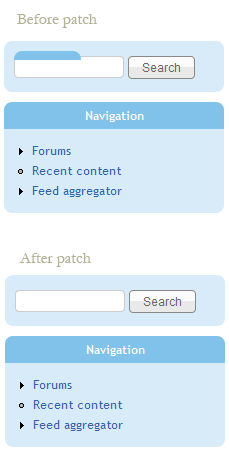
Comment #98
derjochenmeyer CreditAttribution: derjochenmeyer commentedMy fault. New patch.
Comment #99
derjochenmeyer CreditAttribution: derjochenmeyer commentedThis one will work :)
Comment #100
sunCSS properties should be ordered alphabetically, according to our CSS coding standards, http://drupal.org/node/302199
Comment #101
derjochenmeyer CreditAttribution: derjochenmeyer commentedOrdered alphabetically.
Comment #102
derjochenmeyer CreditAttribution: derjochenmeyer commentedComment #103
aspilicious CreditAttribution: aspilicious commentedWell I think it is safe to rtbc this.
Comment #104
sunAlthough this leaves a jump-off-to-top-and-back difficulty for keyboard-only users when tabbing through all elements (including invisible links) on the page, I'm happy.
Just one last question to be safe: Did we already try to use the following?
...and just that? -- Should at least work in modern browsers.
Comment #105
aspilicious CreditAttribution: aspilicious commentedI thought we needed the width and height, so that the elements could be recognised by the screenreader.
Comment #106
sunWe need to ensure that #104 is not an alternative solution. Boils down to do xbrowser tests, like we did before.
The negative z-index puts the element behind everything else (body is 0-based), the absolute positioning removes its width and height. I.e., the element is located where it normally would be, but hidden in the background.
Padding, margin, border might need some tweaking though.
Comment #107
casey CreditAttribution: casey commented@sun unfortunately that only works in FF.
Again, patch in #94 works cross browser + has no jump-off-to-top-and-back difficulty for keyboard-only users like @sun identified for the negative top solution.
The CSS hack being used for IE6/IE7 is valid CSS and likely never being supported for any other browser; besides we use this hack on other places in core. I think using this hack here is perfectly justifiable.
Comment #108
sunI guess you meant #101. So let's move on here.
Comment #109
casey CreditAttribution: casey commentedOops, I ment #92. #101 has the jump-off-to-top-and-back difficulty for keyboard-only users like you mentioned in #106.
Comment #110
Jeff Burnz CreditAttribution: Jeff Burnz commentedre #104 -I haven't done any extensive testing but negative z-index can be unreliable, for example in IE6 if you nest the element inside a wrapper that has position: relative; applied to it, it will fail - from what I can tell IE6 resets all contained elements to z-index: 0; no matter what is declared otherwise.
In the browsers I tested in (IE6 and Firefox 3.6) you have to hide it behind another element, and that element must have a background, I cant seem to get it to hide below the body element, even when the body has a background.
I ended up doing something like this to get it work - so I think this is a bit tricky to implement and rather easy to break.
Comment #111
derjochenmeyer CreditAttribution: derjochenmeyer commented@sun: z-index will only work if any background is set?
FF 3.6.3 does not hide the 2nd Element here: http://forward-media.de/z-index.php
Comment #112
derjochenmeyer CreditAttribution: derjochenmeyer commentedRTBC was unintentional.
Comment #113
Jeff Burnz CreditAttribution: Jeff Burnz commentedcasey - for the clip method from what I can see position: absolute will need !important, otherwise I'm getting good results in further testing of this method.
Comment #114
Jeff Burnz CreditAttribution: Jeff Burnz commentedSun asked in my blog if this would work:
I've found that it does. All browsers I tested in (FF3, IE6,7,8, Opera 10, Safari 5) all support clip values with only the space separator, and of course IE6/7 only support the space separator.
The spec says:
Which is why I assume that Firefox, Opera and Safari support both.
In further testing of the clip method I have found that you can break this in IE7 by adding a large width to it - e.g. if the added width extends beyond the browser window you'll get a scroll-bar, probably pretty much an edge case in any regard but can be neutralized with width:1px !important;, all other browsers do not get the scroll-bar.
Comment #115
derjochenmeyer CreditAttribution: derjochenmeyer commented#114 Good job! Looks good to me. I tested this on Mac (FF 3.6.3, Chrome 5.0, Safari 4.0.5, Opera 10.10, Camino 2.0.2) and with browsershots.org. It successfully hides the elements in all browsers.
Here is an article that tests the clip: rect method in some screenreaders (using 1px, 1px, 1px, 1px >> looks good too):
http://www.access-matters.com/2005/04/23/screen-reader-test-results/
Comments:
http://www.access-matters.com/2005/04/24/quiz-5210-screen-reader-test-10/
Comment #116
Everett Zufelt CreditAttribution: Everett Zufelt commentedIf someone wants to roll the suggestion in 114 / 115 into a patch I can do some screenreader testing.
Comment #117
derjochenmeyer CreditAttribution: derjochenmeyer commentedHere is the patch. Implements #114
Comment #118
derjochenmeyer CreditAttribution: derjochenmeyer commentedDo we still need this comment
Comment #119
mgiffordI applied it here - http://drupal7.dev.openconcept.ca/node/1
This solution wasn't working for me in Safari with Voice Over.
You should be able to get to hear 'You are here' but it is ignored.
Can someone remind me what was wrong with the patch here:
http://drupal.org/node/718922#comment-2918006
If it's simply a matter of the RTL issue then I'll add the cs to modules/system/system-behavior-rtl.css so that it is "right: -10000px;" rather than left.
There are a lot of potential solutions, to this problem, but It would be really helpful if people looked at the previous responses & gave a reason why they wouldn't work before going another direction.
Comment #120
Everett Zufelt CreditAttribution: Everett Zufelt commentedAgreed with @mgifford about only providing alternative options if one provides a reason why prior soultion does not work. Thanks for testing the prior patch.
Once designers decide on what works best I would be hapy to do AT testing.
Comment #121
derjochenmeyer CreditAttribution: derjochenmeyer commented- Its not working in RTL (horizontal scrollbar)
- without "!important" its likely to be overwirrten by accident
- width & height are a backup solution if left fails, but without "border: none; padding: none;" this backup is likely to fail too
What do we have now?
Comment #122
casey CreditAttribution: casey commentedaccording to http://www.access-matters.com/2005/04/23/screen-reader-test-results/ clip() should work in VoiceOver; but maybe only with rect(1px, 1px, 1px, 1px)?
Comment #123
Jeff Burnz CreditAttribution: Jeff Burnz commentedYeah, it'd be good to try with 1px, since that should yield the same result visually (nothing showing).
I see no harm trying alternative approaches, we should aim for the best method, not just a method that works. With clip you get a lot of the things being declared as !important for free.
Comment #124
Everett Zufelt CreditAttribution: Everett Zufelt commented@Casey
The article that you referenced is from 2005 and is 5 major JAWS versions, behind. Just using JAWS as an example, we need to support more than just JAWS.
Comment #125
derjochenmeyer CreditAttribution: derjochenmeyer commentedHere is a patch
EDIT
If the element has a background color or image it will show 1px of it. We could use "background: transparent none !important;" to solve this.Comment #126
Jeff Burnz CreditAttribution: Jeff Burnz commentedI'm getting good results the patch in #121, no visual problems (off-left method). The Left: auto trickery is doing the job for RTL.
Just a quick question, with all this !important stuff does this actually need LEFT values at all? Can it be auto?
If clip doesn't work with 0 and we get some visuals with 1px I'm less excited about it. Thinking about the clip method - what if the bottom value is less than the top value, and the left value is greater than the right value - this would allow values to be entered but the top would overlap the bottom and the left overlap the right - just a thought?
Comment #127
derjochenmeyer CreditAttribution: derjochenmeyer commentedI really like the clip: rect(1px, 1px, 1px, 1px) technique. Can someone test #125 with screenreaders please?
Comment #128
mgiffordI tested #125 here http://drupal7.dev.openconcept.ca/node/1
It seemed to work with VoiceOver in Safari.
Comment #129
derjochenmeyer CreditAttribution: derjochenmeyer commentedI tested the following on browsershots.org with all preselected 61 browsers.
All work, except the attached.
Comment #130
aspilicious CreditAttribution: aspilicious commentedLuckily drupal doesn't support does crappy browsers :)
Comment #131
sunWe want a trailing inline comment on this line, specifying the shorthand browser names+versions this is for, i.e.,
/* IE6, IE7 */
(IIRC)
Looks like tests were positive, so should be RTBC afterwards.
55 critical left. Go review some!
Comment #132
derjochenmeyer CreditAttribution: derjochenmeyer commentedImplemented #131
Also deleted the following comment since clip: rect will not cause a page "jump" when used on focusable elements.
Comment #133
aspilicious CreditAttribution: aspilicious commentedI think we got a winner :)
Comment #134
Jeff Burnz CreditAttribution: Jeff Burnz commentedAre we 100% sure about the page jumping issue, I've found that one very hard to get rid off no matter what technique used (even off-left method) - just saying for documentation sake here, not that we need to fix it or anything (not sure its even really possible).
Comment #135
mgiffordIf we've nailed this solution we definitely need to talk about it and also put links to this issue thread in the code. I think most folks will look at this and wonder why we went this route.
For something that should be so simple, it's been intensely complicated - especially considering the previous two issue queues have over 200 comments each.
Comment #136
derjochenmeyer CreditAttribution: derjochenmeyer commentedWhen using TAB to navigate the focus will always try to jump to the position of the focused element, no matter if its visible or not. With OFF-TOP this is a problem because the element is positioned verticaly outside of the viewport. I tested focusable elements hidden with clip: rect(1px, 1px, 1px, 1px) here:
http://forward-media.de/clip.php
Another solution suggested by Jonathan Neal on adaptivethemes.com blog is to make the element visible on focus:
But I dont know if (actually I don't think that) we want this kind of (for most users unexcpeted) behavior to be in core.
Example: Regular users often use TAB to navigate forms. Lets say you use element-invisible for a form element you want to hide from regular users and just expose it to users with screenreaders it makes no sense at all to show it on focus.
I think the patch is good as it is. It solves these issues with lightweight CSS
#718922: system class: .element-invisible does not work with VoiceOver on OS X Snow Leopard
#766444: Add !important to CSS attributes of .element-invisible in system-behavior.css
and its hard to break.
Comment #137
derjochenmeyer CreditAttribution: derjochenmeyer commentedChanging the Status was unintentional.
Comment #138
Everett Zufelt CreditAttribution: Everett Zufelt commented1. This patch isn't good to go until someone gets time to test with multiple screen-readers to ensure it works.
2. We still cannot use this class to hide focusable elements as it will cause a black hole for the focus, relied upon by sighted keyboard only users.
Comment #139
Everett Zufelt CreditAttribution: Everett Zufelt commentedComment #140
derjochenmeyer CreditAttribution: derjochenmeyer commentedIf we cannot use any of these methods to hide focusable elements, we also should stop discussing "page jumps". In this case OFF-TOP is equally good.
So we need to focus on the question if screen readers read the elements hidden with
clip: rect(1px, 1px, 1px, 1px). If it works, we should go with clip: rect because its solid and lightweight CSS. Otherwise the OFF-TOP or OFF-LEFT approach with backup is the safest alternative to go.Attached is the clip: rect patch as in #132 with restored comment
Comment #141
Jeff Burnz CreditAttribution: Jeff Burnz commentedI have tested the clip method (patch in #140) in both NVDA and Jaws 11. I tested in Firefox 3.6, IE6, 7, 8.
NVDA:
Firefox - works.
IE (all versions) - works (NVDA is not good with IE at the best of times, so I would question if anyone actually uses this combination).
Jaws 11:
Firefox - works
IE (all versions) - works. Jaws is far superior with IE than NVDA.
One thing I found with Jaws 11 is that it does smart things like skipping the header/navigation etc when you repeat visit a page, it jumps to the first h1 on the page and starts reading, quite cool (off topic...).
Comment #142
Everett Zufelt CreditAttribution: Everett Zufelt commented@Jeff
Thanks for doing some of the testing, I should get to do some more this weekend. As for JAWS, I think that what it is doing is skipping repeated content, not necessarily skipping to the first h1 on the page... it is a nice feature.
Comment #143
derjochenmeyer CreditAttribution: derjochenmeyer commentedOFF-TOPIC: I contacted Freedom Scientific technical Support (developers of JAWS) and asked what's their oppinion about the best method to provide extra information for blind users. This their response:
Comment #144
sunhttp://jaws-support-response-templates.com/?q=hide%20content
Comment #145
veeliam CreditAttribution: veeliam commentedThe more I think about providing content that is not available visually, the more I disagree with this practice. Quite often in my work, I come across many low-vision JAWS users. These people are sighted and will use JAWS to assist what they see on the screen. These include people with glaucoma, tunnel vision, retinitis pigmentosa, etcetera. They sit very close to the screen with their color contrast changed to very strict settings or use screen magnification software. As they navigate the Web content with their screen reader, the content on the screen will move to where the cursor has focus. When they encounter hidden content with techniques such as these, they become confused and have to spend more time orientating themselves to what is being read to them versus to what they are seeing. They deal with page-jumping all the time and just like any user, they learn to expect such behavior in common scenarios, such as hidden skip links
Focusable elements are focusable for a reason; they functionally let users and devices know where they are.
I don't pretend to have a solution to these scenarios because this is a common practice across most frameworks and the last resort to many designers and developers making last minute decisions regarding accommodating accessibility. The troubleshooting on this issue has been great with a lot of wonderful ideas and effort, but I offer this information as this shows signs to me of over accessifying an issue.
Comment #146
Jeff Burnz CreditAttribution: Jeff Burnz commentedI wonder who the us is in that sentence? Is this Freedom Scientific, Freedom Scientific technical support or end users (or all three).
@veeliam- do these low sighted users have the sites CSS turned off (so the page is linear) and load their own?
Comment #147
derjochenmeyer CreditAttribution: derjochenmeyer commentedInteresting discussion. @sun your link is not working?
However, we should test CLIP-RECT (patch #140) and fix this issue, especially because its a hassle to themers who want to use borders, paddings and background on their H2.
see: http://drupal.org/node/718922#comment-3093748
Comment #148
derjochenmeyer CreditAttribution: derjochenmeyer commentedCrossposting. Patch #140 successfully solves issues with seven theme:
http://drupal.org/node/821646#comment-3130214
Comment #149
JohnAlbinI've reviewed this patch from a themer/CSS dev vantage point and it works great. For those wanting to read the CSS 2 spec on this property, you can find that information on the W3C site. http://www.w3.org/TR/CSS2/visufx.html#clipping
I consider this RTBC from a themer's perspective.
Comment #150
sunIs there any other perspective? :P :)
Let's commit this sucker. If we need to discuss the entire .element-invisible idea and usage on its own, then this should happen in a separate issue.
Comment #151
Dries CreditAttribution: Dries commentedImpressive issue, great collaboration. I committed the latest patch to CVS HEAD. Thanks!
Comment #152
Everett Zufelt CreditAttribution: Everett Zufelt commentedUmm, would it maybe a good idea to test this with commonly used screen-readers and several versions of each?
Comment #153
Dries CreditAttribution: Dries commentedThat never hurts. ;-)
I was under the impression that mgifford did some testing but there is certainly more testing that can be done.
Comment #154
mgifford@Dries I just tested it with Safari.
This is a good (as it was what the problem was originally trying to solve). However, it would be better to have it tested by a few other screen readers as well.
I'm assuming that Everett will do this and get back to us if there are any problems with what is in core. Might be good to open a new issue if this is anything other than moving this back to fixed.
Comment #155
Jeff Burnz CreditAttribution: Jeff Burnz commentedCan we assume this is fixed, been a while and certainly a lot of work is going on in various screen-readers with no new reports for a long time.
Comment #156
Everett Zufelt CreditAttribution: Everett Zufelt commented@Jeff
I can confirm that I have seen no problem with JAWS or NVDA.
Comment #158
casey CreditAttribution: casey commentedAnyone interested in #897638: Make .element-invisible work for focusable elements like links?
Comment #159
adrinux CreditAttribution: adrinux commentedJust an FYI in case anyone else comes across this.
I'm working on a Blackberry focused site, and it seems some older Blackberry browsers break this technique. Specifically tested in a Blackberry 9630 simulator running Blackberry OS 5.x, but also reported from an actual Blackberry user. In this case a big black H2 "Error Message" title sits over the top of the error message, making the actual error unreadable as well as ugly.
Since I'm not aware of any Blackberry based screen readers I'm using a fix of positioning the .element-invisible off screen with top: -9999px.
Comment #160
mgiffordI don't know how old that is and I'm pretty sure in D7 there was no explicit support required for mobile devices. But how old is this Blackberry:
http://en.wikipedia.org/wiki/BlackBerry_OS#Current_versions
There are some ideas on how to extend this that have been added here:
http://snook.ca/archives/html_and_css/hiding-content-for-accessibility
Some other enhancements are suggested here:
http://groups.drupal.org/node/120224
There probably should be a new thread opened for this in D8, This should have better mobile support, but not sure it will go back to the user whose machine you were testing on.
Comment #161
adrinux CreditAttribution: adrinux commentedWell Blackberry OS 6.0 and up is based on webkit and works fine with this technique. So it's any Blackberry that can't be, or hasn't been upgraded to 6.0.
Snook's suggestion would lead to a 1px element on screen on the BB, that seems like an acceptable compromise.
Comment #162
mgiffordHis suggestion is (just bringing it over here for reference):
And ya, 1px seems reasonable.
NOTE: I've posted a D8 followup thread http://drupal.org/node/1158426
Comment #163
andrewmacpherson CreditAttribution: andrewmacpherson as a volunteer and at Annertech commentedCreating a tag to gather up old information about our approach to the
.visually-hiddenCSS class. We may need to modernize this, so this tag is to help me review the history.