 Support for Drupal 7 is ending on 5 January 2025—it’s time to migrate to Drupal 10! Learn about the many benefits of Drupal 10 and find migration tools in our resource center.
Support for Drupal 7 is ending on 5 January 2025—it’s time to migrate to Drupal 10! Learn about the many benefits of Drupal 10 and find migration tools in our resource center.If you visit the Shortcuts administration page admin/config/system/shortcut ... This gives you a way to choose which shortcut set is enabled.
However, I don't see any link to editing your shortcuts. The only link I am finding to an edit page is if the Toolbar module is enabled, which then gives you an "edit shortcuts" link within the shortcut section of the toolbar.
If Toolbar is not enabled, I think the only way to view shortcuts is as a block, and the shortcuts block doesn't have an edit link that I can see.
Anyway, if I'm missing something, the links to edit the different sets of shortcuts should at least be more prominent so we could find them.
| Comment | File | Size | Author |
|---|---|---|---|
| #150 | edit-shortcuts-1.jpg | 78.37 KB | Dries |
| #147 | 647084-145.patch | 34.36 KB | David_Rothstein |
| #145 | 647084-145.patch | 34.36 KB | David_Rothstein |
| #145 | interdiff-143-145.patch | 1.07 KB | David_Rothstein |
| #143 | 647084-143.patch | 34.31 KB | David_Rothstein |












Comments
Comment #1
jhodgdonComment #2
David_Rothstein CreditAttribution: David_Rothstein commentedSubscribing.
I believe it's true that these links just aren't there. I even remember thinking that they were missing once before :)
A little tricky, though, since with the design that was implemented, the shortcut admin page isn't really a standard admin listing, so there's less of an obvious place to put edit links, but this really should be fixed (somehow).
Comment #3
jhodgdonAgreed it's tricky to fix, but right now the only edit link for Shortcuts is if someone is using them in Toolbar.
Otherwise, the only way to get to the edit page is to guess on the URL.
Comment #4
webchickThis is pretty bad.
See also #680500: Shortcuts violate Drupal UI standards, where I think Bojhan is advocating moving the overview page to a table, for consistency with what we do elsewhere. Maybe this issue could be re-purposed for revamping that initial screen?
Comment #5
matt2000 CreditAttribution: matt2000 commentedLooking at this, I realize the shortcut menu system needed a somewhat significant overhaul. In addition to the first reported issue:
- Users can select their own default shortcut set, so we need a menu structure that lets us edit each set, not just the default
- There is no UI implementation of the function for deleting shortcut sets.
So I followed the model of block module to a large extent, and made each set it's own local task. I also added a local action for deleting non-default sets.
I think there's a pretty clear separation between the more abstract problem identified in #680500: Shortcuts violate Drupal UI standards and this one. It's possible a better solution there could make this obsolete, but this is the more critical one, so here's a stab at the most obvious kind of fix.
Comment #7
webchickCould you post some screenshots of this patch? Thanks for working on this, matt2000! :D
Comment #8
matt2000 CreditAttribution: matt2000 commentedhere ya go.
How do people embed their screenshot sin there comment? Apparently my comment-fu is not that strong, as I do not see <img> as an allowed tag for my HTML....
Comment #11
webchickYou need to be on the docs team, then you get access to the "Documentation" format. :\ You can post a request to the "Documentation" queue if you want, but you should offer to do some work there in return. ;)
In the meantime, I've edited your comment to put them inline.
Comment #12
matt2000 CreditAttribution: matt2000 commentedeck, they're too wide anyway. I've removed them, so as to avoid the false impression that they're being seen as intended. And I'll try to remember to scale my browser down next time I take screenshots.
Comment #13
jhodgdonI actually prefer screen shots to be just attachment links rather than inline anyway. Sometimes I don't need to see them. :)
Great work matt2000 - this is a VAST improvement and adds much needed functionality to the previously half-done UI!
A few minor suggestions/comments (looking at the screen shots - haven't tried out the patch yet):
- Page title should be "Shortcuts" not "system"
- How about "Using set abc" -> "Using shortcut set abc"?
- What is that funny bullet between Add Shortcut and Delete Shortcut Set?
- I wasn't clear on the "select a set" page what the "reset" link would do? Needs more text in the link or a description. And maybe it shouldn't be between the New set radio button and the field that lets you define the name for the new set?
- Why is there a + sign on the "Delete this shortcut set" link? Delete should not have a +.
Comment #15
aspilicious CreditAttribution: aspilicious commentedThe funny bullet is a seven style issue, will be fixed soon in the seven style topic (if i'm correct)
Comment #16
David_Rothstein CreditAttribution: David_Rothstein commentedTook a quick look, and the delete code seems pretty reasonable - although part is commented out? (While we're at it, I don't think it's possible to rename a shortcut set either, is it...)
I don't understand the rest of the patch, though. Why are you getting rid of the %shortcut_set loader and replacing it with a foreach() loop? The current menu callbacks already work fine and allow you to edit any shortcut set. The only problem is that we don't provide links to those in the UI.
It does indeed seem like we could solve this by adding a standard "Drupal-style" admin table to the shortcut module, with inline edit/delete links for each shortcut set. However, I think that table would probably need to be its own new page rather than a replacement for any existing page. I'll have to read #680500: Shortcuts violate Drupal UI standards more carefully later and comment on it, but I'm not sure that proposal makes sense as it stands? Anyway, I think the implementation of such an admin listing page probably could be done in this issue, as it seems like the cleanest way to solve the problem.
Comment #17
matt2000 CreditAttribution: matt2000 commentedWhoops. The commented out code was an abandoned experiment in allowing the user to select a new personal default set if they were deleting their own. It was killing kittens, so i got rid of (most of) it. I'll roll a new patch without that bit once we hash out the other details.
Because AFAICT, paths with dynamic loaders can't be rendered as Local Tasks. They need to be explicitly declared. I just did what block module does, in essence.
Comment #18
jhodgdonI agree with David_Rothstein that a standard Drupal-style list-with-operations interface would be better than the current suggestion of menu local tasks. Especially in the case that every user on the site has his/her own set of shortcuts, in which case the currently proposed patch would become totally unmanageable.
Comment #19
Bojhan CreditAttribution: Bojhan commentedSo for the record, the approach taken in #5 is not favorable. Lets continue the discussion at #680500: Shortcuts violate Drupal UI standards - casey is almost done with a patch
Comment #20
jhodgdonSee also (marked as duplicate): #681814: Shortcuts Config Page in Desperate Need of Help-text
Comment #21
Shai CreditAttribution: Shai commented@jhodgdon, the help text issue is different and still relevant. But I think that it should only be addressed after the other UI issues sort themselves out and not before.
New point (or maybe not): The string "default" should not be used as the label for the first set. Default is better at describing the current set and not be associated with any particular set.
Shai
Comment #22
jhodgdonSo let's close this issue as a duplicate of #680500: Shortcuts violate Drupal UI standards, which will fix this in a consistent-with-Drupal way.
Comment #23
David_Rothstein CreditAttribution: David_Rothstein commentedI don't think so. That one is a meta-issue. At best maybe mark this "postponed", but I'm not really sure about that either.
Really? Hm, if that's true, that's really weird - but the menu system sometimes is :) Well, at least in that case we could use '%' rather than a foreach loop (that seems to be what the block module does).
However, in general we should probably be aiming to model this after the menu module more than the block module? Because (as stated many many times elsewhere... grumble... grumble) that's essentially what the shortcut sets are.
Comment #24
alpritt CreditAttribution: alpritt commentedThis patch does the following:
* The radio buttons for selecting the per-user set now only appear on the user account page.
* An admin table with edit and delete links has been added.
* The 'Change set' link points to the user account's change set page.
Known problems:
1. Users have the option to change their set of shortcuts even if there is only one set to choose from. Bit pointless.
2. There is an operation in the table to delete the default set, which can't be deleted.
3. Needs more comments.
I'm in a bit of a rush, so probably lots of other embarrassing mistakes.
There are additional problems with the UI that are being discussed in the meta issue (#680500: Shortcuts violate Drupal UI standards), but trying to keep this patch as small as possible.
Comment #25
alpritt CreditAttribution: alpritt commentedScreenshots of changes
Comment #26
aspilicious CreditAttribution: aspilicious commentedneed sreview ;)
Comment #27
jhodgdonThe screen shots look good. Excellent, in fact. Haven't tested the patch yet, but if it works as advertized, I will vote to get this into D7 as soon as possible.
Comment #28
jhodgdonGiven the problems in #24... I guess we can't actually set this to RTBC however... just needs some tweaking I guess. :)
Comment #29
jhodgdonChanging status as a reminder that this needs fixes for issues in #24
Comment #30
Bojhan CreditAttribution: Bojhan commentedAny reason I am not seeing that main page in my install? admin/config/system/shortcut doesn't seem to list that table.
Comment #31
Bojhan CreditAttribution: Bojhan commentedOk, my intend is to get this ready today. Therefor I would want to be a bit more strict, and lets not waste to much discussion on bikeshed parts.
Fix :
- Change "Customize shortcuts" to "Edit %shortcut_set_name"
- Remove "Change set" - its a confusing pattern, not anywhere else in core.
- Add help text to "Edit Shortcuts" where one can "Change set".
Discuss
- Set default
Is it worth to set a new default set? Probably less so, if we disable the inheriting of sets from the default. I am up for removing that.
Bad implementation
- Per user / per site shortcut settings
One of the things that was obviously not looked after correctly in the Shortcut initial patch, is the fact that there is now a confusing radio on the user page where you are left guessing what is in each set. I would advise being able to show whats in each set, but given the complexity and time involved - lets not do this.
Comment #32
jhodgdonI am going to take this on now.
Comment #33
matt2000 CreditAttribution: matt2000 commentedwait! I just finished it!
Comment #34
matt2000 CreditAttribution: matt2000 commentedTo clarify, the above patch fixes the 'known issues' in #24, and Bohjan's first 'Fix'.
Bohjans other comments are being discussed in #680500: Shortcuts violate Drupal UI standards -- I wanted to do that here, but feared for the kittens.
ATM, jhodgdon and I are discussing doing it anyway in IRC.
Comment #35
jhodgdonJust a note that matt is making a new patch.
Comment #36
matt2000 CreditAttribution: matt2000 commentedOne UI callback to rule them all.
See attached patch & screenshots: one screenshot for the admin page, and one for the user page with each permission.
This addresses everything but help text.
If I've done well enough, you should be able to read shortcut_set_admin() and understand everything. Everything else is really just access checks and operation callbacks.
Comment #37
matt2000 CreditAttribution: matt2000 commentedThis one might work better.
Comment #38
jhodgdonI'll test the patch and write some help text...
This screen shot concerns me slightly: http://drupal.org/files/issues/shortcuts-user-customize_shortcut_links.png
Should the user be able to even see any shortcut sets that they can neither switch to nor edit? Maybe someone without either of these two permissions shoudn't even see the Shortcuts page on their account?
Comment #39
matt2000 CreditAttribution: matt2000 commentedHmm. That's a good point. But that issue is not introduced by this patch, it's always been the case. So I vote we do that in a follow up.
That's already true. See the hook_menu entry for the tab, and shortcut_user_access().
Comment #40
matt2000 CreditAttribution: matt2000 commentedre 1st point above: I take it back. A person without permission to switch couldn't view list of shortcuts sets anywhere before. I'll fix it.
Comment #41
jhodgdonOK. Now I have tested the actual patch... This is very close, and here are some minor suggestions [I will suggest help updates in a separate comment]:
a) Patch doesn't apply cleanly right now.
b) See "admin" screen shot (part of the admin/config page) -- maybe Shortcuts should be under User Interface and not under System?
c) See "edit" screen shot (part of the admin/config/system/shortcut/(setname) page): I think the page title should be "Edit shortcut set Default", and that "Editing set Default" should not be there in the middle of the page. For an example of how to do that, check out what is done on page admin/config/system/shortcut/link/% (bad URL - this is the page for EDITING a shortcut link, should have edit in the URL) - the page title there is good: "Editing [shortcutname]" (
d) Same screen shot - why is the "save" button above the form? Is that normal?
e) Same screen shot - The "add" link should say "Add new shortcut" to conform to standards on other screens. Currently says "Add shortcut". This is also true on the admin/config/system/shortcut page (should say "Add new shortcut set" vs. "Add shortcut set".)
f) See "editone" screen shot (the page where you edit a particular shortcut)... The breadcrumb trail isn't working here, so I have no way to easily get back to the parent page. Probably because the URL should really be admin/config/system/shortcut/%/edit, and this shoudl be a local task (current URL is admin/config/system/shortcut/link/% )?
g) See comment #38 above.
Comment #42
David_Rothstein CreditAttribution: David_Rothstein commentedI think we should think more about ways to switch shortcuts from within the admin UI, and ideally we should do that at #632210: Move shortcut settings from user/%user/shortcuts to user/%user/edit.
Comment #43
alpritt CreditAttribution: alpritt commentedAs did I.
Like webchick suggested. I wanted to use the other issue as a meta issue then produce the simplest change here possible so we can get an improvement committed before I have to say things like...
...I have a problem with the latest patch which is that it is continuing the current problem of mixing site wide configuration and per-user configuration together. While it has been pointed out that this design works well if we have only one user per shortcut set, we haven't designed the module with that in mind. We're basically relying on the administrator to make clever decisions with setting the permissions depending on the number of users; otherwise the design breaks.
Can we please reawaken #680500: Shortcuts violate Drupal UI standards and continue the meta stuff there? Some of the stuff in #41 is already mentioned there too. We don't have to fix everything in one issue.
Comment #44
jhodgdonOne comment:
We need to have the choosing functionality on a user page because the user may not have the ability to get to admin pages. I think?
The discussion could be moved back to that other issue. Bojhan closed that one because matt2000 had made a nice patch here that covered nearly everything on that other issue.
So. If we keep mostly what is going on here, attached is my suggested change for shortcut_help(), to be incorporated into the next patch. Of course, if we're changing the basic idea here, it will need to be modified.
Comment #45
jhodgdonAside from the question of which issue to be using, I see one point above:
We should be using radio buttons instead of a link to choose the default set.
I do think we want the edit links on the user-facing page, because garden-variety users will not be living in admin.
Comment #46
matt2000 CreditAttribution: matt2000 commentedOK. Quick responses so I can get back to actually writing code.
* Please don't re-open #680500: Shortcuts violate Drupal UI standards. The conversation has moved back and forth too many times already. it's difficult for those of use who are trying to define tasks & do them.
* AFAIC, #632210: Move shortcut settings from user/%user/shortcuts to user/%user/edit is not relevant, because shortcuts seem to be designed for sub-admins, not regular users. You need a way to expose editing shortcuts for people who don't have higher level administrative permissions.
* @#42 pt 2 - We use links on the admin/themes page. But it really doesn't matter. Once we get the missing functionality in, you can write a patch to change the widget to anythign you like.
Comment #47
matt2000 CreditAttribution: matt2000 commentedThis patch fixes the issue identified in #38 and adds the help text from #44.
Webchick & I discussed #41 in IRC and agree that these are outside the scope of this issue.
This covers the important thing, which is adding the missing functionality, and fixing the biggest violations of core UI patterns. Polishing can follow once this gets committed.
[edit: typo corrected to #41 above]
Comment #48
jhodgdonOK. This patch applies fine, works fine, and at least adds some add/edit/delete links, which were a big huge hole in the existing code. Let's get this in, then polish (as per #41 etc. above).
Comment #49
matt2000 CreditAttribution: matt2000 commentedIssues from #41 will continue in #684176: Shortcut Set Edit forms don't follow UI patterns
Comment #50
David_Rothstein CreditAttribution: David_Rothstein commented@webchick asked if I had any serious reservations about the patch.
I've looked it over, and the reservations I have are real but not overwhelming. It makes some things better and some things worse, but the overall effect is better. If this issue had remained on target, it would be 100% better :)
It makes things weirder for a major use case (single site administrator), and the admin table on the user account page is bizarre. However, we can easily continue that at #632210: Move shortcut settings from user/%user/shortcuts to user/%user/edit. The link from the "edit shortcuts" page to the user account page works well and nicely preserves the flow as much as possible, so that is a plus.
At some point, there needs to be a discussion (or a decision) about what audience the shortcut module is intended for - it probably can't keep trying to be everything for everyone, and it might make more sense to take out functionality (and relegate it to contrib modules) than to keep shuffling the UI to make it match "core patterns" which don't fit with the module's actual functionality. I'm not sure rushing this patch in helps come to a conclusion on that. But the 40% of the patch that adds the missing pages is definitely needed sooner rather than later :) Nice stuff overall.
I haven't looked super carefully at the code, but there are at least some small issues. I could do a more in-depth review of that if necessary.
Comment #51
alpritt CreditAttribution: alpritt commentedI echo number #50. Though I think this is one step forward one back so I'm slightly more negative.
Very quick code review.
+ * (optional) User object for the user whose shortcuts will be administeredMissing full stop.
+ //is the the user's current set?Space at start, capital letter, the the
+ $is_current_set = $set->set_name == shortcut_current_displayed_set($user)->set_name;This is hard to read.
+ //Add an edit link, if the user has permissionMissing period.
} else {Should be:
The line afterward that else is indented too much.
+ $cols[3] = user_access('administer shortcuts') && $set->set_name != shortcut_default_set($user)->set_name ? l('delete', "admin/config/system/shortcut/$set->set_name/delete") : NULL;Are we trying to do everything on one line?
Also, shortcut_default_set() doesn't need to be called on every foreach. Nor does shortcut_current_displayed_set()
Everything in shortcut_set_add_form_submit() is indented two spaces too much.
Comment #52
jhodgdonHere is a redo of the last patch, addressing (I hope) the coder issues from #51. I gave it a whirl and it appears to still work.
Comment #54
David_Rothstein CreditAttribution: David_Rothstein commentedI just did a closer review of this from a code perspective. The code seems fine to me. I only found minor things, listed below.
Extra space shouldn't be added there.
The word "this" in a menu item seems odd to me?
Shouldn't be all caps.
This should really be $account.
It's better to return an array from this page callback, with '#theme' => 'shortcut_set_admin', etc.
(and elsewhere)... seems like you could just use $cols[] rather than defining a specific numeric key?
Ideally global $user should be at the very top of the function.
Seems like the "@param $rows" description could use a little work ("Shortcut" not capitalized, for starters).
Also, the comments refer to this as a form, but it isn't one, right?
What is the rationale for this change?
Doesn't need the trailing slash.
Comment #55
webchickAre the screenshots in #36 still accurate?
Comment #56
alpritt CreditAttribution: alpritt commentedFor the record I would like to see a slightly more polished version of #33 go in.
i.e.
I don't want this: http://drupal.org/files/issues/shortcuts-user_admin.png
I do want this: http://drupal.org/files/issues/shortcut-change-set.png
This point is being ignored but I'll drum my beat another time in case it sticks.
Having those edit and delete links on the user edit screen is going to be a big problem. Seriously. We have a module that allows one shortcut set to many users. That means the links in shortcut sets are not editable on a user by user basis. Everything else on the user account pages affects only that single user. Editing and deleting shortcut sets potentially affects EVERY user.
The current design already makes it look like each user has their own individual set of admin links. That's how I thought it worked when I first started playing with the module. It only dawned on me that this wasn't the case when I read the code.
It looks like it works quite nicely at the moment because we are not testing the design with multiple users. With one administrator, you have no problem. In fact, with one user it is great.
The proposed addition of edit and delete links on the user edit page makes this problem worse.
There is one use case where I can see this screen making sense. That's when the administrator has enforced one user to one shortcut set. In that case editing their list of shortcuts won't affect anyone else. But we haven't really designed the module for this scenario and we are relying on a very knowledgeable administrator to set permissions that make our broken design work. Sure, it makes the module slightly more flexible, but it makes it far LESS user friendly. In this case the delete links on the user page still won't make sense.
If this goes in I will create a new critical issue to get it taken out again and discussed properly. In fact we probably need to create such an issue anyway but I'd prefer not to take one step back before we try to move forward again. David_Rothstein in #50 is touching on the same issue I think although it looks like he sees the problem a bit differently to me.
Comment #57
webchickWell alpritt in #56 is bringing up some good points. We definitely don't want to *introduce* WTFs here in our epic quest to solve WTFs.
But furthermore, I agree that adding edit/delete links anywhere other than admin/* is non-standard to anything else we do in core, anyway...
Comment #58
Shai CreditAttribution: Shai commentedKudos to everyone working so hard on this and trying to sort out the multiple thorny issues.
Big Problems Still Remain
Help-text is difficult because module is a so different depending on permissions settings
This module, even with the current attempts at fixing it, is going to be really hard to write sensible help-text for. Settings of the permissions in different combinations makes this module a completely different beast for each permutation. What we really need to do is write separate help texts for each different combination of the three permissions and display each one depending on the current users combination of permissions. If that isn't practical, we need really verbose help text that covers the different permissions permutations and simply render the pages uglier but with some chance that users can actually understand what the module is doing and how they can use it.
We must clearly tell users that their shortcut sets may be available for use or editing by other users
Because of privacy issues as well as usability problems, we must explain to users in detail how this module works.
Sets should not be editable by more than one user without a lot of functionality added
Shortcut sets that are available for editing by more than one user are a kind of collaboration tool -- sort of a shortcut set wiki. But there is no changelog, there isn't even possibility to describe what the purpose of a certain set is. We are providing functionality to collaborate on creating a shortcut set without giving people standard collaboration tool support.
I share @alpritt's concerns and I agree with @David_Rothstein when he writes
I would vote for pulling this out of core as not ready for prime time. If we do keep it in, we need to add LOTS of help-text...
Shai
Comment #60
Shai CreditAttribution: Shai commentedA specific gripe about use of the string "default" and what happens when you create a new set:
The pre-installed shortcut set should not be called "default." Drupal comes with two content-types pre-installed on a standard installation. Neither of them are called "default."
The name should be descriptive and verbose. I would recommend, "Content related links shortcut set" or even "First set of shortcut links."
Also, it makes no sense that when you create a new set of shortcuts that it copies the "Create content" and "Find content" links into it. WTF?
Shai
Comment #61
jhodgdonRegarding #56, I'm sorry that you think your comments are being ignored. They're not.
Here's my perspective... If you give a user "edit own shortcut set" permission and "choose shortcut set" permissions (or whatever the perms are called), then they *do* have permission to edit any shortcut set on the site. And given that they probably don't have access to admin pages in general, and the admin menu specifically, I don't know where else they would get edit/delete links other than their user/N/shortcut page. If the person doesn't have those permissions, they won't be seeing the edit links on their user/N/shortcut page.
So yes, it's admin on the user pages, but I don't know of another way to provide the functionality, if the person has admin permissions for shortcuts. And the underlying module is currently designed so you can grant this type of permission. Or am I missing something?
I would also note that I don't think the module has an automagical way for each user to have a unique set of shortcuts. Or at least, I haven't seen a setting for that in the UI.
Considering all of that, I agree with alpritt that the design of the underlying module's permissions/structure does not make a lot of sense, for those same reasons outlined in #56.
So we should probably fix the underlying module so that it makes sense first, and then fix the UI and help. Although it's probably a bit late to do that, the module as it is probably doesn't scale and shouldn't be released.
That's my 2 cents for today...
Comment #62
webchickAs far as I'm concerned, we're not releasing Drupal 7 without this module. The module is integral to our new IA strategy for power users.
I feel like this relatively simple issue (make it so you can edit/delete shortcuts) got wrapped into a whole pile of other "wouldn't it be nice?" stuff. I was hoping we could keep the meta issue for that kind of things, and we could use this issue to just. fix. the dang. bug.
Comment #63
webchickBojhan showed me http://www.screencast.com/users/Bojhan/folders/Jing/media/4759ea78-e1d1-... on IRC.
I would love a patch for this issue that just did exactly that, and nothing else. Anything else we can discuss in other issues.
Comment #64
jhodgdonWell then, that's a simple request. :)
I guess I filed this original issue. Which said that if you have Shortcuts as a block (not in the toolbar), there are no edit set or delete set links anywhere.
So the easiest way to patch this would be to (a) add an edit link to the Shortcuts block (if user has edit perms), and also (b) to make the shortcuts admin page be a table, probably with edit/delete links on it and the selection still being radio buttons.
And we can leave out the rest of the changes, so no one has a fit, and go back to discussing the meta-issues somewhere else, so that no one has to complain about this issue getting out of hand.
How's that for a plan?
Comment #65
jhodgdonAs matt2000 is not immediately apparently available at the moment, I'll take this on.
Comment #66
webchickGood plan! :)
Comment #67
alpritt CreditAttribution: alpritt commentedNot stealing this. We spoke in IRC.
Comment #68
alpritt CreditAttribution: alpritt commentedOkay this is #33 with some code and comment fixes.
I removed the half fix for:
...which removed the link to that page but left the tab on the user account pages. I want to think of a nicer way to handle that, and it isn't critical so I vote to leave that problem be for now.
--
Take a look theme_shortcut_set_admin($rows). Not sure what I think of that. I guess its useful. But can we feed in something other than table rows perhaps. I couldn't think of a better way of handling that but perhaps there is a better way of handling that. Something to consider.
Comment #69
jhodgdonI installed the patch in #68, which was based off #33.
There doesn't seem to be a way to edit the names of the shortcut sets, once you have created sets. You can only edit the links inside them. That doesn't seem like sufficient functionality to say that we've fixed the issue of not having any edit or delete links.
???
I also didn't like that in the management page admin/config/system/shortcut, the link on the shortcut set name went to the same place as clicking on Edit. That seemed wrong.
Comment #70
jhodgdonwebchick on IRC confirmed this is a critical (release-blocker) but not super-critical (alpha-blocker) issue. So let's take a step back, reopen the issues that may need to be reopened, and not try to push through any patches that don't really fix things.
Comment #71
jhodgdonshe also suggested please bite-sized fixes. :)
Comment #72
webchickThanks for channeling me. :)
Comment #73
matt2000 CreditAttribution: matt2000 commentedSorry to disappear for a bit. I spent way too much time on this yesterday, and need to get caught up on 'real' work today. I might have some time this evening, but can't promise it.
In short, I think #56 added a lot of clarity to the discussion. Thanks for the clear & dispassionate explication of the issues. I think #58 suggests a better path forward: I'd rather add help text than another UI. I have yet to hear a solid response to the issue raised in #62 paragraph 2. But we can try to solve that in another issue once we get this back to something simpler.
I'm comfortable with the idea of #68, though I haven't reviewed it myself yet.
Comment #74
Shai CreditAttribution: Shai commentedI applied the patch from #68 to a fresh install of D7 HEAD. It applied cleanly.
admin/config/system/shortcut is certainly much better.
However, AFAIK, in order to edit a set,
Wasn't that link going to be on the shortcut tab for user/. I don't quite understand @alpritt's explanation in #68 and if he intentionally did not put a link there.
Shai
Comment #75
Shai CreditAttribution: Shai commentedAnother problem:
Based on a fresh install of D7 HEAD with the patch from #68 applied:
The only pages that have links to be able to add a set are:
Shai
Comment #76
jhodgdonLet's back up a second. Does anyone know the answer to this question:
====> Is it possible to set up permissions so that there are users who have permission to create/edit/update/delete (CRUD) shortcut sets (or some subset of these permissions), but who don't have permission to visit the page admin/config/system/shortcut?
If yes, then the page with CRUD functionality needs to be moved somewhere else so that all users who need to can get to it, or we need a second "shortcut admin" page that does the same thing elsewhere (probably a bad thing to have two).
If no, then we can start talking about refining the patch a bit:
-> We need to make sure that everyone who can use this page has a link to it from somewhere they can see, as Shai is pointing out.
-> As I mentioned above, the last patch is deficient in that it doesn't allow you to edit shortcut set names.
-> I think there are also some styling issues in that last patch, but let's get the functionality there first.
Comment #77
Shai CreditAttribution: Shai commented@jhodgdon wrote
Yes
Shai
Comment #78
jhodgdonMaybe an example of permissions that can do this would help? :)
But assuming that Shai's answer is correct, then:
(a) Is it possible to override the permissions so that people with CRUD perms on shortcuts can see admin/config/system/shortcut?
If not:
(b) Where can we move the page so people with shortcut CRUD permission can see it? I think having two CRUD pages is bad, and everyone complained about the CRUD stuff being on user/N/shortcut.
Comment #79
Shai CreditAttribution: Shai commentedWhile we are on permissions...
I've filed an issue with a patch to fix the following problem. It's at: http://drupal.org/node/685020
When testing the latest patch I noticed a big (but small in size) mistake in the string used for one of the three permissions.
Now: 'Select own shortcut set'
What it needs to be: 'Select any shortcut set'
Note that one of the other permissions is: 'Edit own shortcut set'
In "Edit own shortcut set" "own" means the one you created while in "Select own shortcut set" "own" means the one you chose. Very confusing. Simply switching "own" with "any" in the "select" permission makes a big difference.
This one is NOT thorny! Take a breath and go over there, +1 it. :)
Comment #80
jhodgdonLet's not discuss the names of the permissions on this issue.
Let's keep this issue focused on making sure we have links/pages that let us edit/delete shortcut sets if we have permission.
Comment #81
alpritt CreditAttribution: alpritt commented--
re #75
Well help does not even have a direct link. But anyway, is this a problem?
--
re. permissions:
jhodgdon, you already explained the problem yourself in #61. That means you can't work around this issue in the UI because that's not where the problem originates. Also, I don't think it is a difficult fix (we just have one too many permissions). The module will feel less flexible when fixed, but the truth is that it was never as flexible as the UI and permissions pretended in the first place. In any case, there is no regression in the proposed patch so I don't think that is a problem for this issue. Shai's 'non-thorny' permission issue mentioned above might be a better place. :)
--
The screenshotsThe attached mockups are addressing comments in #69.Obviously there wouldn't be a delete link next to the default set. And if we can change the name of the default set we'd have to mark that it is the default some other way than by its title (perhaps by adding '(default)' after it).
But looking around the rest of /admin this looks like the standard way more or less. Good approach?
Comment #82
jhodgdonOK. The specific issue we are discussing here is that there are no edit and delete links for shortcuts in the UI, if you do not have the Toolbar module enabled.
This latest patch, #68 above, does not fix this problem fully:
a) If you don't have the "Administer shortcuts" permission, you cannot get to admin/config/system/shortcut. If you have "Edit my shortcut set" permission and not "Administer shortcuts", you should still have permission to edit the shorcut set you are currently using. But if you are displaying the shortcuts in a block rather than using toolbar.module, you do not have an edit link to edit your set of shorctuts displayed anywhere on a page you can get to, because you don't have a link in the block and you cannot see the admin page.
This is the original issue that was reported here. And it still exists with this patch applied. So this patch does not fix the specific problem we are trying to fix in this specific issue for all users. It does add links to edit/delete shortcuts and sets for users with "Administer shortcuts" permission, but not for users with "Edit my shortcut set" permission only.
b) With the patch in #68 applied, there is (unless I am mistaken) still no link leading you to the admin screen shown in http://drupal.org/files/issues/edit-shortcut-set.png, where you can edit the name of your shortcut set. This is independent of whether you have Administer shortcuts or Edit my shortcuts permission. Both roles should be allowed to edit the names of shortcut sets, according to the permissions set up currently by the module, but neither one has a link to the *existing* path in the module that displays the editing screen.
So, again, this is part of the original issue, that users don't have links to edit their shortcut sets, and again, it is not fixed by the patch in #68.
===> Given (a) and (b) here, I don't think we can accept the patch in #68 as a complete fix for the issue reported here (that there are no edit/delete links).
Comment #83
jhodgdonForgot to change the status, in light of comment #82.
Comment #85
alpritt CreditAttribution: alpritt commentedA) As I stated above I believe the real issue is that we have a permission that doesn't make sense. Other than rewriting the module I can't see any way to tackle this issue other than removing the 'Edit my shortcut set' permission completely. Which would make this point moot. Adding links to this screen for people without admin access feels like putting a handle on a leaky bucket. It won't do any harm, by all means do it, but I don't think it really solves the issue.
B) There are no links to that admin screen because that admin screen doesn't exist. It is just a mockup, waiting for feedback (sorry I was a bit unclear about that in my comment above). Should both permissions be able to get to that screen when/if it is written? Again, I don't care, because it will be broken either way. But as long as we move one step forward I'm happy.
Comment #86
jhodgdonAlthough I agree completely with alpritt in #85 that the permissions for this module were not well thought out, the concept of a particular admin user being able to edit/modify his/her own set of shortcuts was, as I understand it, a central reason for developing shortcut.module. So I highly doubt that removing the edit permission completely will be well-received.
Comment #87
mcrittenden CreditAttribution: mcrittenden commentedSub.
Comment #88
Bojhan CreditAttribution: Bojhan commentedIs tere any reason this isn't moving forward? We can't fix this with all the controversial fixes? I am totally fine with leaving the (user can't edit his own shortcut set) as a new bug open.
Comment #89
alpritt CreditAttribution: alpritt commented"...any reason this isn't moving forward?"
The bottom of comment #81 has mockups for changing the name of the shortcut set, which touches the same admin table etc. I'd like those mockups to be reviewed. IMO it makes sense to incorporate that here.
Comment #90
Bojhan CreditAttribution: Bojhan commentedYes, it does - but #81 doesn't have a patch.
Comment #91
jhodgdonalpritt: I think Bojhan is saying it's hard to review unless we have a patch in hand. The basic idea would be for the UI of shortcut.module to be similar to the UI of the other core D7 modules, and I think your screen shots do that, but it's hard to tell until we can try out a patch on our test installations of D7.
Comment #92
sun.core CreditAttribution: sun.core commentedNot critical. Please read and understand Priority levels of Issues, thanks.
In other words: This is the result of introducing a feature that depends on other modules being enabled to work properly.
Quick fix: Disable it.
Anyway, would be cool to get this sucker fixed. :)
Comment #93
Bojhan CreditAttribution: Bojhan commentedThis is actually critical - things that prevent you from working with it. This is defnitily an issue that qualifies as that, since you cannot delete a shortcut, edit a shortcuts name.
Comment #94
alpritt CreditAttribution: alpritt commentedPatch coming later today.
Comment #95
alpritt CreditAttribution: alpritt commentedThis implements the mockups in #81.
Comment #96
jhodgdonI took a look at the patch in #95. A few coding/style comments on the patch:
[Note: I'm also going to try out the patch and review it from a functionality perspective, but thought I'd do that in a separate comment. Shortly.]
a) Function doc needs some love. E.g.:
The first line of a docblock needs to be a single sentence with a 3rd-person verb, like "Builds the table for administering shortcut sets. Also, in English it is incorrect to use a capital letter after a ; and anyway the correct punctuation would be a : for this. My suggestion for this particular line would be "Builds the table for administering shortcut sets" and you can put something about it being the *page* callback for path whatever/the/path/is below in the function body. I wouldn't call it a menu callback but a page callback.
Other similar function headers also need help in this way. Standards are at: http://drupal.org/node/1354
However, I think the ones for theme and submit functions are fine as-is.
b) This function doc doesn't match the function params:
Also, there is supposed to be a blank line between the @params and the @return. Again, see standards doc above.
And I wouldn't say it's a menu callback. It's a form generating function for drupal_get_form().
**These comments also apply to a couple of the other functions.
c)
Needs @see shortcut_set_edit_form_submit() in there. Or better yet, make the first line "Submit handler for shortcut_set_edit_form()." and it's all there in one succinct line. :)
** This also applies to a couple of the other functions.
Comment #97
jhodgdonFunctional review: Overall it looks great and serves the purpose, and it looks like and has the structure of other admin screens (such as the menu editor).
A few minor things:
a) Maybe the Shortcuts admin item(s) should be under user interface rather than system? See "menustructure" screen shot.
b) The edit page (and I realize you didn't introduce this issue, but maybe you could fix it?) has the "Save" button above the table. This is not like other pages (see for instance the menu editor page). See "editpage" screen shot.
c) Maybe the admin/config/system/shortcut page should have a link to change shortcut set?
Comment #98
jhodgdonA couple more functionality comments:
d) There is no link that I can see to delete a shortcut set. admin/config/system/shortcut has links to edit the set and edit the links, but no link to completely delete a set. When I tried to go to admin/config/system/shortcut/shortcut-set-1/delete, I got an access denied message (that was my currently-selected set, so that's why). It worked fine to delete shortcut-set-2 by the same method, but I guess that would let me delete someone else's selected set of shortcuts? I guess that is OK.
e) I think the page title for the shortcut editing pages should be the name of the shortcut set, as that is what the Menu and other modules do. Right now it is "Edit shortcuts".
f) The new pages probably need some tests eventually, but let's at least try to get the UI working and committed first.
Comment #99
Bojhan CreditAttribution: Bojhan commented"Cannot redeclare shortcut_set_delete_access() (previously declared in drupal\modules\shortcut\shortcut.module:243) in drupal\modules\shortcut\shortcut.module on line 260 "
When trying to install this
Comment #100
jhodgdonBojhan: I didn't get that error. Maybe the patch didn't apply correctly for you, or was not applied to the current CVS head? Because the current CVS head doesn't have that function, and the patch definitely only has it once.
Comment #101
jhodgdonBojhan on IRC suggested not doing (a) from #97 on this issue.
Comment #102
jhodgdonAlso Bojhan suggested that on (c) neither the main admin/config/shortcuts nor the particular edit a shortcut set page should have a link to the user page where you change shortcuts set. That should just be in help.
Comment #103
jhodgdonI will make a new version of this patch, since I cannot find alpritt at the moment and we need to get this done...
Comment #104
Bojhan CreditAttribution: Bojhan commentedA) not to be fixed, or discussed in this patch
B) This should be fixed indeed
C) See #102
D) You should be able to delete sets, even if not your own.
E) Should be fixed
Comment #105
jhodgdonFrom IRC discussion with Bojhan...
We need to do something sensible with deletes. Objectives:
a) Admin should be able to delete any set they want to
b) There should always be one set on the system.
c) If people are using a give set, the delete confirm page should warn them "you are using it" and/or "N other people are using it"
d) If someone's set gets deleted, they should revert to another set automatically.
Comment #106
David_Rothstein CreditAttribution: David_Rothstein commentedRe #105:
For (a), you should not be able to delete the sitewide default set (just like you can't delete the fallback text format in the filter module). Otherwise admins should be able to delete anything.
(b) and (d) are already features of the existing codebase - although (b) should be prevented at the UI level also, once there is a UI :)
(c) sounds like a good idea although I'm not sure how to get a truly accurate count of N...
I will review any patch that comes out of this issue, but please please please please can we keep this patch as focused as possible? This issue is already over 100 comments and keeps shifting back and forth - all of us who participated here have been guilty of expanding at one point or another :) Many of the things mentioned above already have other issues in the queue, and the ones that don't, should.
Personally, I think a patch that focuses very tightly on the issue title as well as on something like the mockup in #63 will be a lot easier to review and get committed.
Comment #107
David_Rothstein CreditAttribution: David_Rothstein commentedHm, regarding what I said about (a) and (b), it turns out there is actually a little bug in the existing code. I posted a patch here: #717308: Shortcut module does not properly prevent default set from being deleted
Comment #108
jhodgdonRE #106-7 - IMO the best thing to do is to let the default be the lowest-numbered set, and not let anyone delete the last remaining shortcut set. Thoughts? Because of the hooks, there can be different default sets for different users, and the existing code is certainly not checking for that (probably your patch isn't either?).
I will put that in the next patch, because I don't think anything else is workable really, given the existence of the default shortcut hook.
(c) is actually not difficult.
Anyway, I have this implemented, need to test and then I'll submit the patch. It will be a few hours though as I have to go out for a bit...
The patch is definitely focused on making sure the UI is there, works, and makes sense from a usability perspective.
Comment #109
jhodgdonOK, here it is...
Comment #110
jhodgdonI filed a separate issue about where the shortcuts admin should be in the menu hierarchy (item A from #97 above):
#717596: Shortcut admin pages should be in the "User interface" section, not the "System" section
Comment #111
David_Rothstein CreditAttribution: David_Rothstein commentedWell, this is quite a large patch and some very nice work in there - but I'm not sure it's managing to stay very focused on the main issue :)
Nonetheless, here's a review of the full patch. This is done in order, so it mixes all sorts of comments together, including some UI ones.
Maybe "...unless overridden by a hook_shortcut_default_set() implementation"?
Typo ("Shorcuts"), and missing a closing p tag.
I don't understand why we would move "edit shortcuts" to the user account tab? When I click "edit shortcuts" in the toolbar I would really expect it to take me to an admin page, but with this patch it does not. Also, by putting it under the user account, I think this gives the impression that the edits only affect that user, even though they actually affect anyone else using the shortcut set.
What is wrong with leaving it under the admin pages? There seems to be a lot of discussion above in this issue about things not working for users with certain permission combinations, but I really don't understand what those particular things are. I have tried all three "non-administrative" permission combinations (a user with "Edit own shortcuts", a user with "Select own shortcut set", and a user with both) and everything seemed to work fine - I found one little bug which I posted a quick patch for at #717766: Access denied message for certain users trying to switch their shortcut set. I don't think there is anything wrong with putting these pages in the admin section since the primary use case of the module is intended to be administrative - and a regular user with the correct permissions still has access to them there.
Now, the above all does assume that the shortcuts are being displayed in the toolbar, which shows an "edit shortcuts" link - vs the shortcut block, which does not. Ironically, this is the original problem that @jhodgdon raised at the top of this issue - but we have obviously moved a long way from that in this thread :) Given that it's such a separate problem from the rest, I created a new issue for it now, at #717812: Add "edit shortcuts" contextual link on the shortcut block. But assuming we get an "edit shortcuts" link on the block, everything should make sense for sites using that also.
I'm also pretty uneasy about this patch removing the administrative UI for choosing a different shortcut set. That one is a bit less of a problem than the above (and the duplicate UI between that and the user account page is currently a problem) - however, the same point as above remains; for most sites I'd expect this to be an administrative action and therefore it belongs in the administration section like it is now. I still think it would really be better to deal with in its own issue, such as #632210: Move shortcut settings from user/%user/shortcuts to user/%user/edit - it's a bit of a complicated discussion, and I don't see how it's related to the rest of this issue at all.
Shouldn't this get a 'variables' key with the shortcut set variable defaulting to an empty array?
Here (and elsewhere):
Why remove the "(optional)"?
Also, I have to say that the
@param objectthing personally drives me crazy, and I think it would be much better to incorporate the word "object" into the description instead. That's the way it's done in the vast majority of places in core. But, I do see that it's in the coding standards these days... well, whatever :)$user should be $account.
What is the reason for changing this? My understanding is that normally isset() is preferred.
Typo in the $shortcut_set variable name, leads to a PHP notice.
Also, probably put "the" in front of "system default shortcut set".
Nice - this is much cleaner! I don't see any reason to add the blank lines here though - it's all part of the same code flow.
I think it would be more consistent with the rest of the module to use $shortcut_set here. Also, I think the @param description should be more like "An object representing the shortcut set, as returned by shortcut_set_load()".
Please add one :)
Here (and elsewhere):
I'm a big fan of getting rid of the incorrect capitalization, although you will find people who swear that is the way it's supposed to be done, and they seem to be having their way on a large part of the codebase :) (There should really be an issue to clean this up throughout core if there isn't one - it's totally inconsistent.)
But... I'm not sure about removing the "menu callback" part altogether. It seems to be used in most places, and in general I think it can be helpful to know what the function is there for. In this case, since it's a form, maybe it's OK to remove because it's obvious why forms exist - but for general page callbacks (at least one place in the patch) I think it's best to keep.
Why remove these?
I get why we are adding a standard local action for adding shortcut sets (elsewhere in the patch) but I don't understand why we would remove them here too. I did not design this, but I really think it makes sense as is: When "switching" shortcut sets you might very well want to switch to a new one, so keeping it on this screen preserves the flow. Plus, as someone mentioned before (either above or on another issue, I don't remember), removing these means that anyone who installs the module and sticks with a single shortcut set - probably the most common use case - is confronted with a single radio button on the page for switching shortcut sets; i.e., that page is completely useless to them.
While this separation makes the UI consistent with the menu module (which shortcuts are closely related to), it seems to me that the menu module is kind of the odd one - in general I think it's more common in Drupal to have single "edit" and "delete" links in this kind of admin table, with the "edit" page taking you to a form that lets you do a couple things at once.
Personally, I think that model would be way better here - i.e., why not just have a single "edit" page which consists of adding a field for editing the shortcut set name on top of the (existing) form for reordering the links? Compare, for example, the Filter module. I don't know about anyone else, but I can't tell you how many times I've clicked "edit menu" in the menu module when I actually wanted to edit the links (which inexplicably is done from a page that says "list links") and then when I get to the edit menu page it is one of the most useless pages in all of Drupal :) With shortcuts I think it would be worse because you can do even less from the "edit" page - the new page added by this patch literally only lets you edit the set name (plus click delete, but that duplicates the delete link which this patch adds to the admin table anyway).
Incorrect function name - should be prefixed by 'shortcut_'. Also, in the function description, perhaps "Builds" rather than "Loads"?
Why remove the container?
Mismatch between the @param and the function signature here.
Looks like this introduces the same mistake I made originally which you fixed elsewhere in the patch at the API level - as per #717308: Shortcut module does not properly prevent default set from being deleted, shouldn't this be checking SHORTCUT_DEFAULT_SET_NAME instead?
1. The calculation works for core, but if any module implements hook_shortcut_default_set() the calculation will likely not reflect the correct number of users actually using the set. Maybe we don't care that much - I guess they could alter this if they need to - but it seems a bit bad to potentially report incorrect information here.
2. I don't think there should be a space after the code comment.
3. Maybe $number rather than $num?
4. Should be able to just use
fetchField(), rather thanfetchField(0)5. I think the
'#type' => 'markup'line is unnecessary?Comment #112
jhodgdonMost comments above are on target... A few comments on spots I may disagree with:
UI things:
- I would like an opinion from user interface team (Bojhan?) about whether non-admins should be popped into admin pages (with potentially admin theme) when they click on an "edit shortcuts" link. Or, if it is purely administrative, then I think the "switch shortcuts" page should be in admin. It doesn't make sense to me to have "switch shortcuts" and "edit your shortcuts" in two different places. Thoughts?
- In either case, we MUST have a link somewhere for a non-"administer shortcuts" person to edit their shortcuts if they have permission. As you noted above, this was the whole point of this issue.
- Removing links: See Bojhan's comments above.
- Agreed: If there is only one shortcut set, there should be no "switch" page or links.
- Edit shortcut set name vs. add links pages: Both menu and taxonomy follow this model. Shortcuts should too, as they are basically menus.
Coding things:
- "the @param object thing personally drives me crazy" -- too bad... that is (a) our doc standard and (b) standard in PHPdoc in general. We had a whole discussion about this on an issue in the last two weeks (I don't like it much either) but it is standard. Putting (optional) at the beginning of a line is NOT standard. It's obvious from the function header anyway, since it's supplying a default value.
er should be $account.
- "What is the reason for changing this? My understanding is that normally isset() is preferred."
If you look at the function signature above, it is providing a NULL default value for $account.
- Those menu callback notes are incorrect. In most cases the menu page callback is drupal_get_form() and these are form generating functions, not "menu callbacks". Besides which "menu callback" is ambiguous. There are access, page, title, etc. callbacks in menu items, so calling something a "menu callback" doesn't tell you anything.
- "Why remove the container?"
a) There's nothing else in the container
b) The render function below assumes no container and wasn't working properly.
- "The calculation works for core, but if any module implements hook_shortcut_default_set() the calculation will likely not reflect the correct number of users actually using the set. Maybe we don't care that much - I guess they could alter this if they need to - but it seems a bit bad to potentially report incorrect information here."
You are correct. We should probably also put a message on that if you've set it up as a default set, it's probably not a good idea to delete it either.
Comment #113
David_Rothstein CreditAttribution: David_Rothstein commentedYes, right now, "edit shortcuts" is in admin only, and "switch shortcuts" is in two separate places (admin, plus the user account page). I don't like that it is in two places either. I think (ideally) it should be on the admin page only, and the the "shortcuts" tab on the user account should go away -- there are other ways to let admins edit a particular user's shortcuts, which is the only functionality those tabs provide that isn't duplicated elsewhere. However, I just didn't want to get into it in this particular issue :)
So just to clarify again, besides #717812: Add "edit shortcuts" contextual link on the shortcut block, is there anywhere you see where such a link is currently missing?
Comment #114
jhodgdonAh, I forgot about that other issue.
OK.
So how about this strategy:
- We'll add edit shortcuts link to the block over there on that other issue. Then everyone who can will have permission to edit their chosen set of shortcuts.
- We'll leave switch shortcuts on the user pages (but it should be within edit and not visible until you start editing your user profile, if it isn't already, and I think it isn't currently).
- Other admin screens as in the last patch.
As a note, the move of shortcuts to the User Interface section of Config and out of System went in (#717596: Shortcut admin pages should be in the "User interface" section, not the "System" section) so I am certain that the most recent patch will no longer apply (paths are now wrong).
Comment #115
alpritt CreditAttribution: alpritt commentedIf I understand correctly, I agree with the strategy in #114.
Yes, everything works fine. The problem isn't permissions restricting anything; it is permissions allowing you to do too MUCH. But as long as the only setting that can be changed under /user is to switch shortcuts this can be discussed in a separate issue. That isn't the case in the latest patch, but it sounds like there is agreement to get the edit page out of /user in the next patch.
Comment #116
jhodgdonalpritt: I don't have time to make another patch on this until Monday. So if you want to take the next go at it, be my guest (please assign this issue to yourself).
Or anyone else. :)
If not, I'll get back to it on Monday (feb 22) most likely.
Comment #117
David_Rothstein CreditAttribution: David_Rothstein commentedSounds good.
Sure, I think it's fine to leave them on the user pages for this issue.
The last patch removed them from the admin interface as well, which I was less sure of - however, that may be simplest from an implementation standpoint (since the patch needed to steal that page's URL anyway), and it did automatically get rid of the duplication. It's not the behavior shown in the mockup in #63, though, which keeps the admin screen for this - and I thought there was some consensus that that mockup is what we're aiming for in this issue? - but it's OK with me if that's what other people really want.
In terms of moving them underneath the user's edit tab, I believe the existing patch at #632210: Move shortcut settings from user/%user/shortcuts to user/%user/edit started to do that (although I haven't really looked at the patch).
I'm still unclear on the reason for having a separate "list links" and "edit shortcut set" pages... some parts of Drupal do it that way, but others don't. And I believe all the parts that do have at least one other thing besides the name that you can edit from that page (e.g., menus at least have a "description"). With shortcuts, it is literally just the name. I've attached a couple screenshots below showing visually the two issues I previously mentioned above with that approach. Again, I think the best analogy in the rest of Drupal core is the Filter module; there, a text format doesn't really consist of anything besides its name and the list of filters, so there is no separate page for editing just the "text format" itself - that wouldn't really make sense. Also, the Filter module approach is the same one shown in the mockups in #63, which, again, I thought there was some consensus on.
Something to point out here is that there are a number of other permissions in Drupal that don't necessarily sound like they should be limited to "admins" but still give you access to various administration pages (which would display with the admin theme if that option is enabled). Some examples include:
In most cases, those permissions don't even give non-admins any kind of link (just access to the URL), and at least we are planning on making sure the Shortcut module gives non-admins a link :) But again, I think the main use case of the Shortcut module (out of the box) is for administrators. The permission for editing shortcut sets is maybe useful for a site with a few sub-administrators who don't want to step on each other's toes - but to (usefully) grant that permission to hundreds of normal site users, you'd need another module. The intention of the core Shortcut module is that a contrib module could easily extend it to provide that kind of functionality, but I don't think it needs to be optimized for that on its own. Personally I think it would be up to any such contrib module to, e.g., implement hook_menu_alter() so that the page for editing shortcuts is displayed without the admin theme.
Comment #118
jhodgdonSee if you can get a usability person to review your suggestions. My feeling is that since menus and taxonomies do it this way (and possibly other admin pages?), shortcuts should to (i.e., have one page for moving the links around and one page for editing the name of the shortcut set).
As far as popping into admin, the thing I keep forgetting is that really the Shortcuts module is for site administrators anyway. It was designed for admins, and the "add a shortcut" links only appear on admin pages anyway. So it's likely fine that it pops you into admin mode. The only thing I'm not sure of is if someone has shortcut edit permissions but not "access admin pages" permission (or whatever is it called), aren't they forbidden from any page whose path starts with admin? Not sure about that...
Comment #119
David_Rothstein CreditAttribution: David_Rothstein commentedI believe the way it works is that "access admin pages" is required to view /admin itself (and therefore inherited by default by all pages under /admin). However, any page under /admin that has its own access callback will still use that instead.
Comment #120
Bojhan CreditAttribution: Bojhan commentedI am inclined to agree with jhodgdon here, following the logic of menus and taxonomies this should make more sense. We have various patterns in core on this, there is no clear standard and most definitely not on pages which both list intensely, provide an add and will have a name.
Some suggestion on the labelling though :
edit set name - delete set.
Comment #121
bleen CreditAttribution: bleen commentedsuperscribe
Comment #122
jhodgdonOK. I'll reroll the patch later today.
If someone else is speedier than I am and wants to have a go at it, please assign it to yourself so I know. :)
Comment #123
jhodgdonRedoing the patch now...
Comment #124
jhodgdonHere's a patch. Maybe this time it will be OK...
Comment #125
Bojhan CreditAttribution: Bojhan commentedCan you attach screenshots, for reviewers?
Comment #126
jhodgdonOK, you asked for screen shots, here are screen shots:
- admin/config page
- Main shortcuts admin page
- Add new shortcut set page (the edit set name page looks the same, except button says "Save", and the List Links and Edit Set Name tabs are at the top)
- Delete a set confirm page (No one was assigned to that set. There's also a message that would show if you had some hypothetical contrib module that would let you define default shortcut sets to use for particular users, but as no such module exists, you can't see this message.)
- List links page
- Edit a link page (add new looks about the same, except title at top is "Add new shortcut")
- Switch shortcuts page on user account
- Switch shortcuts page on user account, when there is only one shortcut set.
I think that about covers the new stuff...
Comment #127
alpritt CreditAttribution: alpritt commentedQuick review, but this looks pretty close to me.
--
In shortcut_set_switch()
Are either of these files still relevant? If not we should tidy them up.
--
Wasn't sure what you were saying at the end there, but it sounds like you were planning to put this on the edit tab instead of giving it its own shortcut tab. I'm on the fence on that one, but am interested why you decided to keep it in its own tab still. (Or is this just so it can be discussed in the other issue?)
--
'Edit set name' for the tab is a bit of a misnomer since it has a delete button in there as well. This probably isn't a major issue since the delete link appears in the table now so users should be able to find this function; but perhaps we can think of better wording.
--
There's some general clean up of comments, whitespace, etc which should perhaps be in a different issue (which I would be happy to review).
--
We can probably condense this to one line.
Comment #128
jhodgdon- I didn't move the shortcut switch functionality to within edit because it's being discussed on another issue: #632210: Move shortcut settings from user/%user/shortcuts to user/%user/edit
- Not sure about the CSS and JS files. I didn't put that in or do anything to it except indent a few spaces because it's now within an if() {} clause. Probably a separate issue.
- The edit set name page does not have a delete button on it.
- Comment cleanup: Definitely let's put it in a separate issue. I've been given enough grief here already for combining too much into this issue.
Comment #129
jhodgdonAnd I agree with alpritt's last comment about condensing that multi-line into one line. That came from an earlier patch, so I hadn't touched it or looked at it carefully... Do you want to hold up the patch for that or reroll?
Comment #130
David_Rothstein CreditAttribution: David_Rothstein commentedI've looked at the patch again but not tried it out this time -- this looks pretty close, I think! Most comments below are relatively minor and/or easy to fix. And with the "edit set name" wording rather than "edit shortcut set" I do think it makes the proposed menu-module-style UI much more clear. (Similar wording was tried on the roles administration page a little while ago and rejected in favor of leaving it at "edit role"... but hopefully that won't happen here.)
This should say "shortcut set" rather than "shortcut" and it should link to the account page (didn't it link there in the previous patch?).
Also, a similar message/link should be added to the page for editing a shortcut set (since the patch removes the existing link from that page). This is important because that's the page you get to directly from clicking "edit shortcuts" in the toolbar, so it's where the main workflow of customizing your personal shortcut set will probably happen from.
Hm, I find it slightly odd that people who can edit shortcut sets don't have permission to edit the set name. Not a showstopper, though.
I still don't see any reason to remove "optional" here (especially in this issue). This syntax is used all over core, and makes sense.
Is this function used anywhere? I think it might be a holdover from earlier patches.
This change seems a little confusing; we're always checking permissions for the current logged in user, right? The parameter only determines which user account's shortcuts are being switched, not whose permissions are being checked.
There are a few problems with this change: is_null (see comment later on), an "=" instead of a "==", and it seems a bit odd to assign
$account = $useronly to compare it to $user later... although I guess the grouping in the last part makes sense. I'm not really sure the code needs to be changed at all, though.Something got messed up here matching documentation to functions, I think... :)
I didn't explain this well enough before, but the issue is that we shouldn't be adding any
is_nullcalls in this patch. Throughout core,!isset()is overwhelmingly preferred (it's used in hundreds of places), whereas there are maybe only a handful of examples ofis_null, most of which probably shouldn't be there. Also see (for example) issues like #530950: user_access() should use isset() instead of is_null() - although here we probably don't care about micro-optimization, it's still better practice.Typo here.
Somehow you removed the "newline" message from the previous patch file without preserving the new line at the end of the file :) This is very minor, but files in Drupal should end with a blank line (like this one did before the patch). It's definitely not done consistently everywhere, but it should be kept here; there are people who are trying to keep it like that throughout core, since it makes patch files cleaner.
As before, I still don't see any rationale given for removing these (especially in this issue). We need a way for people to conveniently add shortcut sets that they want to switch to. If you really want to change this part of the UI, I think it should be a separate issue unless there is some connection I'm missing here.
This will produce a double <em> ... just "You are currently using shortcut set %set-name" is all you need here. (Also, should it maybe be "You are currently using the %set-name shortcut set", for better grammar?)
These should all be translated; e.g.,
l(t('list links')...I double checked this, and it appears these containers were all added in #482816: Make a consistent wrapper around submit buttons with the intention that all form buttons be wrapped in them (even if there is only one button) - this is for theming consistency. So we shouldn't be removing them here. You're right that that change appears to have caused a bug where theme_shortcut_set_customize() is now trying to render a form element (
$form['submit']) that doesn't exist, but that should be fixed by changing the theme function... we can make a separate issue for that, or include it here if you want to since we're already talking about it :)"An object representing the shortcut set..."
I believe that proper syntax for format_plural() is to not use @count for the singular use case but rather to use the number directly... I think this is for easier translation. So, replace "@count" with "1" in the first line.
Also, shouldn't we not be printing a message at all (or at least printing something different) if $number is 0? From the screenshot it looks a bit odd to say "0 users have chosen or been assigned to this shortcut set".
***
@jhodgdon: Are you sure? I think I see code for that button... I'd probably agree with getting rid of it though. It might have some use cases, but the delete link in the table works well, and I'd rather keep "edit set name" (which is nice and clear) rather than trying to reword it to accommodate the button.
Comment #131
jhodgdonLooks like we need another redo. Most of those comments are on track; a few not. I'll address when I redo, a bit later today...
Comment #132
jhodgdonHere's a new patch, and a few notes from previous reviews:
- Both were needed (most of them, anyway) for the drag-drop customizer screen, to limit the number of available slots. I removed the rest and took out the CSS file, which as far as I can tell was not being used. Also, the JS file was not needed any more for the switch shortcuts page.
- isset vs. is_null: Finally looked up the PHP doc for isset. Duh.
- The file, as patched, does end in a blank line. Perhaps the current CVS version has two blank lines at the end?
- UI change removing the "add a new one" from the "switch" page was requested above by usability review, I thought, but now I cannot find it in the 126 comments.
- shortcut_set_switch() is a form callback, so needs to modify the form and return it.
- format_plural() - I had been following this issue, which had vanished from radar without my realizing it: #384866: Clarify documentation for format_plural(). I guess the current state of affairs is correct and @count is not supposed to be used for singular though. Anyway, I had debated about putting up the "0 users" message, and have removed it.
Anyway, here's the patch. I'll attach some new screen shots shortly.
Comment #133
jhodgdonNote on above patch: I tried to do this in the hook_help():
But the help message does not appear on the shortcut editing page. Any ideas?
Meanwhile, here are some screen shots -- See #126 above for screen shots that didn't change...
- Main admin screen, now with link to user account page.
- Delete confirm (note that if no one is using the set, there's no message now).
Comment #134
jhodgdonAnd by the way, I'm about done. Can someone else make the next patch, preferably the person who finds all the problems with it? :)
Comment #135
Dries CreditAttribution: Dries commentedI haven't read the patch yet, but I wanted to provide some quick feedback based on the screenshots:
This is great work, and important UX work too. The current patch is a big step forward so we should try to get this in Drupal 7.
Comment #136
bleen CreditAttribution: bleen commentedI've only been vaguely following this issue, but I have been working on #680850: Tests for Shortcut module. Clearly we'll need some new tests for this, so if anyone wants to outline what tests are needed I'll get cracking. At quick glance I see:
Comment #137
jhodgdonRegarding the comments in #135.
a) Name of the default shortcut set: You can edit the name of that shortcut set just like you can edit any other shortcut set name. If you want to change the initial name to something other than default, that needs to be a different issue. This issue and patch should not address that.
b) A "make default" setting: That would be a new feature for shortcut module, and a separate issue. shortcut.module does have a weird way of doing things regarding the default shortcut set: you cannot delete it, and it's created when you enable the module. This patch does not change anything in that functionality, and shouldn't. We are really trying not to add more to this issue.
c) The "weird tab name" of "list links": This is exactly the same UI as menu.module, and taxonomy.module is nearly the same (except it's "list terms" for taxonomy), in both cases giving you a screen just like what you see in "list links" for Shortcuts. If you think the UI should be different, it should be different for all three, and please, a separate issue. Here, we went with consistency with the rest of Drupal (and we did get this reviewed by the usability folks).
d) "List links" and "Edit set name" being tabs: This is exactly what is done on admin/structure/menu/manage/(menu-name) and admin/structure/taxonomy/(vocab-id), except that the "edit" tabs have slightly different names: "edit menu" and "edit" respectively (which IMO are even less obvious what they are doing than "edit set name". Unless menu_menu(), taxonomy_menu(), or seven.theme's rendering has changed in the last week (I may not have done a CVS update since then on my testing box)?
They don't look like tabs in Garland, by the way, just in Seven (see attached screen shot).
Comment #138
David_Rothstein CreditAttribution: David_Rothstein commentedI can take on posting the next version of the patch (hopefully the last version) later today... I don't think there's that much more to do.
I also agree with pretty much everything #137. Way too much in this issue already :) Also, while a "make default" setting might make some sense, it would add clutter to the UI, and it's not really clear what the overwhelming use case is. We removed the "make default" feature from the Filter module in Drupal 7 because it was confusing and a security risk. It wouldn't be a security risk here, but I do think it would still be confusing - to understand what is actually happening to existing users when you switch the default from out under them. For a site with a small number of shortcut users (which the core UI is mainly optimized for), it is probably easier to just switch each user by hand, if you really need to do this kind of thing. And it would not be hard at all for a contrib module to add a "make default" functionality.
The one thing related to the Default set that I do think is relevant for this issue is how to present it in the admin listing - should it be presented specially in any way? I don't think there's any consistency to be found here: For text formats it appears in italics, for roles it is displayed with the word "locked" next to it, and lots of other places (e.g., content types, menus) the "special ones" aren't displayed in any special way at all except that they are missing the delete link. The latter is the way we're doing it here now, and seems OK to me, but worth thinking about.
As for the menu module UI - yes. If we are copying it here, we copy its usability issues also :)
Comment #139
jhodgdonMy vote: If there needs to be something in the UI to indicate "This is the default default set, which you can never delete because that's how this module is written, sorry", let's file a separate issue to discuss it there rather than cluttering here.
Is there anything in the above patch that actually needs fixing? Oh, I guess there is one thing: that help text that tells you to go to your user account to switch sets doesn't appear on either of the the "edit shortcut set" pages (list links or edit set name). Maybe we could just RTBC this patch, and file a separate issue to fix that?
Comment #140
Dries CreditAttribution: Dries commentedThis patch is an improvement over what we have now so I'm comfortable moving forward with the proposed UI. It is not perfect but I'm OK with postponing my suggestions to follow-up patches.
- 'taxonomy/menu module does it too' is not a great argument because there are also administration screens do _not_ introduce 'edit $abc' tabs. In fact, I think taxonomy/menu module is the exception, rather than the rule -- and it is an exception that I'd like to see us get rid of in the future. The basic rule is that tabs are for listings of content, not for actions.
- The fact that tabs don't look like tabs is actually a well-known usability issue (based on formal testing in usability labs), and one of the reasons why we decided to create Seven.
Comment #141
jhodgdonWhat other modules have UIs where you have two editing-type actions? E.g. in menu, for each menu you can edit (1) menu name and description (2) order/hierarchy of the list of links. In Taxonomy, for each vocabulary you can edit (1) vocabulary name and description (2) order/hierarchy of terms. Same with shortcut, which is why we emulate the UI of those two modules.
I'm not aware of any of the other modules' UI having two edit modes and doing it without tabs, but I could be forgetting something? If there's a more usable module than menu/taxonomy with the same kind of structure that we should be emulating, by all means let's do it.
Comment #142
Dries CreditAttribution: Dries commentedI don't think there are other forms that have two editing-type actions, but in my mind that isn't really relevant. If we want a predictable and consistent user experience, tabs should be for listings. Two bad examples doesn't make for a good pattern. As said, we can debate the semantics of tabs vs tasks, and how it is relevant to UIs with two editing-types, in a follow-up issue. It is not specific to this issue. I'd rather see us focus on good code reviews of the patch that we have now, and then worry about a generic solution for two editing-type pages later.
Comment #143
David_Rothstein CreditAttribution: David_Rothstein commentedOK, here is the new (and hopefully final) patch for this issue. I'm also attaching the interdiff file so it's easy to see the changes from the last patch. There aren't too many, and most are trivial and obvious. Worth mentioning:
Summary
@jhodgdon has a great set of screenshots above so no need to repeat that, but when committing or reviewing this it's worth thinking about the shortcut workflow here - this is a big improvement, but there is followup work to do. To help focus on that I attach some "before-after" screenshots for particular workflows:
Before:
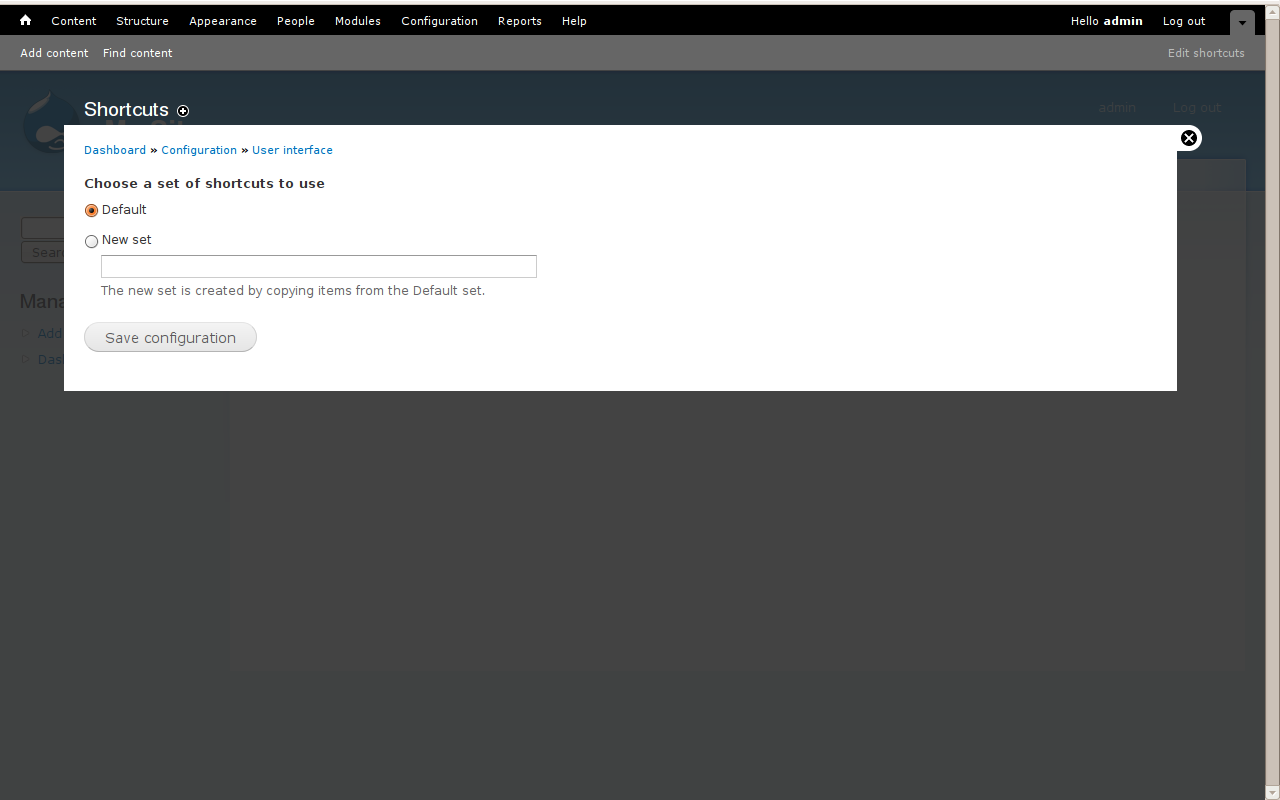
After:
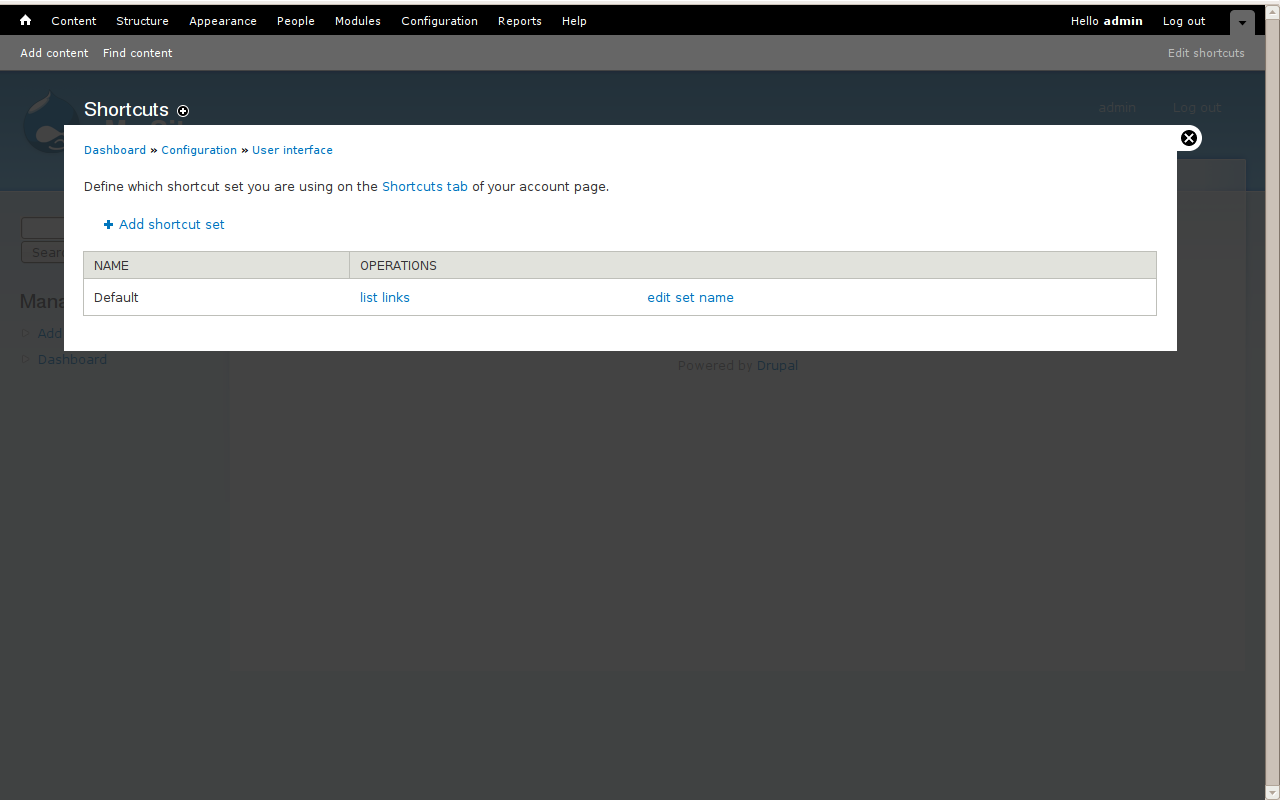
Clearly we needed the new admin page, and this is good :) We do lose some simplicity here. The previous behavior did have a nice way you could just "jump in and try out different sets for yourself" that the new behavior does not have.
Before:
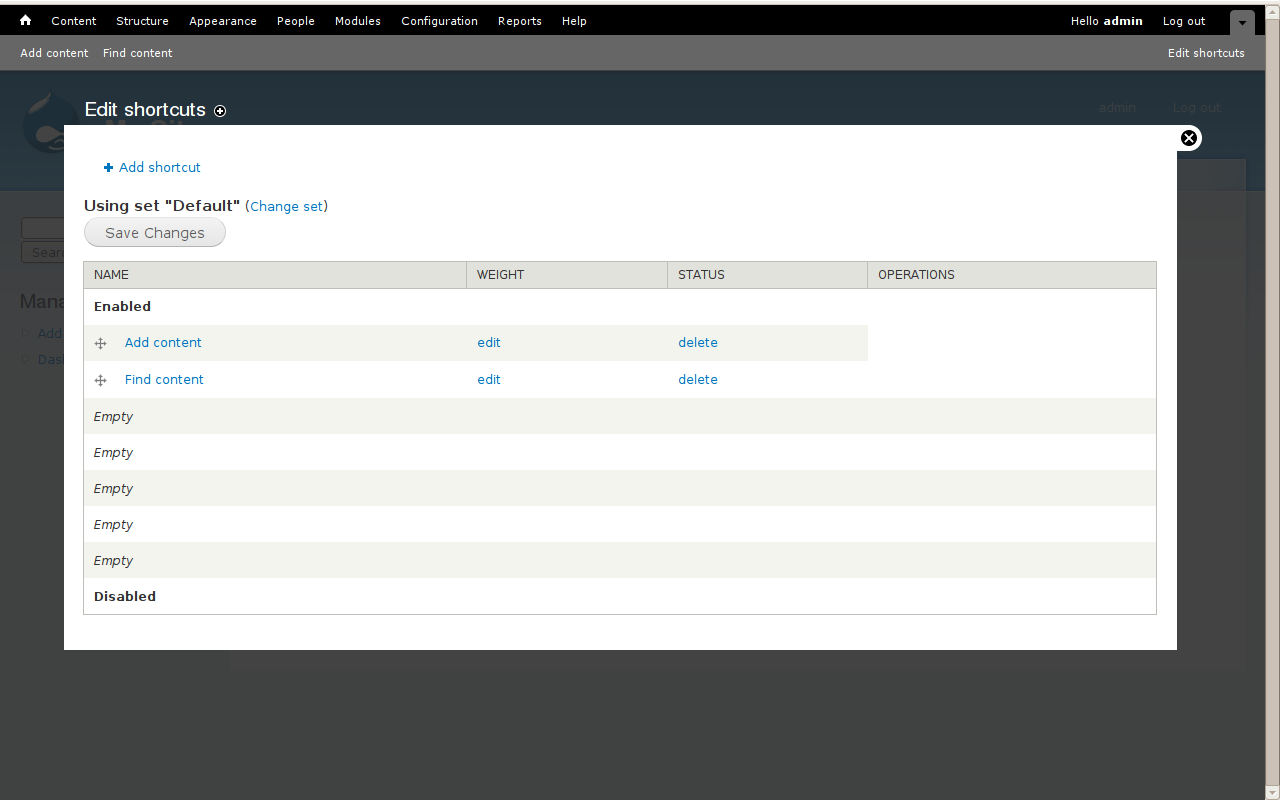
After:

Overall, this looks a lot cleaner - seems like this page started off ugly and I swear some extra ugliness crept in the past few months, all of which is fixed by this patch :) We do, however, lose some of the immediacy and focus on the administrator who actually clicked this that we had before via the "Using set Default (Change set)" link.
In fact, we're using the word "set" a couple times on this new page without the user really knowing what it is - I might suggest that the overall page title should be something more like "Editing the Default shortcut set" rather than just "Default", but that's basically a one-line followup patch, so no worries.
I will plan to post a follow-up issue to address the above - my proposal will basically be to get rid of the "Shortcuts" tab on the user account page entirely, and replace it with some kind of "Assign shortcut sets" page in the admin area. This page would look a lot like the first screenshot above - i.e., focused on letting the administrator switch between different sets without ever leaving the admin pages, but with an ability to switch someone else's shortcuts from that page too (maybe via an autocomplete?). I'm not sure if that can really happen for Drupal 7 - but if not, for Drupal 8. I think that if done right, it will remove most or all of the remaining confusion.
In the meantime, let's get this in :)
Comment #144
jhodgdonI have zero problems with any of the changes David made to my previous patch. Thanks for doing that. :)
Dare I say that both of us are happy with it, and it should be RTBC? Someone can set it back to Needs Review if they think it needs more review, or better yet review it and give it a +1 or a "needs work".
Comment #145
David_Rothstein CreditAttribution: David_Rothstein commentedOops, let's fix one critical bug (the "=" vs "==" thing mentioned previously) as well as a little security issue that went unnoticed until now :)
Leaving at RTBC based on the above.
Comment #147
David_Rothstein CreditAttribution: David_Rothstein commentedOops, that one should have had a '.txt' ending...
Reuploading the actual patch so the testbot doesn't get confused.
Comment #148
bleen CreditAttribution: bleen commentedThis is teeny tiny but it's the first thing my eye keeps going to ...
re: http://drupal.org/files/issues/click.edit_.shortcuts.toolbar.AFTER_.png
Shouldn't operations TD in the "Add content" TR have a background color?
Comment #149
David_Rothstein CreditAttribution: David_Rothstein commentedThat's not caused by this patch, though - you can see it in the "before" screenshot also...
It also (probably) isn't even a shortcut module bug. Throughout core right now, all those draggable tables look pretty broken (e.g., with the "Weight" column showing even though it is supposed to be hidden by the JavaScript), so I think there is a good chance it is tied up with that. Hopefully there is already a bug report somewhere to fix those :)
Comment #150
Dries CreditAttribution: Dries commentedI reviewed and tested this once more, and I think this is very close. The main problem is that the breadcrumbs are broken; as you can see on the screenshot they are merely repeating the title of the page so something isn't quite right yet. If we can get that fixed, than I think this patch is RTBC.
Comment #151
horncologne CreditAttribution: horncologne commentedSubscribing.
Comment #152
David_Rothstein CreditAttribution: David_Rothstein commentedDries, I think that bug occurs for breadcrumbs throughout core and is being fixed in the issue at #576290: Breadcrumbs don't work for dynamic paths & local tasks - I just checked that the most recent patch there seems to fix this one too. So, based on that, I'm setting this to RTBC.
Comment #153
alpritt CreditAttribution: alpritt commentedWe are escaping the title in the wrong place. This is actually a wider issue with the overlay module. For example, we have the same problem when editing a node with the overlay. Also, without the overlay the title will now be escaped twice. So we should remove that check here and fix in another issue.
Comment #154
Dries CreditAttribution: Dries commentedYou're right, David. Committed this patch to CVS HEAD. Thanks all for the hard work -- this is a significant improvement.
Comment #155
jhodgdonalpritt: I think your comment was supposed to be on that breadcrumb issue and not here?
Comment #156
David_Rothstein CreditAttribution: David_Rothstein commentedI think he was referring to my use of check_plain() in shortcut_set_title() - and it turns out he's right. This security issue only shows up when the overlay module is enabled, so I fixed it in the wrong place.
I just created #725734: Overlay doesn't escape any page titles (residual cleanup) for this - and noted there the extra check_plain() call I added to the Shortcut module, which should indeed be rolled back.
Comment #157
bleen CreditAttribution: bleen commentednow that this is committed, anyone want to respond to #136 for me?
Comment #158
bleen CreditAttribution: bleen commentedjhodgdon asked me to sum up the tests that were already created for the shortcuts module ... http://drupal.org/node/680850#comment-2647184