 Support for Drupal 7 is ending on 5 January 2025—it’s time to migrate to Drupal 10! Learn about the many benefits of Drupal 10 and find migration tools in our resource center.
Support for Drupal 7 is ending on 5 January 2025—it’s time to migrate to Drupal 10! Learn about the many benefits of Drupal 10 and find migration tools in our resource center.Attached patch fixes up the help screens for the poll, dashboard, and toolbar modules.
See #537828: Help text for core modules - update to conform to new standard
Standards are at http://drupal.org/node/632280
Patch coming in a separate comment, just give me a sec...
| Comment | File | Size | Author |
|---|---|---|---|
| #11 | help_poll_dashboard_toolbar5.patch | 7.01 KB | arianek |
| #10 | help_poll_dashboard_toolbar4.patch | 10.07 KB | codi |
| #9 | help_poll_dashboard_toolbar3.patch | 9.85 KB | arianek |
| #9 | help_dashboard_after3.png | 63.24 KB | arianek |
| #9 | help_poll_after3.png | 66.5 KB | arianek |












Comments
Comment #1
jhodgdonHere's the patch.
Comment #2
jhodgdonForgot the tag again.
Comment #3
batigolixlooks pretty good
Comment #4
heather CreditAttribution: heather commentedIgnore this!
I made a mistake. Images aren't all correct. See 2 comments below.
Comment #5
heather CreditAttribution: heather commentedScreenshot of Toolbar help recommendations.
Comment #6
heather CreditAttribution: heather commentedCheck this patch
Screenshots:
Poll before:
After 637710.patch
I have made some revisions to make it shorter and more clear. Trying to avoid using the word itself to define the term, e.g., A poll is a poll, where possible.
Toolbar
After 637710.patch (No help existed before. )
Recommendation, I suggest a small change to avoid A toolbar is a toolbar, etc.
Dashboard
After 637710.patch (No help existed before.)
Looks good, no recommendations.
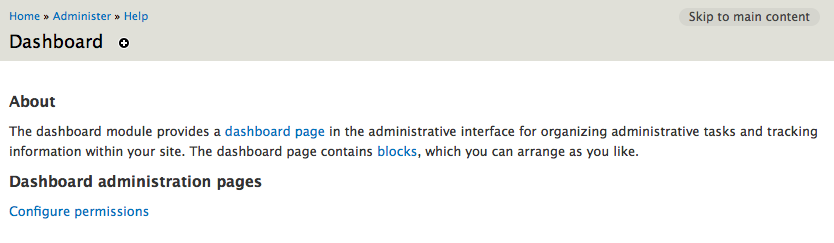
Comment #7
jhodgdonI like the latest version, and I think we've had two other reviewers now, so let's mark this RTBC.
Comment #8
arianek CreditAttribution: arianek commentedjust gonna make a couple small format changes for consistency with the others that've been committed already. will post new patches and RTBC shortly.
Comment #9
arianek CreditAttribution: arianek commentedSo... reviewing this, it seemed like a lot was still lacking in the Dashboard help. I added a bunch more info there, and tweaked the Poll help formatting for consistency with what has been committed. I didn't really have anything to add to Toolbar cept a capitalization. New patch/screenshots attached.
Comment #10
codi CreditAttribution: codi commentedReviewed arianek's patch. Looked good save for a missed space here and a missing 'the'. Other than that it's ready to go.
Comment #11
arianek CreditAttribution: arianek commentedhey codi - be sure to do a
cvs up -dPCafter each patch you apply and test to reset the codebase - there was some stuff included in the patch that was for another module. ;-)other than that, the only change i made was to this poll text, output now reads:
i think this needs one final review to make sure i didn't mess up removing that extraneous code, but otherwise good to go!
Comment #12
jhodgdonThe current standard http://drupal.org/node/632280 says that the first sentence in the About section should have the module name uncapitalized. If we are changing the standard, we need to agree on it first. The UX folks agreed with the current standard on that page, by the way, so if you want to capitalize the module name, please talk to them first.
Of the four patches that have been committed to date, two comply with the standard in http://drupal.org/node/632280 and two don't.
One other thing: that last patch contains a patch for the update module as well. That is being done on another issue. Please be careful when creating patches that you only include the changes you intended for the current issue... thanks!
Comment #13
arianek CreditAttribution: arianek commentedi don't see anything from update module in the latest patch (i stripped it out from the previous one) - and the caps is a go, so RTBC ahoy.
Comment #14
webchickPoll and Dashboard look good. I committed those to HEAD. Thanks!
However, the Toolbar hunks still needs some work. The help text there implies a coupling between Toolbar and Shortcut that does not exist. Toolbar actually works just fine on its own, and the shortcuts only appear if Shortcut module is enabled.
However, due to how closely related they are, it probably makes sense to tackle both of these at once, so I'm marking this issue as fixed, but re-titling the Shortcut issue to both Toolbar/Shortcut so we can discuss them both in one place at #636822: Help File Fixup: shortcut and toolbar.