 Support for Drupal 7 is ending on 5 January 2025—it’s time to migrate to Drupal 10! Learn about the many benefits of Drupal 10 and find migration tools in our resource center.
Support for Drupal 7 is ending on 5 January 2025—it’s time to migrate to Drupal 10! Learn about the many benefits of Drupal 10 and find migration tools in our resource center.Background:
This issue is part of the task to update the hook_help texts of the Drupal 8 modules:
#1908570: [meta] Update or create hook_help() texts for D8 core modules
Tasks:
- review / write the hook_help text according to help guidelines

| Comment | File | Size | Author |
|---|---|---|---|
| #58 | Update hook_help for Image module.png | 147 KB | no_angel |
| #56 | add-image-style-long-title-1a.png | 179.28 KB | no_angel |
| #54 | interdiff.txt | 6.22 KB | jhodgdon |
| #54 | 2091337-54.patch | 8.9 KB | jhodgdon |
| #36 | 2091337-36.patch | 8.92 KB | genjohnson |












Comments
Comment #1
ifrikSee #2030569: [policy] Decide how to refer to "entities" and "bundles" in D8 UI
and the help text for Link module #2028799: Improve help for link module, for the default wording of modules that provide fields for fieldable entities.
Comment #2
thijsvdanker CreditAttribution: thijsvdanker commentedUsing https://drupal.org/node/2028799#comment-7894195 as a starting point, the patch:
Comment #3
thijsvdanker CreditAttribution: thijsvdanker commentedComment #4
jhodgdonThe copy/paste from the Link module needs to not say "link" in it. :)
Also, you might look at what is being done for the File module. I think the Image module help needs to say more specifics about the Image field settings and formatter settings than what is here?
#2031177: Improve help for file module
Comment #5
thijsvdanker CreditAttribution: thijsvdanker commentedYou think? ;)
I'll go over it again tomorrow if no one beats me to it.
Comment #6
thijsvdanker CreditAttribution: thijsvdanker commentedUpdate gives extensive information about the different settings and options for the image field.
I wanted to discuss if this is the right amount of information or too much? (some of the info comes from the description of the form item).
There is also an inconsistency with these form item descriptions, or is there a good reason why:
Enable Alt field
The alt attribute may be used by search engines..
Alt has a capital A in the first line, but not in the second?
Last but not least, this patch assumes that the system module will describe the file system, as discussed here: https://drupal.org/node/2031177#comment-7893741
Comment #8
thijsvdanker CreditAttribution: thijsvdanker commented#6: image-help-text-2091337-6.patch queued for re-testing.
Comment #9
ifrikThanks @thijsvdanker for the patch.
You are right, the updated version gives too much detail. We had come across the problem of needing to explain all the field and display settings before, and came up with the solution of refering to the Field and Field UI help for all those issues that are the same for all modules that provide fields.
That's mainly what the two sentences are for that you've already included in your updated text: The one in the About section linking to Field and Field UI, and the second item under Uses. If you move that one up as first item, then you can concentrate on those options that are specific to the image module.
See the link module #2028799: Improve help for link module for comparison. That's committed to core, and should work as a template for other modules that provide fields.
And yes, the information about the file storage should go into the system help. However, while writing this comment, I noticed that I forgot to mention to link to the system module in the help text of the file module. I will just update that patch now with a wording that then could be used for the image module as well. https://drupal.org/node/2031177
Comment #10
ifrikComment #11
ifrikI've removed those uses that should be covered by the Field and Field UI help pages, and grouped the rest.
I've also filled a bug, because if the use of a Default image is chosen, there is no indication for users what's happening and where that image suddenly appears from. #2143653: Show default image on image field
The documentation for "Default image" is currently correct, but needs to changed, in case the functionality gets changed.
Comment #12
ifrikI've just discovered that the image field has two settings for default image - one in the Field settings tab, and on in the instance settings "edit".
That looks rather confusing - and certainly needs changing in the documentation.
Comment #13
jhodgdonRE #12 - that is just how field settings work in general. All of the settings in the Field Settings tab are also shown on the Edit tab, for fields -- or at least, that is how it has been in Drupal 7. In any case, it is not specific to the Image module. They are the same setting.
Comment #14
ifrikI'm not quite sure whether this is a bug or a new functionality.
In D7, if I add an default image on the "Field settings" tab then that same image is also listed on the "Edit" tab in the "Field settings" section. If I re-use that field then it shows the same image in both places as well.
However, in my current D8 installation, I can add a default image on the "Field settings" tab - and it does not show up on the "Edit" tab. Instead I can either leave the default image on the edit tab blank (then it displays the one from the field settings tab with new content) - or I can add a second default image that is then displayed.
If I re-use the image field then it takes default image on the Field settings page, but not the one on the Edit page.
Any idea? If it's a bug then I'll file it - but if it's a new functionality then I re-write the help text
Comment #15
jhodgdonUgh. That is at least a usability bug. Yes, please file an issue and explain just what you did in comment #14 -- that is very very confusing.
Comment #16
ifrikThere is an issue for it... looks like there is unclarity what the functionality should be.
So we need to wait for that to be solved.
Comment #17
jhodgdonI'm postponing this issue until the UI issue is resolved. If you can find that issue, can you link it here as "related"? Also moving this to the image module component since it seems like we need the maintainers to weigh in on what the intended UI behavior is so we can document it in the help.
Comment #18
ifrikComment #19
jhodgdonWe just had a change to hook_help, on this issue: #2183113: Update hook_help signature to use route_name instead of path.
Here is the change record: https://drupal.org/node/2250345
This patch will need a reroll for this change.
Comment #20
amitgoyal CreditAttribution: amitgoyal commented@jhodgdon - The hook_help was already as per #2183113: Update hook_help signature to use route_name instead of path.
But it was not getting applied in current core code so I have made the required changes in the patch. Please review attached patch.
Comment #21
jhodgdonThis issue probably needs to get back to "active" status. Can someone check and see if the UI problem with default images (see comment #12 and #14) has been resolved? Can we write coherent help for this module now?
Comment #22
ifrikThere is a patch for this module. Once that's committed I can finish this help text.
Comment #23
ifrikSorry, I commented on the wrong issue.
Comment #25
ifrikComment #26
batigolixComment #27
jhodgdonInstead of having one critical parent issue I have been asked to change the status of each child issue.
I don't think that this issue is critical or major, so leaving it as Normal. But we still need to do this.
Looking at the latest patch it seems to have replaced mentions of the Image module with the File module. That wasn't right... so I think we need to start over with the current Image module hook_help, and review that with the current Image module functionality and go from there.
Comment #28
jhodgdonSo... The latest patch here didn't apply any more, and anyway it seems to be changing the Image module help to be File module help. So we definitely do not want that patch. The patch on #11 looks much the same.
So I went back to the starting point of the help currently in the Image module, and sort of applied the patch by hand, keeping some existing sections of help that had been added on other issues. Then I made additional edits to clarify, make more concise, copy edit, and organize the page.
A few notes:
a) I looked into the problem discussed above about default images. That is #1999232: Default image upload on edit and field settings tab is confusing and while I don't think the UI is great, I think that can be pretty easily fixed on the other issue so I don't think we should hold this up.
b) In help you have to be careful about making links to pages that depend on other modules. Image depends on File, which depends on Field, but they don't depend on Field UI. So that link has to be done a bit carefully.
c) I was going to make sure we talked about image toolkits, since that was part of the help at some point for this module. However, I realized that this is part of the System module, so I added a note to #2091363: Update hook_help for System module about this instead.
Anyway... here's a patch!
Comment #30
ifrikThanks, just some small changes.
In the about section: should it be "create fields that contain image files" instead of "create entity fields"?
Some small language changes:
in Defining image styles
Making it even clearer that you only need to upload one image
"The concept of image styles is that you can upload a single image but display it in several ways. Each display variation ..."
in Configuring image field file storage
".... shown on the File system settings page." This should be "shown on the File system page." as that's the title of the page.
----------------------
I've checked the default image again, and both images can be changed later.
Providing default images
You can provide a default image that will be displayed if no other image is upload (for example if a user does not upload a profile picture). You can provide a default image for all instances of this image field in the field storage settings when you create a field. You can also add a default image for an entity sub-type which will override the one set in the field settings. Both images can be removed or changed later.
Comment #31
jhodgdonThanks for the great review! Here's a new patch. I pretty much adopted what you suggested, hopefully making it even a little clearer and more concise. In the last bit, I don't really even think we need to mention whether/when it can be changed. Thoughts?
Comment #32
ifrikLooks good to me. Should I RTBC it, or do we wait for somebody else to do that?
Comment #33
jhodgdonPlease do! Two people agreeing that the Help page looks good should be enough. ;)
Comment #34
theMusician CreditAttribution: theMusician commentedThis is so much better. New users might actually be able to make sense of image styles.
I noticed within a section of the definition list paragraph tags are being used within the dt tag causing inconsistent formatting. I'll roll an updated patch with multiple dd tags in place of the p tags. I know p tags can be used within dt tags, this is one reference, http://reference.sitepoint.com/html/dd, but multiple dd tags are also allowed and will keep everything looking the same.
Comment #35
theMusician CreditAttribution: theMusician commentedHere is the updated patch.
Comment #36
genjohnson CreditAttribution: genjohnson commentedThe spacing changes in #35 look good to me. I've removed a few unnecessary commas.
Comment #38
genjohnson CreditAttribution: genjohnson commentedLet's try this again.
Comment #40
genjohnson CreditAttribution: genjohnson commentedOne last try.
Comment #41
ifrikgenjohnson, could you make an interdiff so that we can see which changes you made?
See https://www.drupal.org/node/1488712 and https://www.drupal.org/patch on more information on how to do that.
Comment #42
genjohnson CreditAttribution: genjohnson commentedI was having end-of-file whitespace issues with those patch attempts because I had some cruft that didn't belong in the patches I was trying to remove by hand, but the interdiff from comment #36 should still be good for the changes between the patch in #35 and the patch in #40.
To be clear, here's an interdiff between the patch in #35 and the patch in #40.
Comment #43
jhodgdonGreat! I think several people have now agreed that the text in this help is good, and I like the cosmetic and comma changes since my last patch, so I'll go ahead and mark this RTBC. Thanks everyone!
Comment #45
jhodgdonWhoops, guess we need a rerolle here.
Comment #46
genjohnson CreditAttribution: genjohnson commentedReroll of #40.
Comment #47
genjohnson CreditAttribution: genjohnson commentedComment #49
genjohnson CreditAttribution: genjohnson commentedI don't understand enough about the tests for the test logs to make much sense, so I asked about the test failures in IRC and mikeker pointed out that the route image.style_list was recently changed to entity.image_style.collection in commit 3d14a7d25ac370a4616d095ade2f2d87de40b3b2.
This patch attempt is the same as the patch in #46 with image.style_list changed to entity.image_style.collection.
Comment #50
genjohnson CreditAttribution: genjohnson commentedFinally a patch that passes tests :)
Comment #51
jhodgdonThanks! The reroll and URL route fix look good to me. Back to RTBC.
Comment #52
alexpottHere is a paste of the text as it actually appears for simpler review:
About
The Image module allows you to create fields that contain image files and to configure Image styles that can be used to manipulate the display of images. See the Field module help and the Field UI help pages for terminology and general information on entities, fields, and how to create and manage fields. For more information, see the online documentation for the Image module.
Uses
Comment #53
alexpottIt seems to me that the "Configuring image fields" and "Configuring image field file storage" should be merged - since the user can not do one without the other through the UI. Also "Configuring image fields for accessibility", "Configuring default images for image fields" and "Configuring image field behavior" are to me all subsets of configuring image fields.
and the subdirectory with the public or private file storage- I think this should besubdirectory in theComment #54
jhodgdonThanks, good suggestions!
In other hook_help text, we've separated out the field settings from the display/form display settings (they're on a different page, after all), so I went ahead and left that "Behavior" section as a separate section. But I did retitle it to be more consistent with the other pages, and use the terms formatter and widget as we do in the other help.
I also took out all the headers for the other "configure" sections, so basically we have one header and a bunch of paragraphs (technically DD sections) within it. I added an "also" here and there, nad fixed the "with" to "in" the subdirectory problem.
So, here's a new patch and an interdiff. Can someone please review? Thanks!
Comment #56
no_angel CreditAttribution: no_angel commentedI tested the "admin>help>image on simpletest
+ tested all links on page [no problems encountered]
+ added new image style with long title name
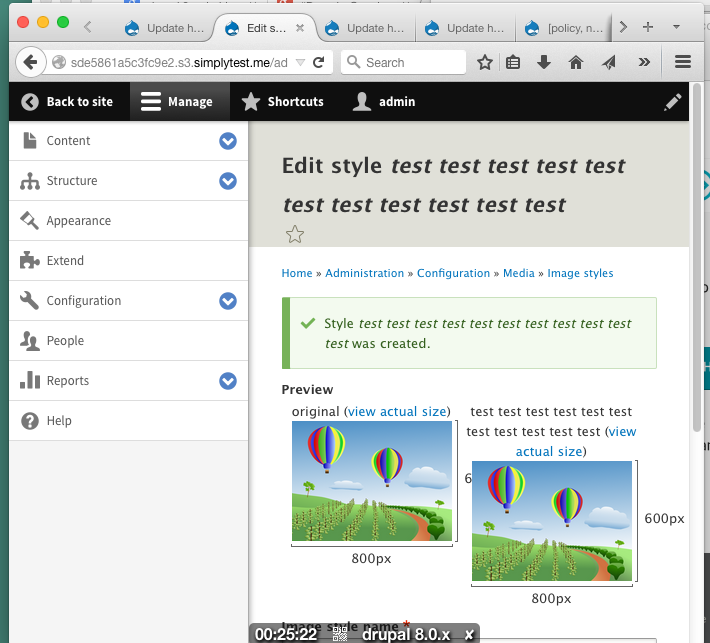
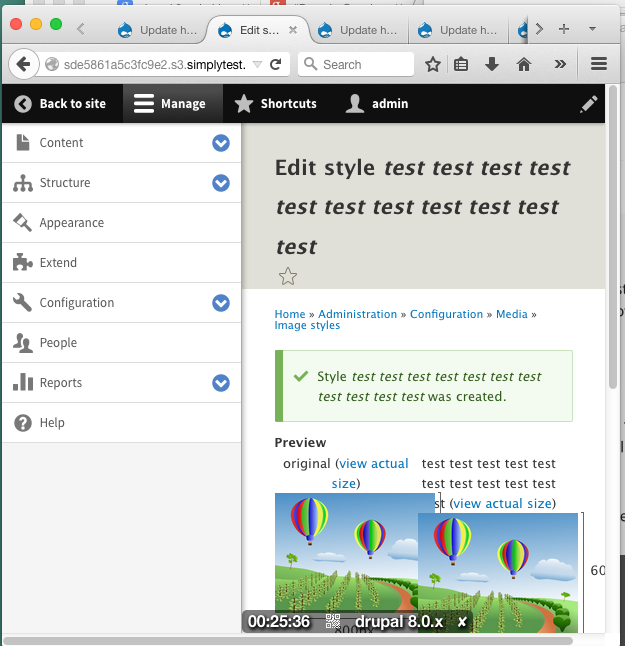
+ added new image style with short title name
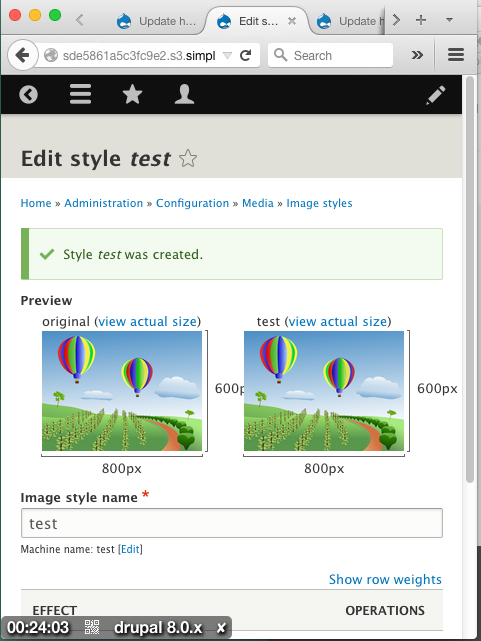
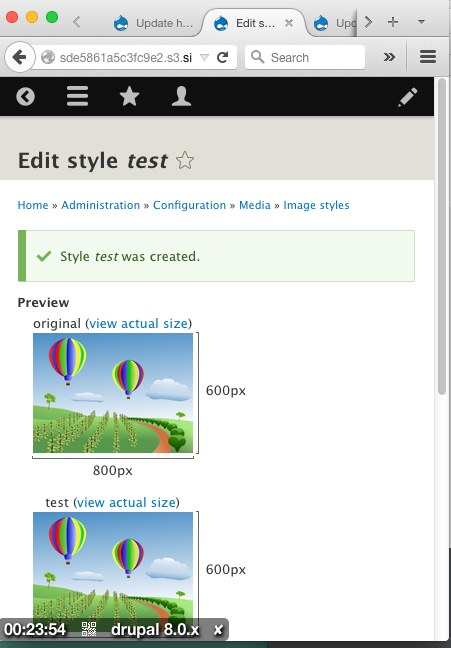
Comment #57
jhodgdonOK. I'm not sure why you tested those pages on this issue, but fine. So can someone please review the help and mark this RTBC if it's OK, or Needs Work (with a comment) if not? Thanks!
Comment #58
no_angel CreditAttribution: no_angel commentedConfirmed Update hook_help for Image module.
Changing to RTBC
Comment #59
no_angel CreditAttribution: no_angel commentedComment #60
alexpottDocumentation is not frozen in beta. Committed 61eae01 and pushed to 8.0.x. Thanks!