 Support for Drupal 7 is ending on 5 January 2025—it’s time to migrate to Drupal 10! Learn about the many benefits of Drupal 10 and find migration tools in our resource center.
Support for Drupal 7 is ending on 5 January 2025—it’s time to migrate to Drupal 10! Learn about the many benefits of Drupal 10 and find migration tools in our resource center.Updated: Comment #0
This is a sub-issue of #1875252: [META] Make the block plugin UI shippable. The custom block workflow has its own set of UI and UX issues on top of those that affect all block types. @Dries highlighted a number of these in his review in #1871772-111: Convert custom blocks to content entities and there's some further exploration in #1875252: [META] Make the block plugin UI shippable, but there are a lot of problems that are outside the scope of #2055853: [meta] Improve the place block UX; Separate interaction from the create block UX; Improve the existing blocks-by-theme layout, which is the current task there.
Here's a walkthrough of what happens when you try to add custom blocks. I'll edit in the issues that exist to try to address each step after I'm done posting.
-
I first went to add a custom block type.

#2062761: Update hook_help() for custom_block modules has been filed for the missing help text.
#2062439: Provide listing of custom block entities fixes the missing button text. -
Once I create my block type, I end up back on the same list, as expected, but there's no indication what I can do next.

- #2062439: Provide listing of custom block entities will help if it makes this a child tab under "custom blocks".
- #2062761: Update hook_help() for custom_block modules should help as well.
- We also could possibly add a "Create block..." dropbutton operation, but that proposal has been debated in other issues for similar situations, because it blurs the different realms.
-
Spoiler alert: one has to click on the other "Blocks" link and go to
admin/structure/blocks, then click "Place blocks". Neither of these things seem related to creating a new piece of block content.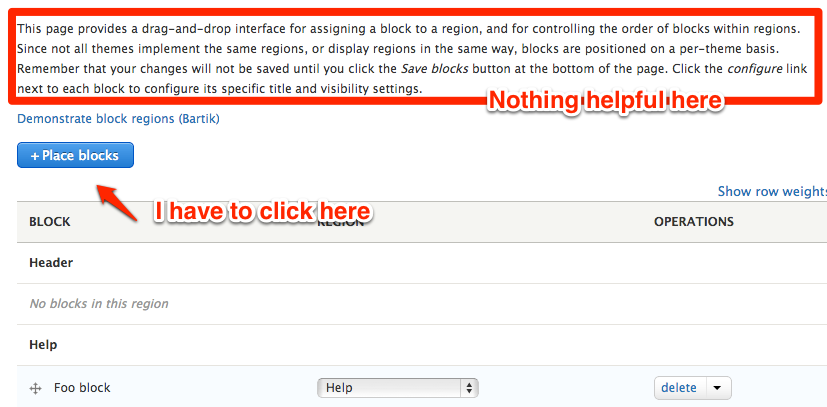
- #2058321: Move the 'place block' UI into the block listing helps by eliminating the extra step of clicking that button.
- #2061679: Add a tour for the improved block admin UI at admin/structure/blocks. will also help.
- #2029731: Improve help for blocks module is the issue to update the
hook_help()
-
This confusing form is no help, but it is what I need actually.
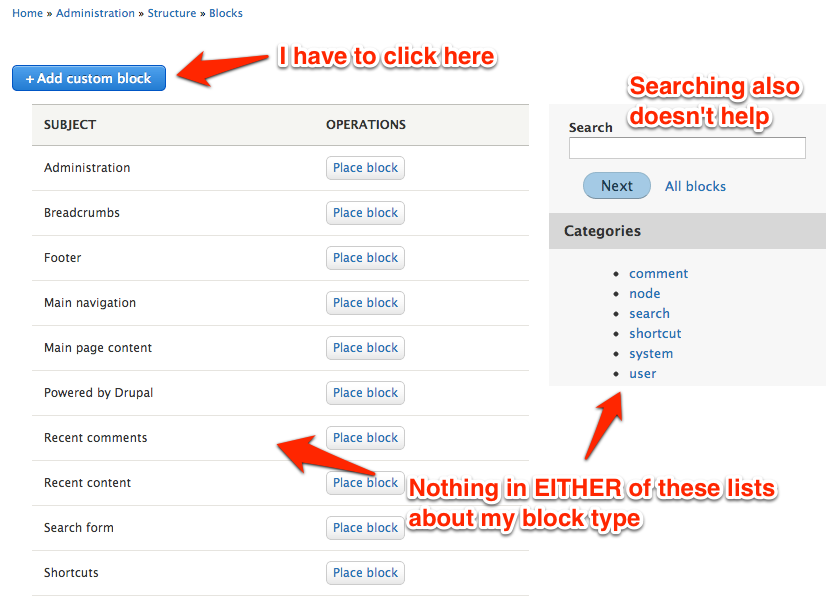
- #2058321: Move the 'place block' UI into the block listing gets rid of this unhelpful form.
-
After I click "Add custom block" I get this entirely different looking page that seems like a separate place:
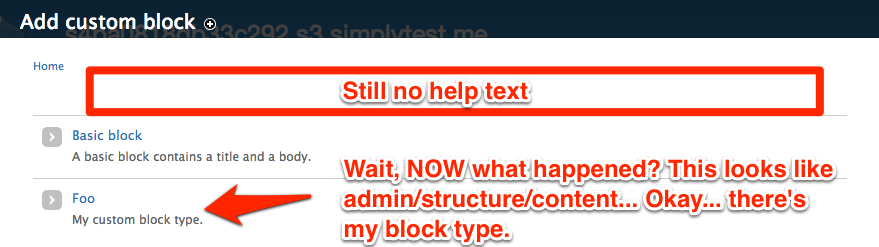
- #2062761: Update hook_help() for custom_block modules has been filed for the missing help text.
-
But it looks like I'm on the right track.
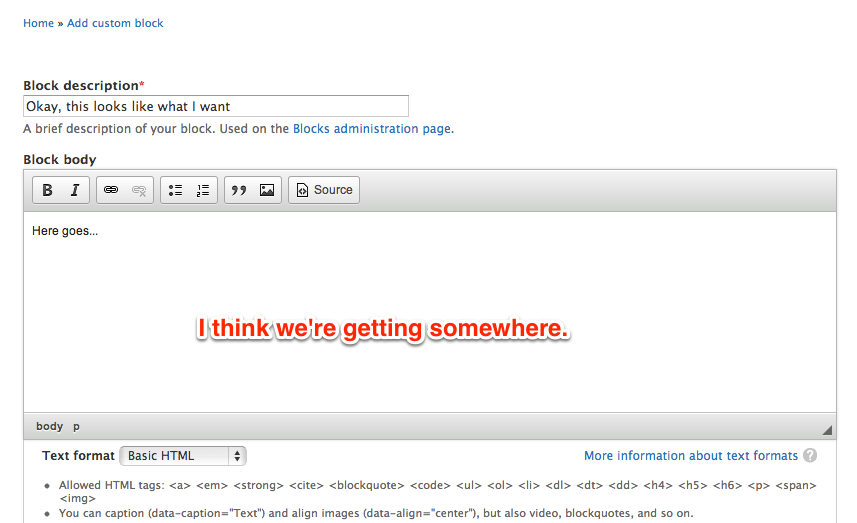
-
Until I'm thrown into yet another form.

-
And now I'm back here, five screens later. They all looked different. Where did my block go? I want to change the text in it to something that's not text text.
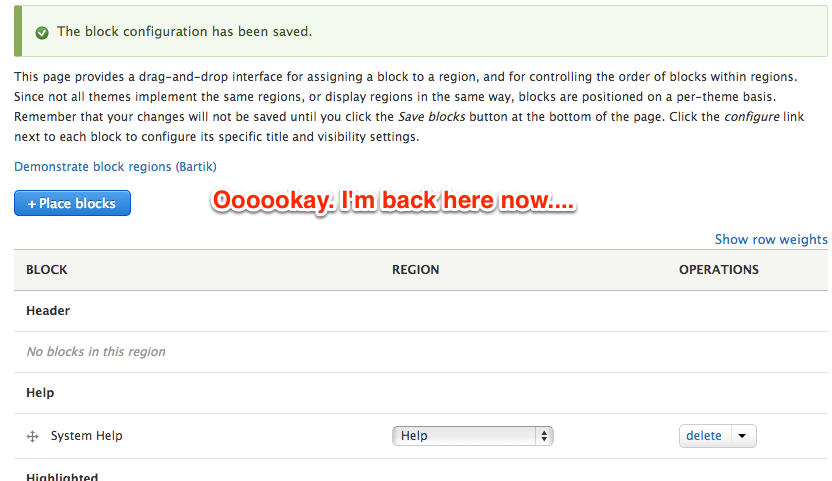
-
I forgot to set a region so I have to scroll down.

-
Clicking "configure" takes me to a form but not the one I want.
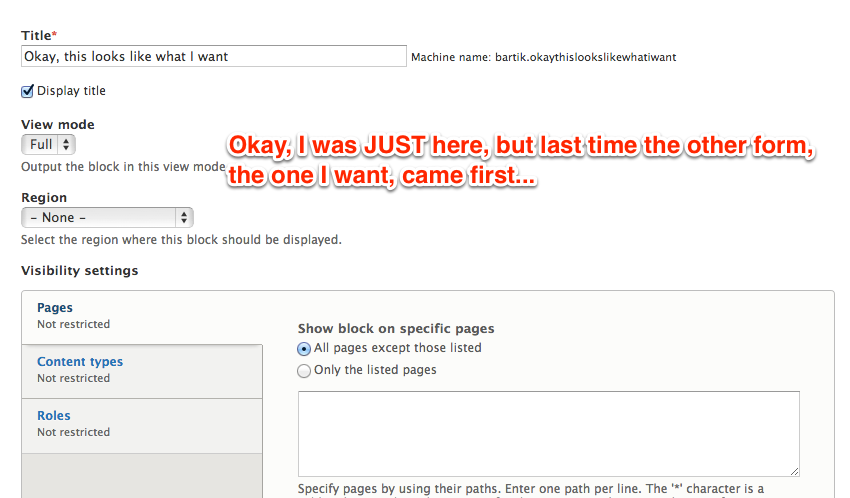
- #2062439: Provide listing of custom block entities will provide the form I'm actually looking for.
-
I back up and try the button I used the last time, even though I don't want to add a new one again.
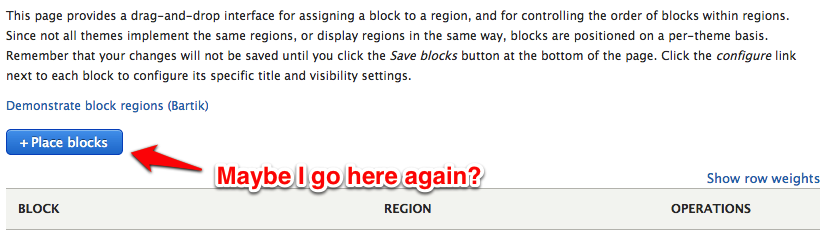
-
Same form, but with a new row for my block!
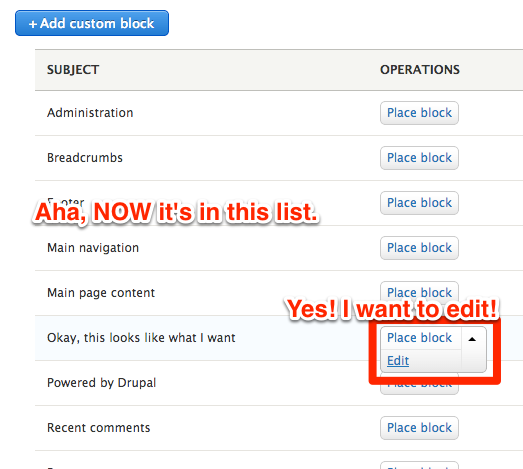
-
...And then I see yet another completely different looking screen. This threw me IRL. The problem is that this doesn't have the admin path entry it should and so we're thrown out of Seven and Overlay.

#2062817: Custom block edit path is incorrect in hook_admin_paths() and the configure path is missing from the .info should fix this.
-
Also my block is displayed here with contextual links, which really baffled me at 12:30a last night. I realized this morning that this is a side effect of #13.

| Comment | File | Size | Author |
|---|---|---|---|
| #1 | 12_place_blocks_again.png | 54.14 KB | xjm |
| 14_contextual_links.png | 35.78 KB | xjm | |
| 13_editing_the_block.png | 125.4 KB | xjm | |
| 11_block_list_again.png | 61.08 KB | xjm | |
| 11_block_list_again.png | 61.08 KB | xjm |












Comments
Comment #1
xjmComment #1.0
xjmUpdated issue summary.
Comment #1.1
xjmUpdated issue summary.
Comment #1.2
xjmAdd list.
Comment #1.3
xjmUpdated issue summary.
Comment #1.4
xjmUpdated issue summary.
Comment #1.5
xjmUpdated issue summary.
Comment #1.6
xjmAdd markup.
Comment #1.7
xjmUpdated issue summary.
Comment #1.8
xjmUpdated issue summary.
Comment #1.9
xjmUpdated issue summary.
Comment #1.10
xjmUpdated issue summary.
Comment #1.11
xjmUpdated issue summary.
Comment #2
larowlanThanks for filing
Comment #3
larowlanIn my defence, a lot of this was present in the original BAP patch. The two form business was as directed and I'm not site how we resolve that without an embedded entity form aka inline entity form. Looking at the issues listed, I can't see one to put those back into one form. So I think we need one more issue?
Comment #4
Bojhan CreditAttribution: Bojhan commentedGehehe, this is terrible.
Comment #4.0
Bojhan CreditAttribution: Bojhan commented.
Comment #5
andypostcurrently custom block have no 'edit' link at all, operations and contextual links are different now.
PS: related #1956134: Provide helpful editing links on "admin/structure/block" for deriver blocks (menu, views, block content, etc.)
Comment #6
klonos#1875252: [META] Make the block plugin UI shippable is mentioned in the issue summary as the parent issue of this one here, but it is closed as a duplicate in favor of #2055853: [meta] Improve the place block UX; Separate interaction from the create block UX; Improve the existing blocks-by-theme layout (also mentioned in the issue summary). I was reluctant to set either as parent, so please someone with more knowledge on the matter set the right one. Thanx.
...moving the related issues from the issue summary to their metadata section.
Comment #7
klonos...also adding the issue mentioned by Andy in #5
Comment #8
sunGiven that the new Block system + UI is pretty much the heart of D8 site building, and
On the assumption that fixing the usability could very well require major API changes,
...shouldn't this be a beta blocker?
Comment #9
webchickI'd be curious to know how much of this is even relevant anymore. There was a big overhaul of block UI done last summer.
Comment #10
tim.plunkettA couple of things in that summary were just bugs, some were fixed by the Block UI overhaul.
But that focused on blocks, and this is specific to custom_block.module, which *does* still have some issues.
Comment #11
askibinski CreditAttribution: askibinski commentedrelated: #1164718: Improving the usability between "custom block" and "content"
Comment #12
alexpottMoving to correct component
Comment #13
lokapujyaremoved a duplicate related issue.
Comment #14
larowlanWould be interested in another round of testing of HEAD to assess where this is at and what is still relevant after the major reworking from the last round of UX testing.
Comment #15
kattekrab CreditAttribution: kattekrab at Creative Contingencies commentedI'll try to dig into this over the next few days.
Comment #16
MattA CreditAttribution: MattA commentedNotable changes since this issue was last updated:
What has not changed:
Comment #25
pameeela CreditAttribution: pameeela commented@xjm can you review this issue and see whether you still feel it's relevant? There are so many changes to the block system since it was created. Obviously there are still UX issues, but I think it might be easier to close this and open new ones for remaining issues that are not already covered.
Comment #26
SKAUGHTThis issue is still very much at the level open to the community level working on it, not just the issue reporter. It is open/major, needs work
Comment #27
pameeela CreditAttribution: pameeela commented@SKAUGHT if this is something you are following closely, it would help to progress this if you could update the issue summary. I hear what you are saying but this issue references a number of things that are outdated / obsolete and this makes it very difficult to contribute as it is not clear what needs to be done.
In cases like this it is often easier to close the outdated issue and open a new one with more up-to-date information about the state of things and what changes are being proposed/pursued.
Comment #28
SKAUGHTas a developer, site-builder, trainer -- this is one of the types of issues i follow. As with many of my 'follows', open personal time to give is tough..
this being the parent issue is a bit of a junk pile of what's wrong. child issue #2738935 does give a cleaner generalized flow request to begin with to heal this group of UX/a11y problems.
outdated: using https://simplytest.me -- try out current drupal, current core themes.. update images, experieces. you too can help direct what the idea is... not just 'overall feasibility'. Everything is possible (:
Comment #29
pameeela CreditAttribution: pameeela commentedComment #33
smustgrave CreditAttribution: smustgrave at Mobomo commentedWondering if anyone could provide an IS update based on what's still needed?
Comment #34
rkoller@larowlan pointed me to this issue during the following discussion on Slack: https://drupal.slack.com/archives/C04AWT6FNEA/p1670105177756309 . Went through the points listed in the issue summary and came up with the following assessment and suggestions:
1. fixed - the
block typespage has a help text meanwhile and theadd custom blocktypes button has a label2. improved but not fixed - the help text on the
block typespage provides a link to thecustom block librariesblocks page. but the link is sort of buried in the help text. @aaronmchale coincidently opened an issue in the idea queue about providing additional methods of navigation in the administration interface on friday: #3325034: Providing additional methods of navigating the admin interface3. fixed - the help text is more specific and the
place blockbuttons got added to each section header instead of a singleplace blocksbutton on top4. fixed - that got completely overhauled if you compare the screenshot with the current state.
5. the help text is still missing for
/block/add?destination=/admin/structure/block/block-contentbut/node/addalso doesn't have a help text. but one feature that might improve the add process might be thetype_traycontrib module: https://www.drupal.org/project/type_tray. it adds the option to display a grid view instead of a list view also with the ability to assign thumbnails to the different available types. currently it is only providing that functionality for content types but there is the suggestion to extend it to blocks as well: https://www.drupal.org/project/type_tray/issues/3223588 . that way it would be a more visual experience where the user doesn’t have to rely onto reading entirely.6. fixed or no action required in the first place?
7. fixed. after creating a block in core you are getting redirected to the
custom block librariesblocks list. you don't directly get to theplace blockform for a block. for that you have to place a block on theblock layoutpage.it is only still a problem in case
admin_toolbaris installed and you click theadd custom blockmenu item. after creating a block with theadd custom blockform you get directly forwarded to theplace blockform. the user has no way to create a block that is not directly added to the front end.there are currently two approaches to solve that. to add more control and convenience for a user that created a
custom blockcontent entity and KNOWS that aplace blockconfig entity has to be created as well #3325167: Revisit the redirect to 'add block' form in the 'add block content' form has with the suggested approach the option to click thesave and placebutton. so no need anymore to save the block content entity go to the block layout page, get to the section the desired block should be added, click the place block button, find the block that was created, set the setting and finally create the custom block config entity.the other option would be combining the content and config block screens #2738935: Combine Add & Configure Custom Block Screens which entails other problems to solve but that way things might be more clear and apparent to the user as well as less clicks might be need for navigation and configuration in general.
8. fixed - in core you always scroll from top when a block is added and the block in question is highlighted in light green -
same for the admin toolbar workflow. the only detail that might be improved if the section the block is added to is in the visible viewport it might be the better choice not to scroll for accessibility reasons. such a sudden unexpected scrolling might be a challenge as well as a visual and cognitive stress for some people.
9. fixed - in core you always scroll from top when a block is added and the block in question is highlighted in light green -
same for the admin toolbar workflow. the only detail that might be improved if the section the block is added to is in the visible viewport it might be the better choice not to scroll for accessibility reasons. such a sudden unexpected scrolling might be a challenge as well as a visual and cognitive stress for some people.
10. when i click configure in a blocklayout i would have expected also to see the content entity not only the config entity. combining the two as suggested in the linked child issue #2738935: Combine Add & Configure Custom Block Screens might solve that.
11. fixed or no action required in the first place?
12. fixed the
editoperation is the only available option in the custom block libraries blocks list now.13. fixed clicking
editbrings you to the block contents edit form in admin and not to the front end anymore. and if you are in the front end and you have quick edit installed you are still able toconfigureandedita placed block. the only detail that "might" be worth to consider, until yesterday i wasn't quite aware that blocks have a content entity and a config entity. you have the content block and the place block config form. with quick edit you are able to access each of the two forms,editredirects you to the block edit form whileconfigure blockredirects you to the place block config form. the background is clearer to me now but the microcopy for those two options might be improved?14. fixed i would consider that fixed? or does it still apply?